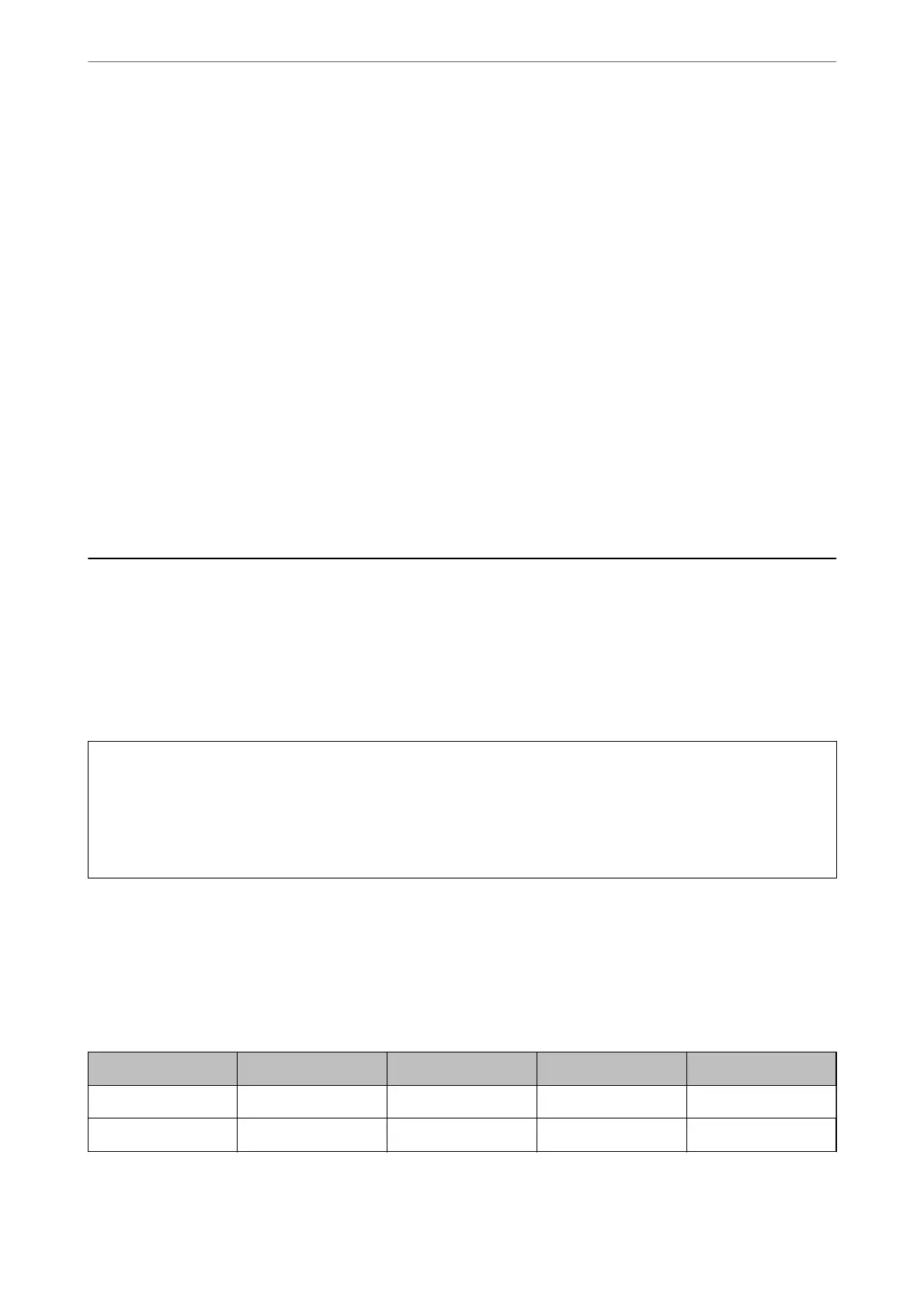Unavailable Paper Types
Do not use the following papers. Using these types of paper causes paper jams and smears on the printout.
❏ Papers that are wavy
❏ Papers that are torn or cut
❏ Papers that are folded
❏ Papers that are damp
❏ Papers that are too thick or too thin
❏ Papers that have stickers
Do not use the following envelopes. Using these types of envelope causes paper jams and smears on the printout.
❏ Envelopes that are curled or folded
❏ Envelopes with adhesive surfaces on the aps or window envelopes
❏ Envelopes that are too thin
ey
may curl during printing.
Consumable Products Information
Ink Bottle Codes
Epson recommends the use of genuine Epson ink bottles.
e following are the codes for genuine Epson ink bottles.
c
Important:
❏ Epson warranty does not cover damage caused by inks other than those
specied,
including any genuine Epson
ink not designed for this printer or any third party ink.
❏ Other products not manufactured by Epson may cause damage that is not covered by Epson’s warranties, and
under certain circumstances, may cause erratic printer behavior.
Note:
❏ Ink bottle codes may vary by location. For the correct codes in your area, contact Epson support.
❏ Although the ink bottles may contain recycled materials, this does not aect printer function or performance.
❏ Specications and appearance of the ink bottle are subject to change without prior notice for improvement.
For Europe
Product BK: Black C: Cyan M: Magenta Y: Yellow
ET-5800 113 113 113 113
L6550 112 112 112 112
Product Information
>
Consumable Products Information
>
Ink Bottle Codes
291
