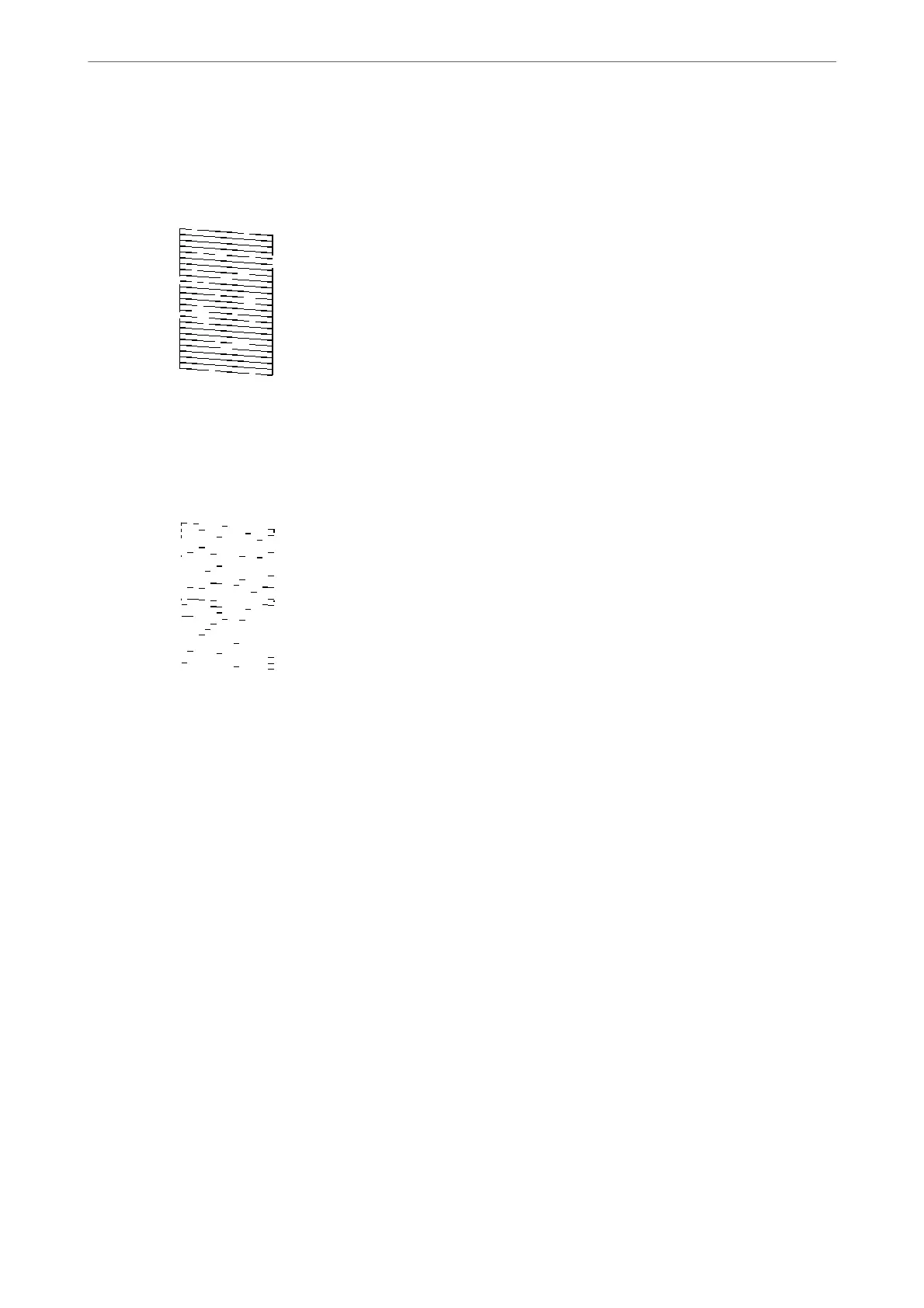Print Head Cleaning:
Cleans the clogged nozzles in the print head. Because this feature uses some ink, clean the print head
only if some nozzles are clogged as shown in the illustration of the nozzle check pattern.
Power Cleaning:
Runs power cleaning to clean the clogged nozzles in the print head. Because this feature uses more
ink than head cleaning, run power cleaning only if most nozzles are clogged as shown in the
illustration of the nozzle check pattern.
Job Arranger Lite:
Opens the Job Arranger Lite window. Here you can open and edit previously saved data.
EPSON Status Monitor 3:
Opens the EPSON Status Monitor 3 window. Here you can conrm the status of the printer and the
consumables.
Monitoring Preferences:
Allows you to make settings for items on the EPSON Status Monitor 3 window.
Extended Settings:
Allows you to make a variety of settings. Right-click each item to view the Help for more details.
Print Queue:
Displays the jobs waiting to be printed. You can check, pause, or resume print jobs.
Printer and Option Information:
Displays the number of sheets of paper fed into the printer or the ADF.
Language:
Changes the language to be used on the printer driver window. To apply the settings, close the printer
driver, and then open it again.
Printing
>
Printing Documents
>
Printing from a Computer - Windows
46
