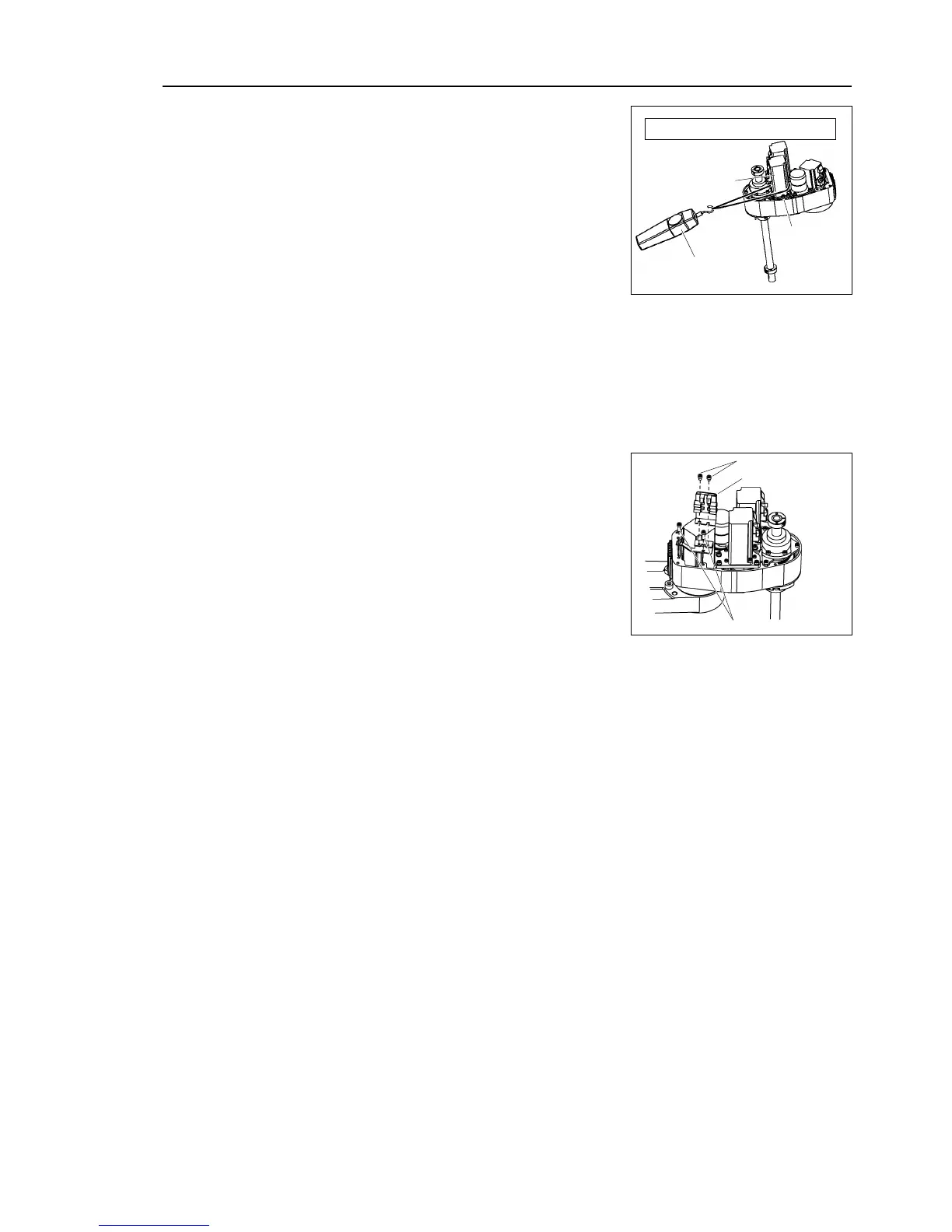Maintenance 8. Arm #4
G3 Rev.14 143
Apply the proper tension to the U1 belt, and
then secure the Joint #4 intermediate shaft
ass a suitable cord or string around the Joint #4
unit near its mounting plate.
Then, pull the cord using
similar tool to apply the
U1 belt tension
= 7.5 ± 0.5
kgf
-bundle the cables in their original positions with a wire tie removed in step (9).
connectors of Joint #4, X64 to the battery board.
Bundle the cables with wire tie to prevent the backup cable connectors from falling off
by mistake.
Mount the battery board to Arm #2.
Mount the user plate and ground wire to Arm #2.
top cover and arm bottom cover.
For details, refer to Maintenance: 3. Covers.
Perform the calibration of Joint #4.
For details, refer to Maintenance: 14. Calibration.
