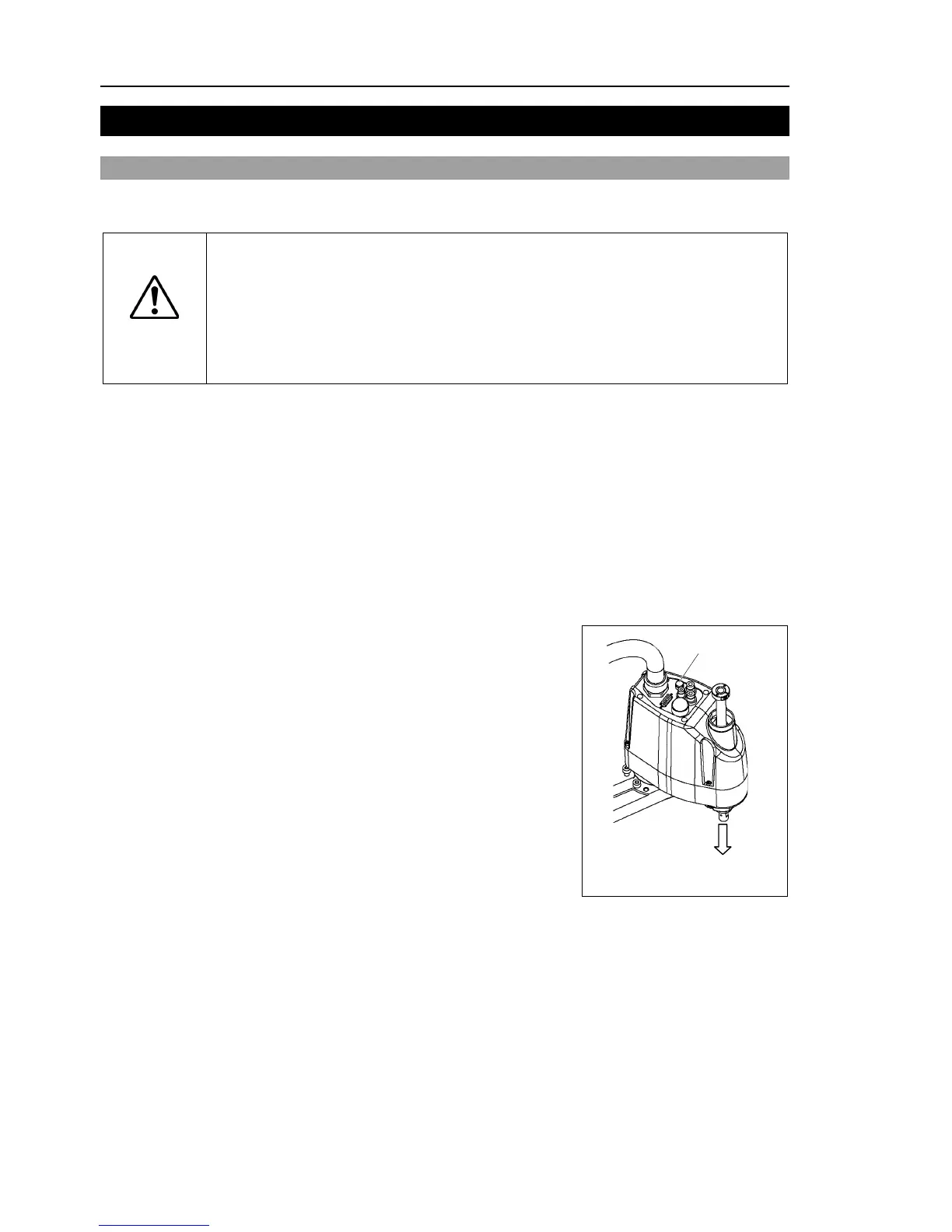Setup & Operation 4. Setting of End Effectors
52 G3 Rev.14
4. Setting of End Effectors
4.1 Attaching an End Effector
Users are responsible for making their own end effector(s). Before attaching an end
effector, observe these guidelines.
CAUTION
■
If you use an end effector equipped with a gripper or chuck, connect wires and/or
pneumatic
tubes properly so that the gripper does not release the work piece
power to the robot system is turned OFF. Improper connection of the
wires and/or pneumatic tubes may damage the robot system and/or work piece
as the work piece is released when the Emergency Stop switch is pressed.
outputs are configured at the factory so that they are automatically shut off (0)
by power disconnection, the
Emergency Stop switch, or the safety features of the
an end effector to the lower end of the shaft.
For the shaft dimensions,
and the overall dimensions of the Manipulator, refer to
Do not move the upper limit mechanical stop on the lower side of the shaft.
Otherwise, when
is performed, the upper limit mechanical stop may hit
the Manipulator, and the r
obot system may not function properly.
Use a split muff coupling with an M4 bolt or larger to attach the end effector to the
shaft.
cannot be moved up/down by hand because
the electromagnetic brake is applied to the joint
while power
to the robot system is turned OFF.
This prevents the shaft from hitting peripheral
equipment in the case that the shaft is lowered
weight of the end effector when the
disconnected during operation,
h the power is turned ON.
To move Joint #3 up/down while attaching an end
effector
, turn ON the Controller and press the brake
The shaft may be lowered by
the weight of the end effector.
switch is a momentary-type; the brake is released only while the button
shaft while the brake release switch is being pressed because the
shaft may be lowered by the weight of the end effector
you operate the manipulator with an end effector, the end effector may interfere
the Manipulator because of
the outer diameter of the end effector, the size of the
work piece
, or the position of the arms. When designing your
system layout, pay
attention to the interference area
