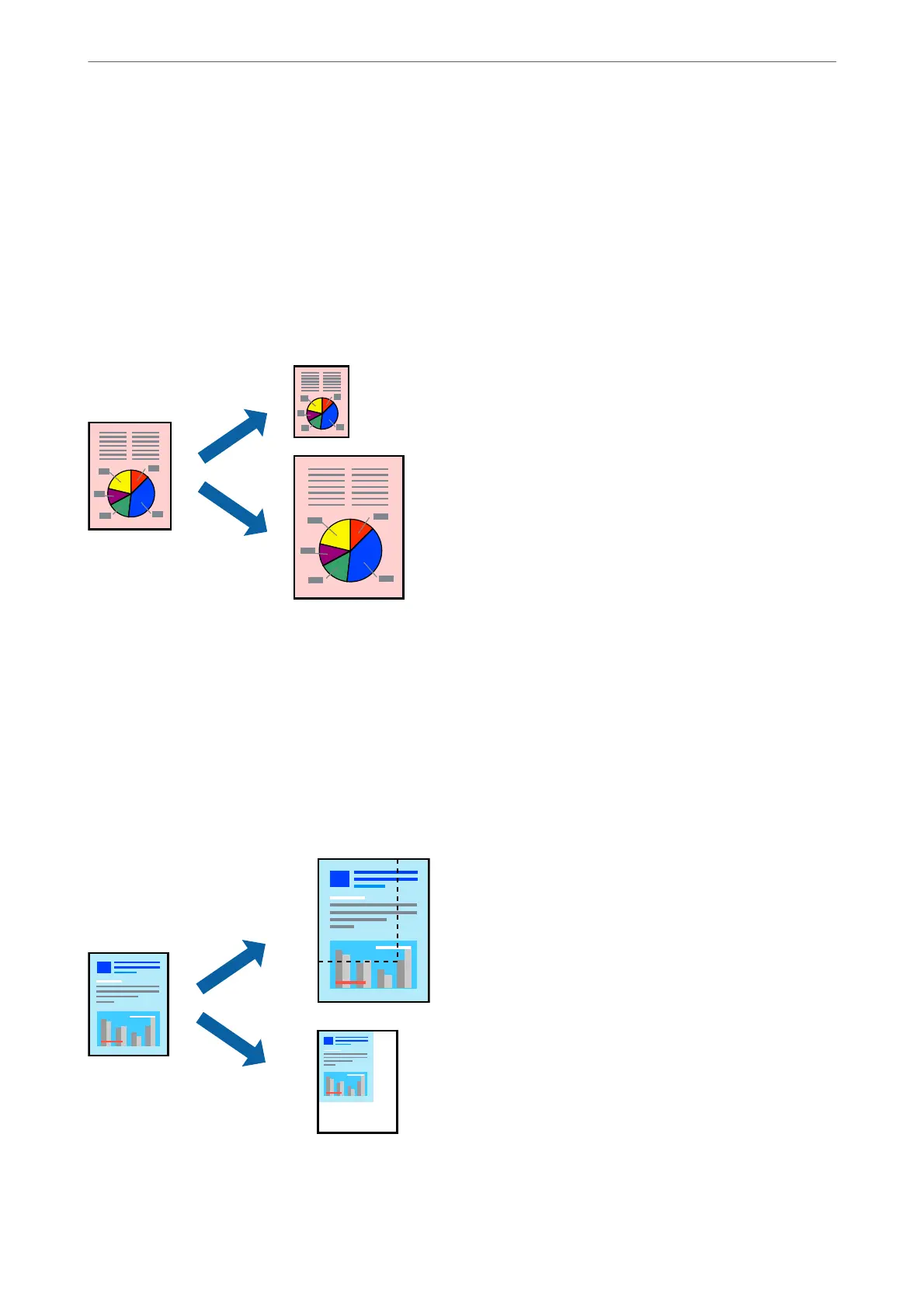Note:
is feature is not available with borderless printing.
Access the printer driver, and then make the following settings.
Main tab > Multi-Page > 2-Up, etc.
Printing to Fit the Paper Size
You can print to t the paper size you loaded in the printer.
Note:
is feature is not available with borderless printing.
Access the printer driver, and then make the following settings.
On the More Options tab > Output Paper, select the size of the loaded paper.
Printing a Reduced or Enlarged Document at any
Magnication
You can reduce or enlarge the size of a document by a
specic
percentage.
Note:
is feature is not available with borderless printing.
Printing
>
Printing Documents
>
Printing from a Computer
39
