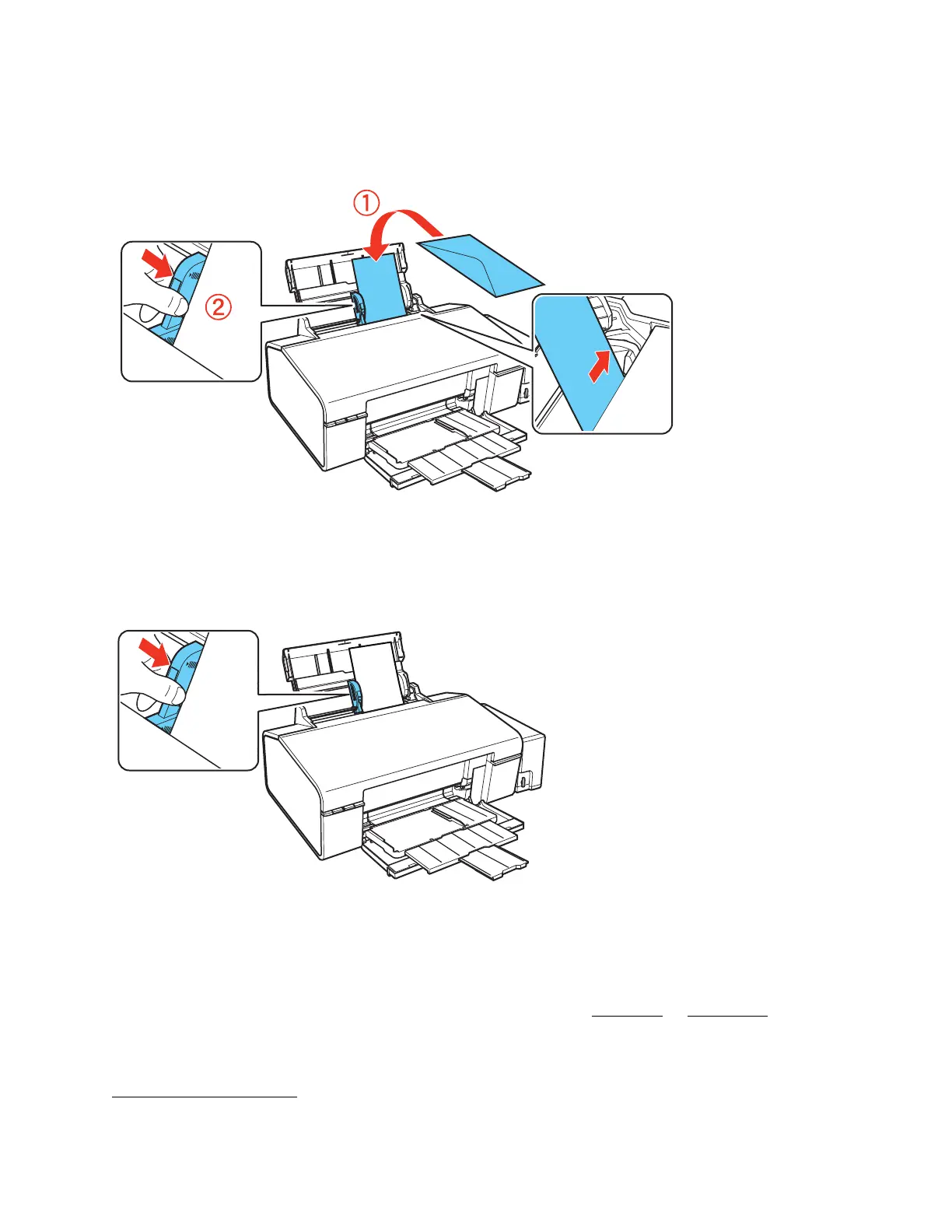10
4. Load up to 10 envelopes against the right side. Load them printable side up and flap edge left
and behind the tabs on the edge guides.
Tip:
Press each envelope flat before loading it or load one envelope at a time.
5. Slide the edge guide against the envelopes, but not too tightly.
Tip:
Do not use envelopes that are curled or folded, and avoid using envelopes that are too thin
because they may curl during printing. Before printing from your computer, select Envelope as
the paper type, Envelope #10 as the paper size, and Landscape as the orientation. If you are
printing on envelopes of a different size, create a custom size in Windows
or Mac OS X.
General Paper Information
Media Loading Capacity