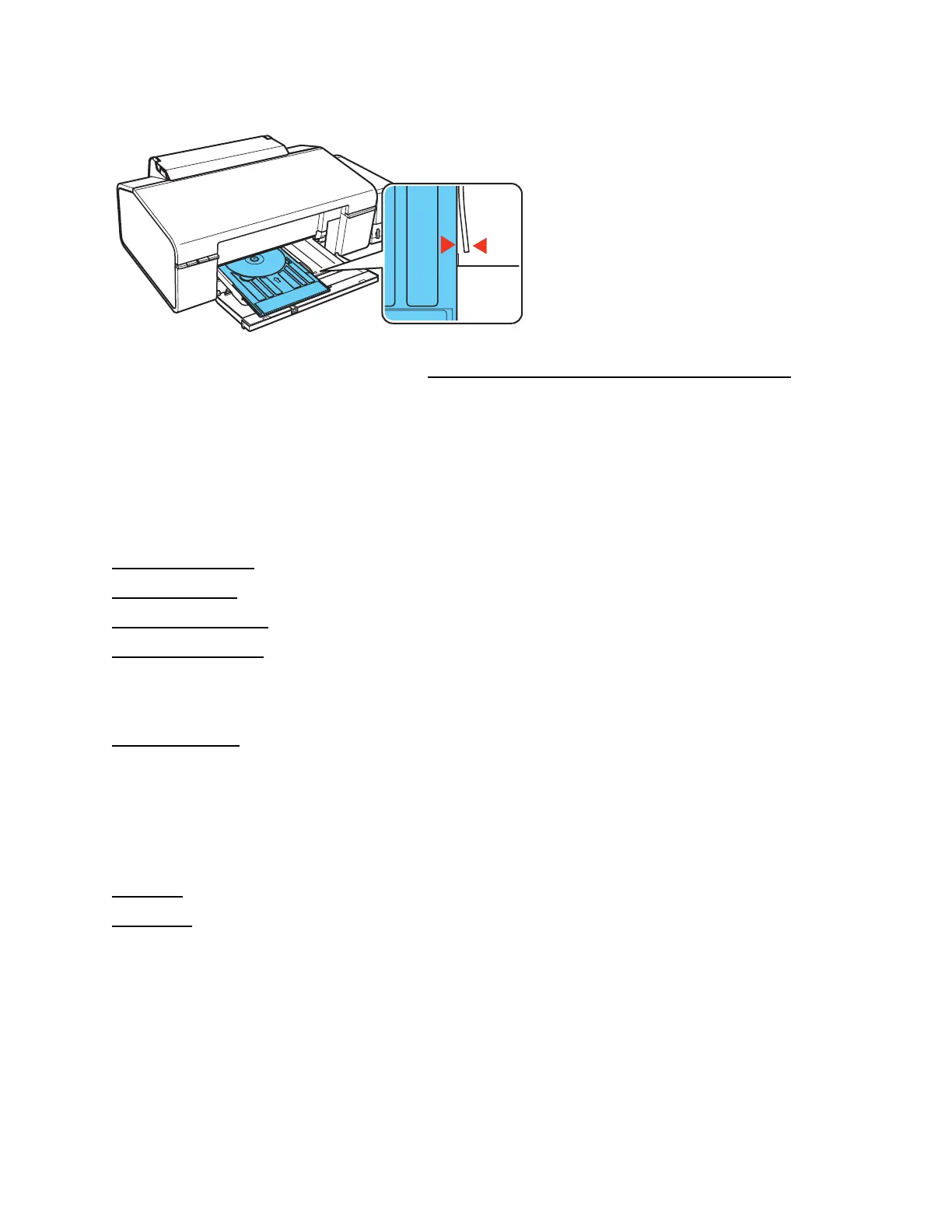37
Now you can print on the CD/DVD using the EPSON Print CD software on your computer
.
After printing, remove the printed CD/DVD.
Print a CD/DVD From Your Computer
If you installed the EPSON Print CD software when you installed your product software, you can
use it to create designs and print on CDs/DVDs.
Follow the instructions in these sections to print on a CD/DVD using EPSON Print CD:
Design a CD/DVD
Print a CD/DVD
Adjust Print Position
Adjust Print Quality
See also:
Load a CD/DVD
Design a CD/DVD
You can use EPSON Print CD to design your CD/DVD by importing photos, adding text, and
creating special effects.
Follow the instructions in the section for your operating system.
Windows
Mac OS X
Windows
1. Double-click the Print CD icon on your desktop.
2. To select an image to use in the background, click the Background button.