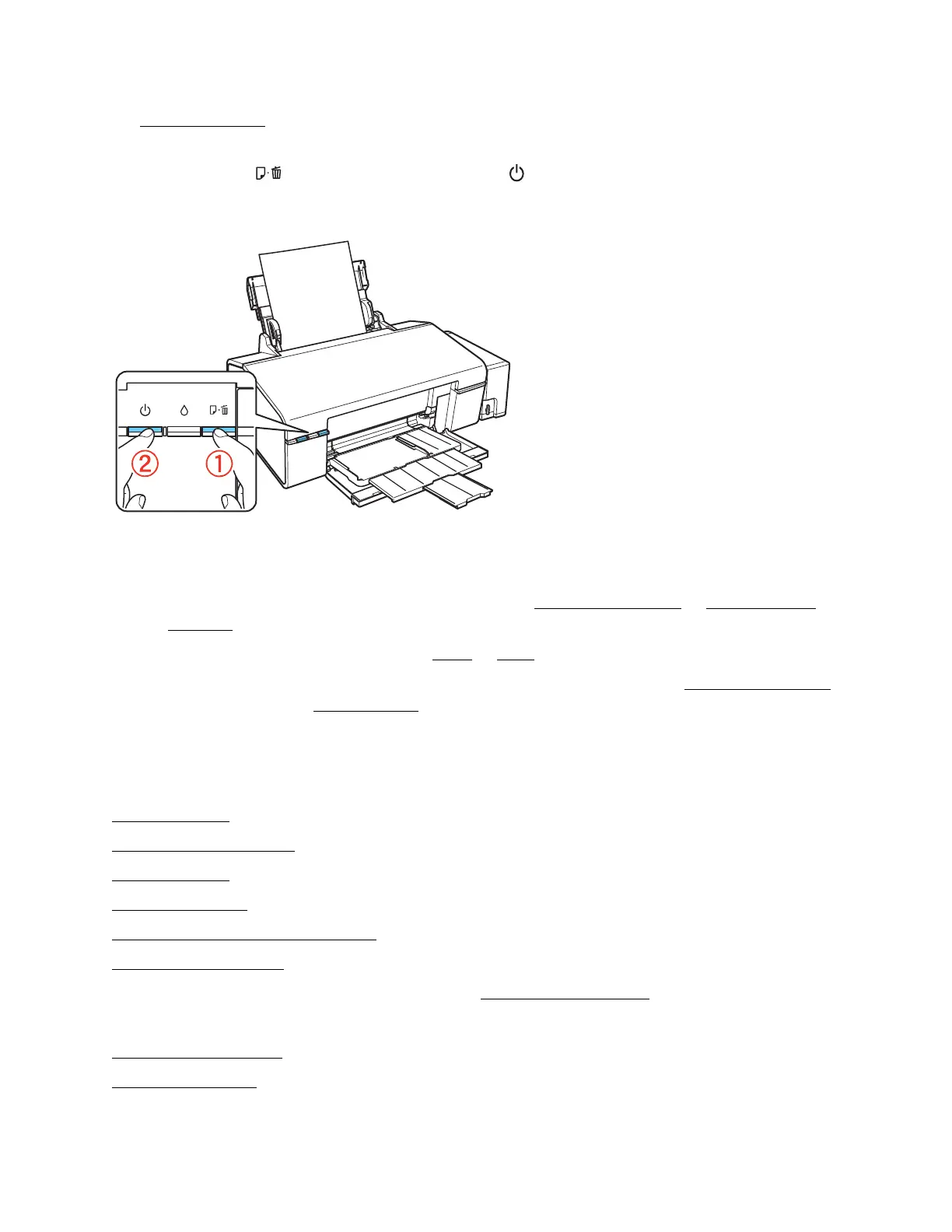68
3. Load plain paper
in the sheet feeder and make sure that the CD/DVD tray is not inserted in the
printer.
4. Hold down the paper button as you press the power button to turn the printer back on.
Hold down both buttons until the printer turns on, then release both buttons.
5. The printer begins printing the nozzle check pattern.
• If the page prints, the printer is operating properly. Your problem may be caused by your
computer, cable, software, or settings. Check for additional solutions or re-install your
software.
If the pattern on the page has gaps, clean or align the print head.
• If the page does not print, the printer may have a problem. Check for additional solutions.
If they don’t work, contact Epson.
Problems and Solutions
Check these sections for solutions to problems you may have using the product:
Setup Problems
Miscellaneous Problems
Paper Problems
Printing Problems
Page Layout and Content Problems
Print Quality Problems
If none of the solutions here solve your problem, contact Epson for help.
See also:
Problem-solving Tools
Re-install Software