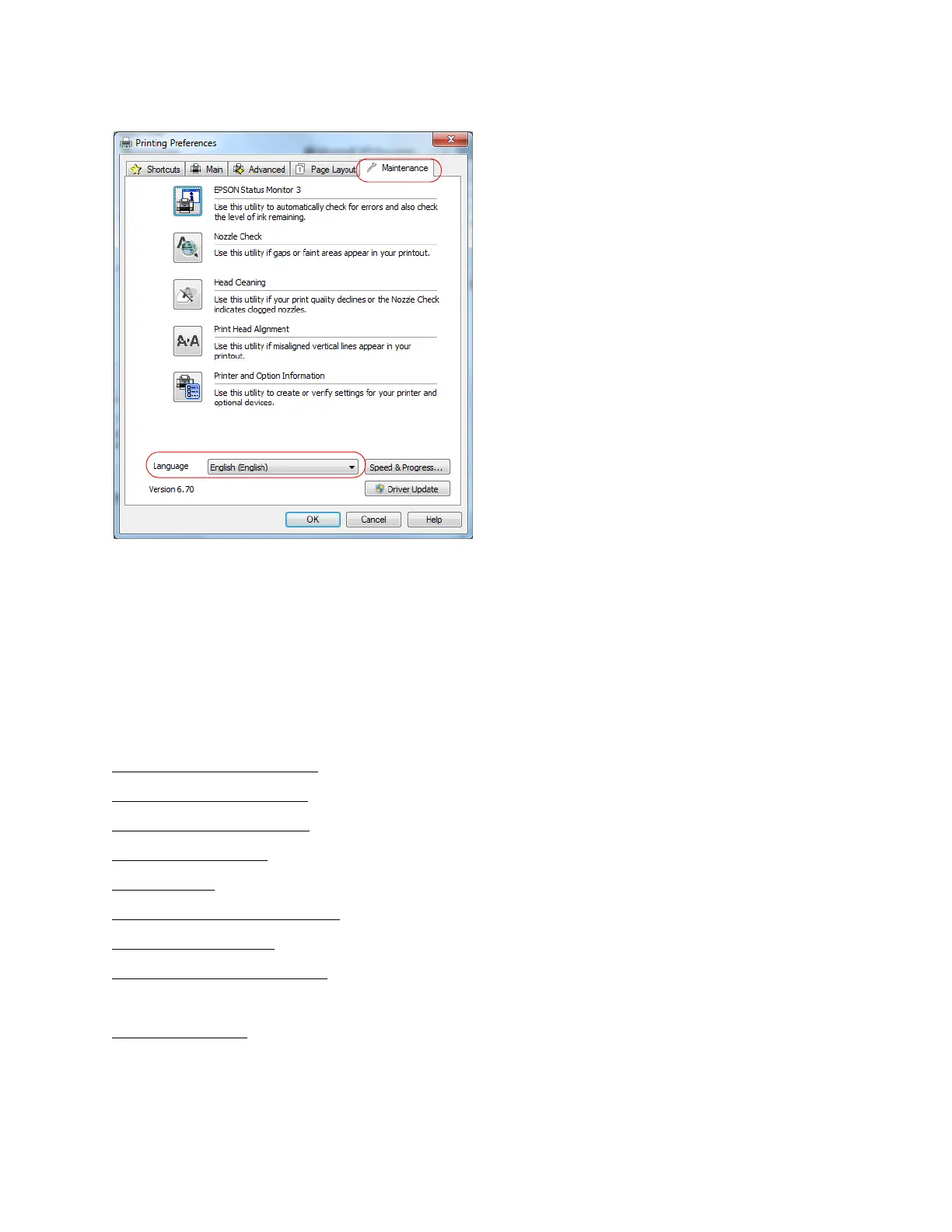25
3. Select the language you want to display.
4. Click OK to close the driver screen. The language used on the driver screen changes to your
selection the next time you access it.
Mac OS X Printing
You can print using any Mac OS X printing program.
Follow the steps in these sections to print from your Mac:
Open Your File for Printing
Select Basic Print Options
Select Page Setup Options
Change Print Layout
Manage color
Print Your Document or Photo
Check Printing Status
General Printing Preferences
See also:
Windows Printing
Open Your File for Printing
You can open a file for printing by either: