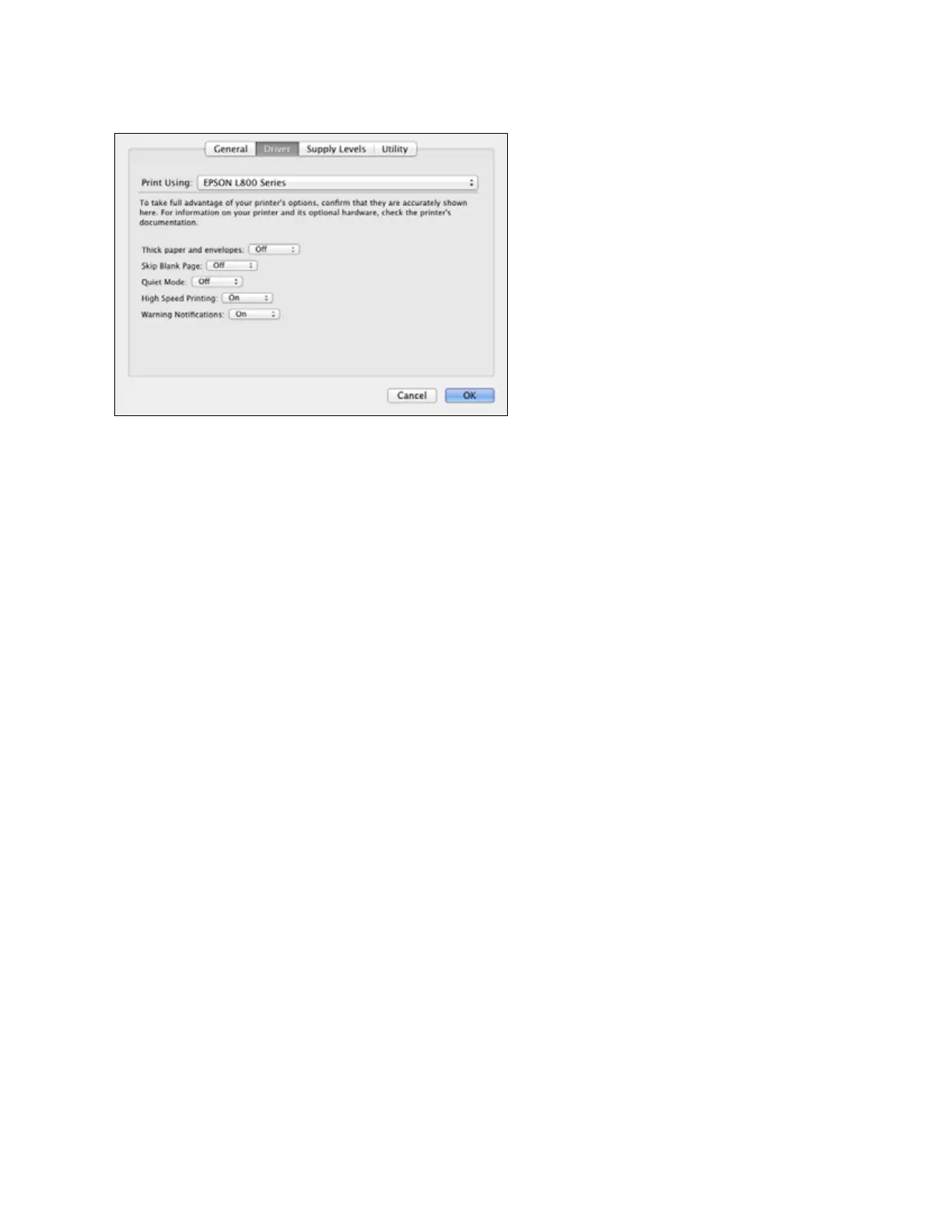32
5. Select the following options:
• Thick paper and envelopes prevents ink from smearing when you print on envelopes or
other thick paper.
• Skip Blank Page to ensure that pages without text or images are not printed
• Quiet Mode for quieter printing when Plain Paper/Bright White Paper is selected as the
Media Type
• High Speed Printing for faster printing; print quality is reduced.
• Warning Notifications lets you choose whether or not to receive warning notifications
from the printer software when ink is low.
6. Click OK when done.