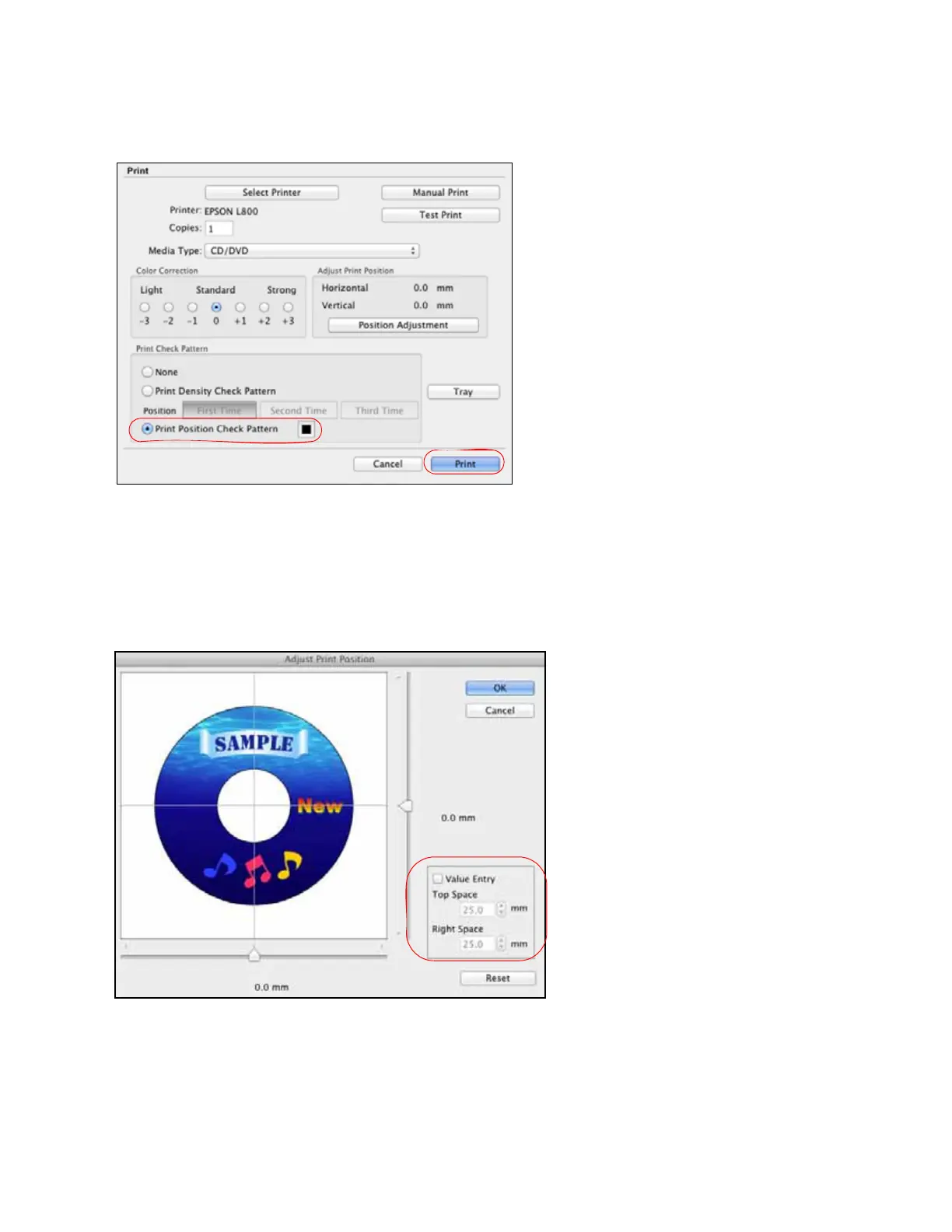45
5. Click Print.
6. Remove the disc after printing.
7. Using a metric ruler, measure the distance from the hole to the cross marks labeled Top and
Right.
8. Click Position Adjustment.
9. Click Value Entry, then select the distance for Top into the Top Space box and the distance
for Right in the Right Space box.
10. Click OK.