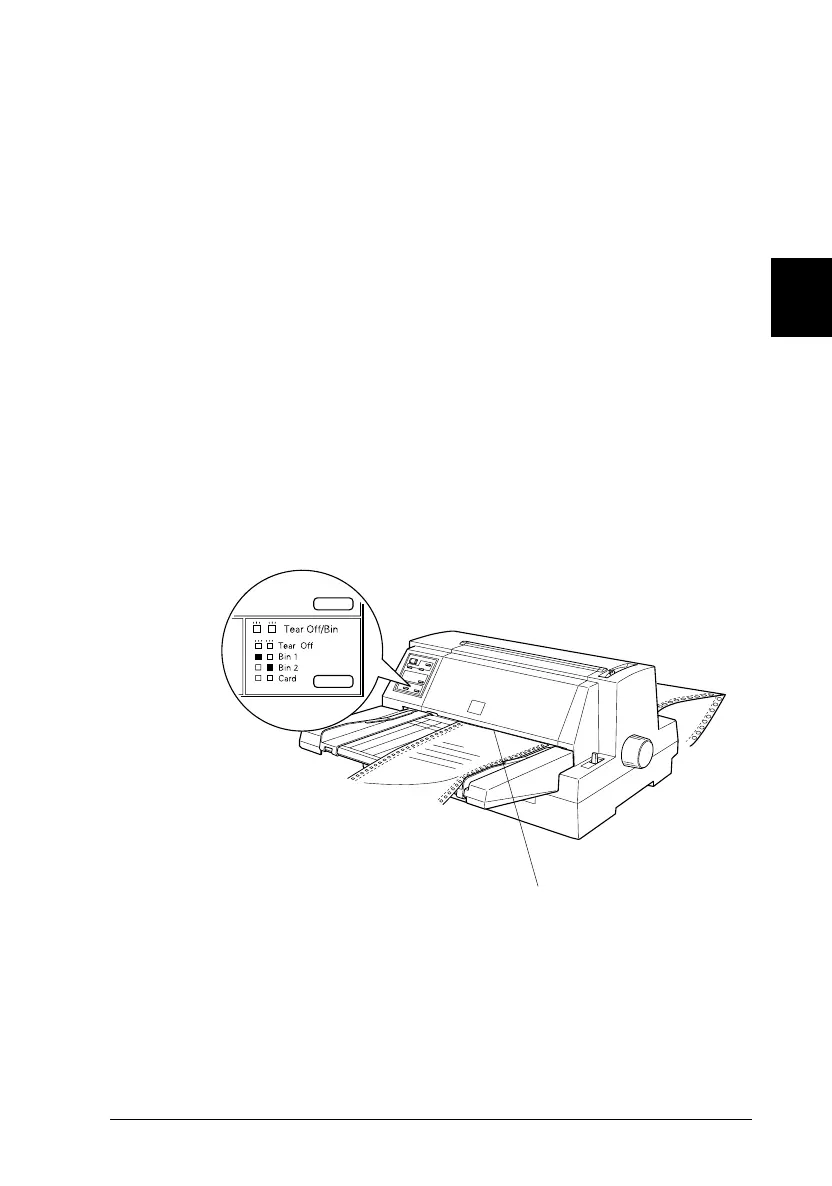If the perforation between pages is not aligned with the tear-off
edge, you can adjust the tear-off position using the micro-adjust
feature as described later in this chapter.
c
Caution:
Never use the tear-off function to feed labels backwards; they
may come off their backing and jam the printer.
Using the Tear Off/Bin button
When using the tractor, you can use the
Tear Off/Bin
button to
advance continuous paper to the tear-off position by following the
steps below:
1. Make sure printing has finished. Then press the
Tear Off/Bin
button until the two lights on the control panel start flashing.
The printer advances the paper to the tear-off edge.
tear-off ed
e
A35-n
3
R
Adonis Rev.C
A5 size Chapter 3
96/12/ 19 pass 5
Paper Handling
3-17
