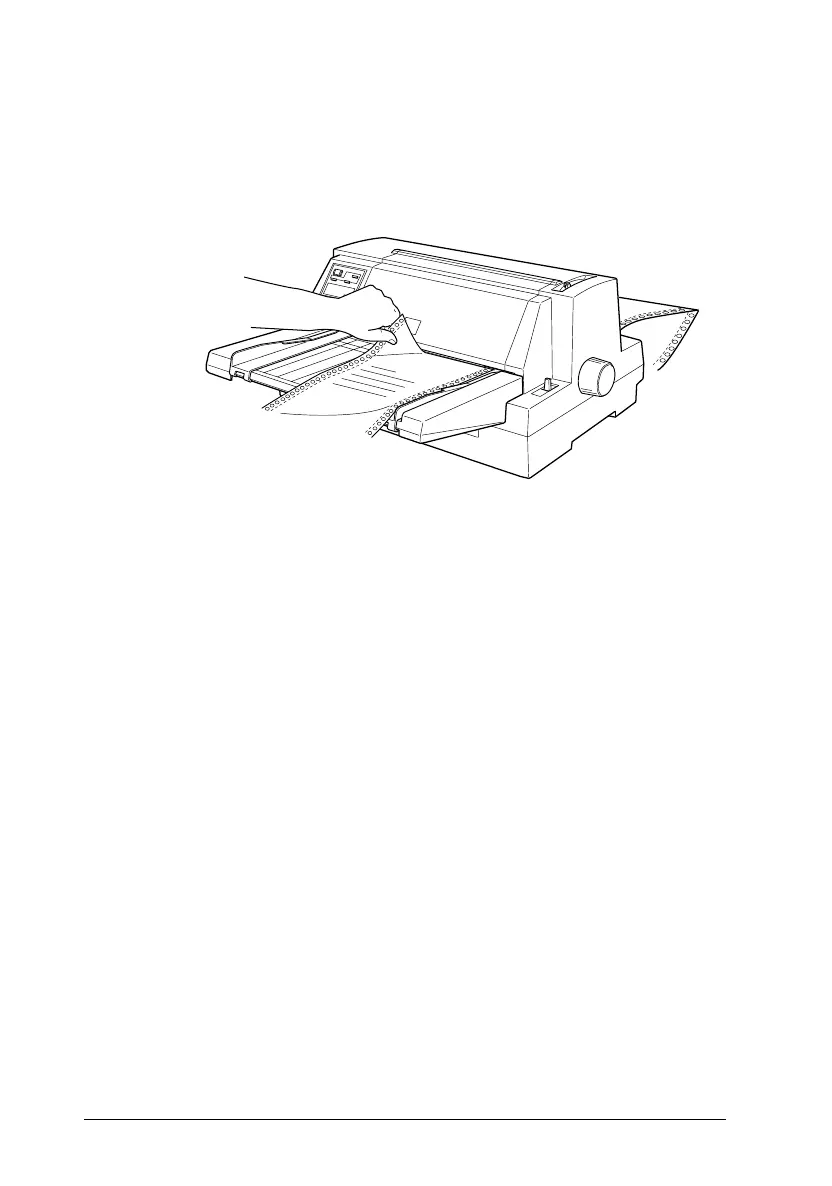2. Tear off all printed pages. If the perforation is not aligned
with the tear-off edge, adjust the tear-off position using the
micro-adjust feature. See “Adjusting the tear-off position”
later in this chapter.
3. When you resume printing, the printer feeds the paper back
to the top-of-form position and begins printing. (You can also
manually feed the paper back to the top-of-form position by
pressing the
Tear Off/Bin
button.)
Using auto tear-off mode
When you turn on the auto tear-off function in the printer’s
default-setting mode or the EPSON Remote! utility, the printer
advances continuous paper to the tear-off position when you
finish printing.
The printer advances paper to the tear-off position only when it
receives a full page of data or a form-feed command and then
receives no more data for three seconds.
A-31
L
Adonis Rev.C
A5 size Chapter 3
96/12/ 19 pass 5
3-18
Paper Handling
