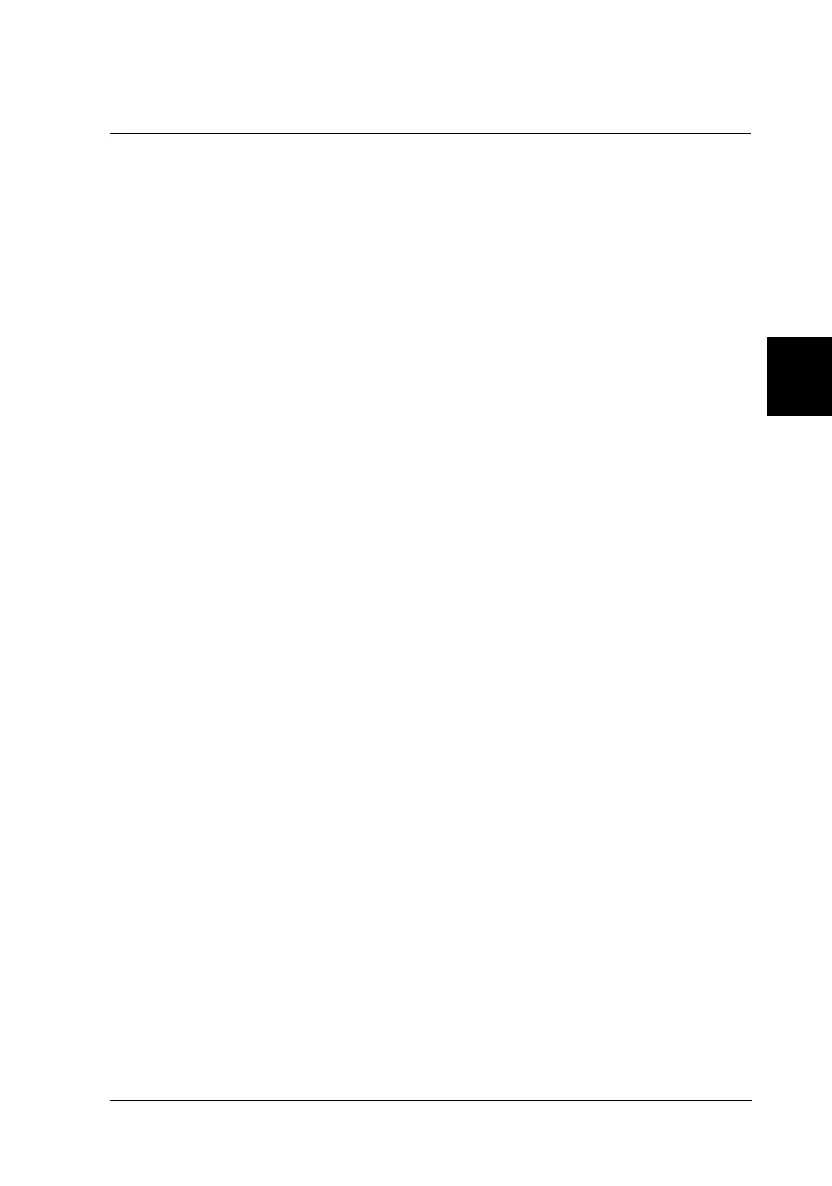Chapter 4
Using the Control Panel
Proof Si
n-off:
Ya n o _______
Kim u ra _______
G ra d y _______
No rum _______
Basic Control Panel Functions . . . . . . . . . . . . . . . . . . . . . 4-2
Lights . . . . . . . . . . . . . . . . . . . . . . . . . . . . . . . . . . 4-3
Buttons . . . . . . . . . . . . . . . . . . . . . . . . . . . . . . . . . 4-4
Advanced Control Panel Functions . . . . . . . . . . . . . . . . . . 4-7
Using the Default-Setting Mode . . . . . . . . . . . . . . . . . . . . 4-9
Default-setting mode options . . . . . . . . . . . . . . . . . . . . 4-9
Changing the default settings . . . . . . . . . . . . . . . . . . . . 4-14
Using Quiet Mode . . . . . . . . . . . . . . . . . . . . . . . . . . . . 4-16
4
R
Adonis Rev.C
A5 size Chapter 4
96/12/ 19 pass 5
Using the Control Panel
4-1
