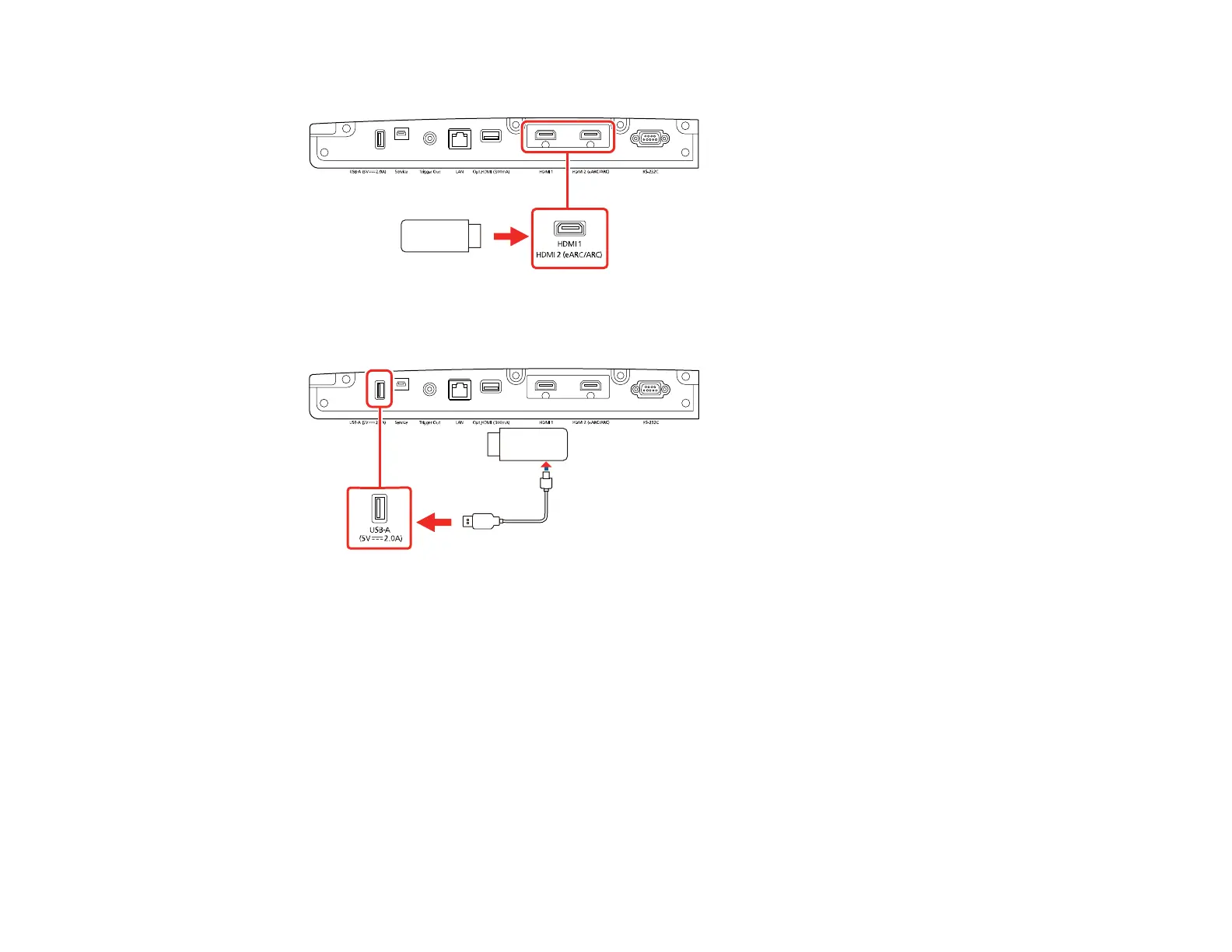30
1. Connect the streaming media player to an HDMI port.
2. If necessary, connect the streaming media player's USB power supply cable to the USB-A port.
Connect the other end of the cable to the USB port on the streaming media player.
Parent topic: Projector Connections
Connecting External Output Devices
See these sections to connect the projector to external output devices.
Connecting an A/V System or External Speakers Using HDMI ARC
Connecting to a Trigger Out Port
Parent topic: Projector Connections
Connecting an A/V System or External Speakers Using HDMI ARC
If your A/V system or external speakers are eARC/ARC-compatible, you can connect them to the
projector's HDMI2 (ARC) port using an optional HDMI cable with Ethernet.
