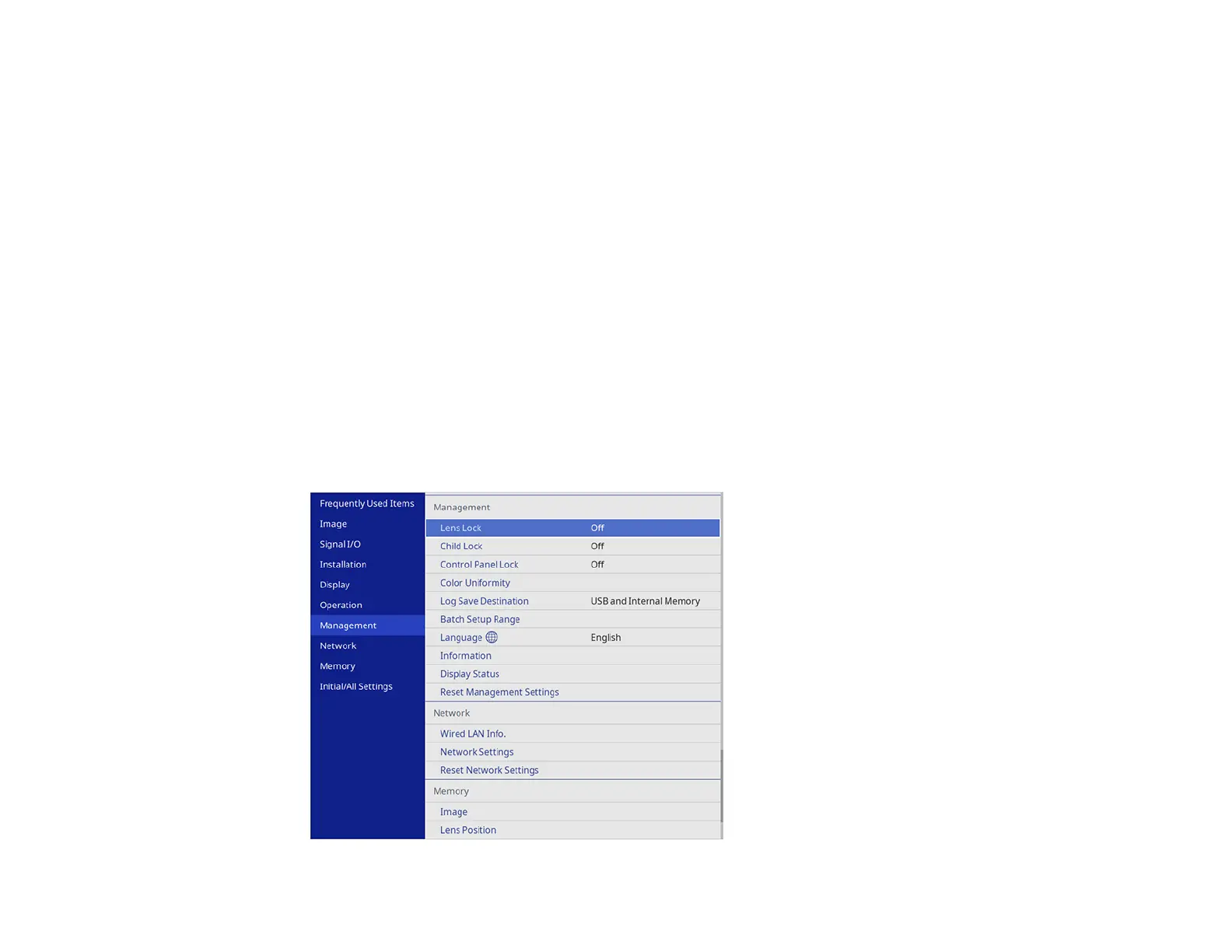79
box on the screen, press Enter, make any necessary adjustments and press Enter again. Repeat
this step as necessary for the other intersections.
Note: To save the adjusted panel alignment setting after exiting, select Memory > Save Memory in
the Display menu.
Parent topic: Using Advanced Image Adjustment Features
Adjusting the Color Tone (Color Uniformity)
You can use the Color Uniformity feature to manually adjust the color tone balance in the projected
image.
Note: These settings should be set by a professional color calibrator using specialized color calibration
tools in a controlled lighting environment.
Note: The color tone may not be uniform even after adjusting the color uniformity.
1. Press the Menu button.
2. Select the Management menu and press Enter.