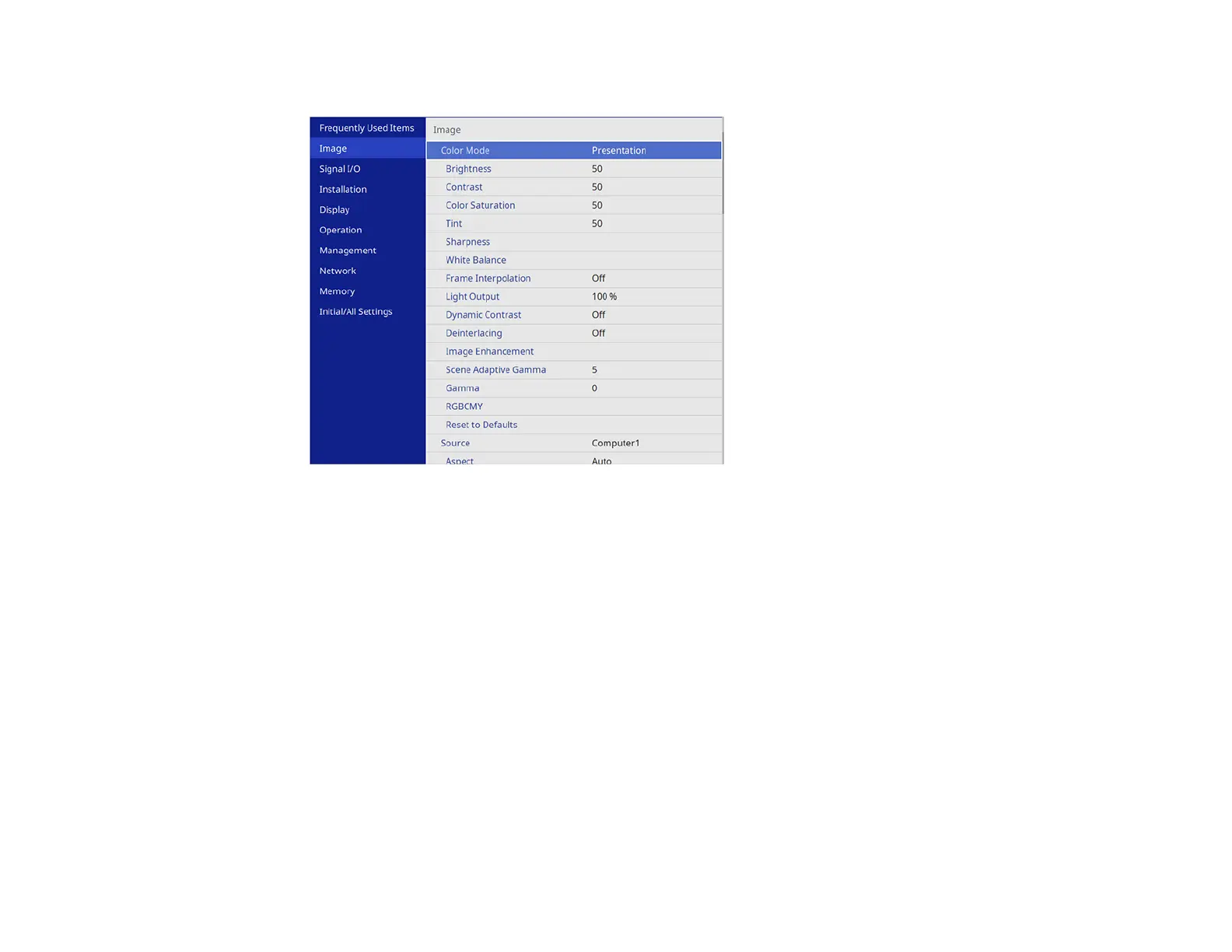58
3. Select the Image menu and press Enter.
4. Select the Dynamic Contrast setting, choose one of the following options, and press Enter:
• Normal to adjust brightness at the standard speed.
• High Speed to adjust brightness as soon as the scene changes.
5. Press Menu or Esc to exit the menus.
Parent topic: Using Basic Projector Features
Adjusting the Color Temperature
You can change the overall color tone if the image contains a bluish or reddish tone.
1. Turn on the projector and display an image.
2. Press the Menu button.