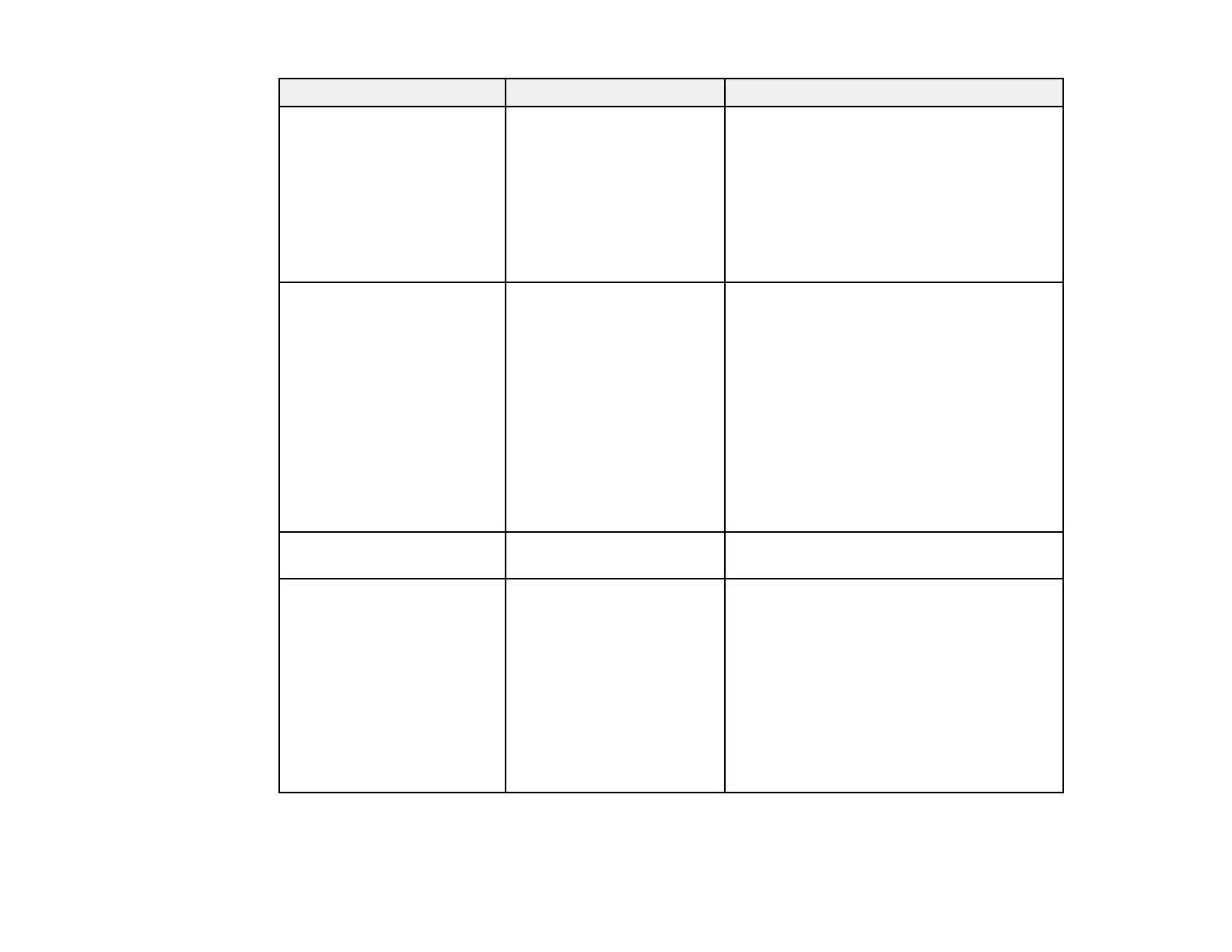98
Setting Options Description
Image Processing Fine
Fast
Improves the response speed for images
projected at high speed
Fine: improves the response speed for
images (Frame Interpolation in the Image
menu must be turned off)
Fast: disables Frame Interpolation, Noise
Reduction, and MPEG Noise Reduction
settings
HDMI IN EQ Level HDMI1
HDMI2
Adjusts the HDMI input signal level if there
is image static or noise, depending on the
device connected to the HDMI port
Auto: this is the recommended setting for
most cases
Low: select if there is noise when using a
short HDMI cable
Medium: select if the other settings do not
reduce the noise
High: select if there is noise when using a
long HDMI cable
Reset to Defaults — Resets all settings for the current input
source
EDID EDID (HDMI1)
EDID (HDMI2)
Describes the display capabilities of your
projector (if images are not displayed
correctly, you may be able to display them
by changing this setting)
EDID Mode: change this setting as
necessary according to the resolution of the
image
HDR10+: set to Off to correctly display
images when the current input source does
not support HDR10+