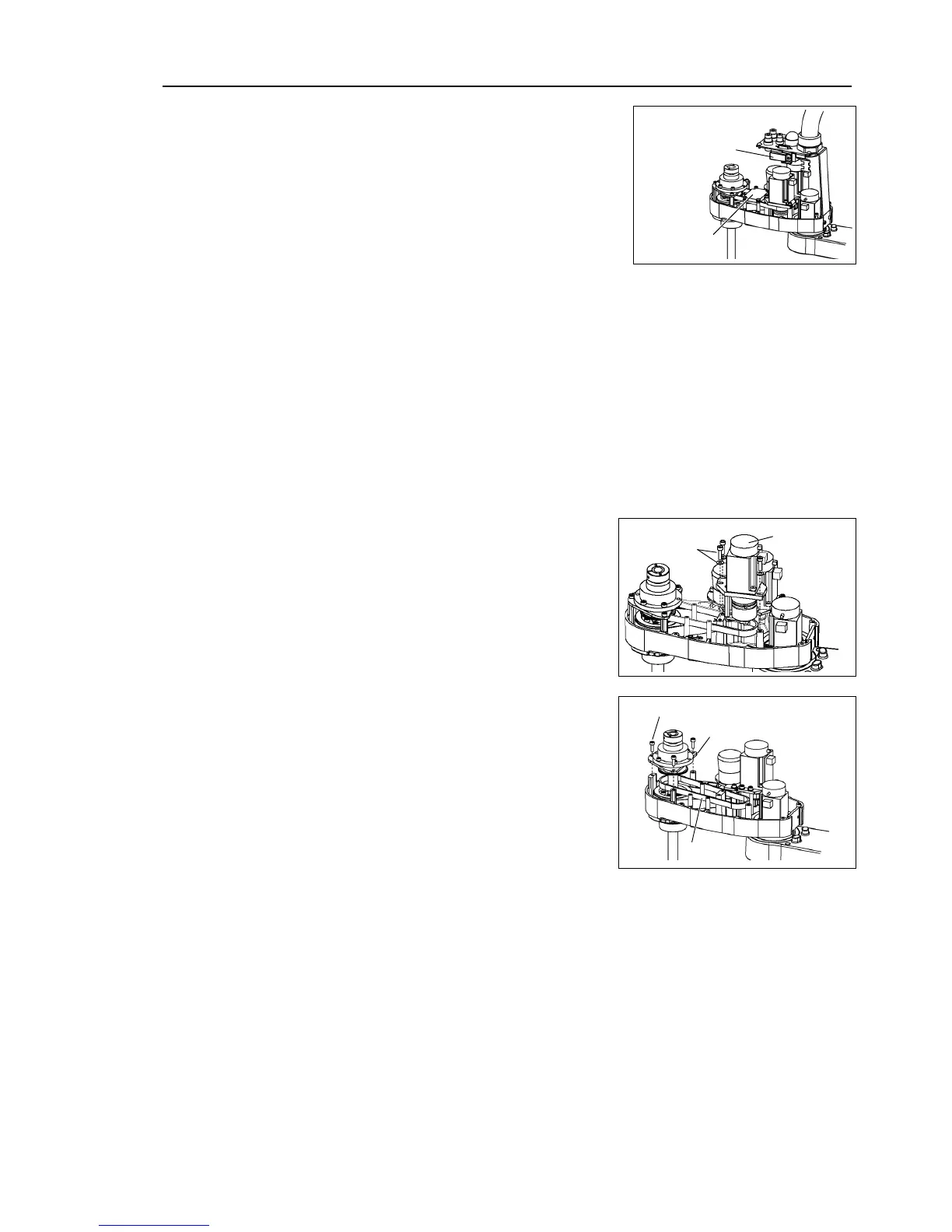Maintenance 7. Arm #3
LS Rev.10 113
Maintenance: 11.3 Replacing
Remove one screw that mounts the
Cut off the wire tie binding
binding the Joint #3 brake cable to the Arm #2 column.
wire tie (in the duct fittings outlet) that binds the cables to
the User Plate.
Disconnect the following connectors.
Connectors X31, X32, X231 (Hold the claw to remove.)
Maintenance: 3.5 User Plate.
or the Joint #3 motor unit
and pull out the Joint #3 motor unit.
Holding the spline plate upward, pull out the Z
belt.
