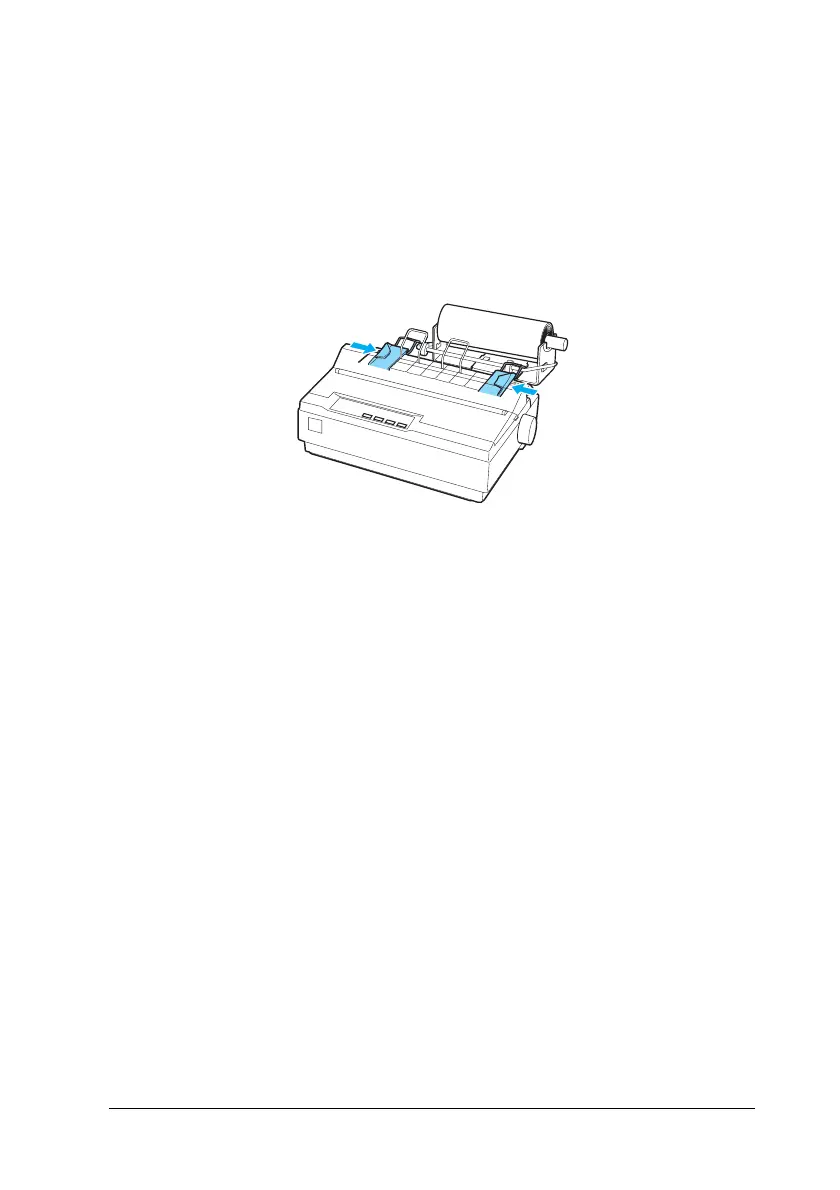Options and Consumables 129
6
6
6
6
6
6
6
6
6
6
6
6
6. Bring the leading edge of the paper up over the paper path
guide for single sheets and insert it into the printer path for
single sheets until you feel resistance.
7. Install the paper guide. Slide the left edge guide to the center
until it stops at the guide mark. Then slide the right edge guide
to the opposite guide mark.
Color upgrade kit (LX-300+II only)
The optional color upgrade kit (C83208✽) includes a color ribbon
cartridge and a motor unit.
Follow these steps to install the kit:
