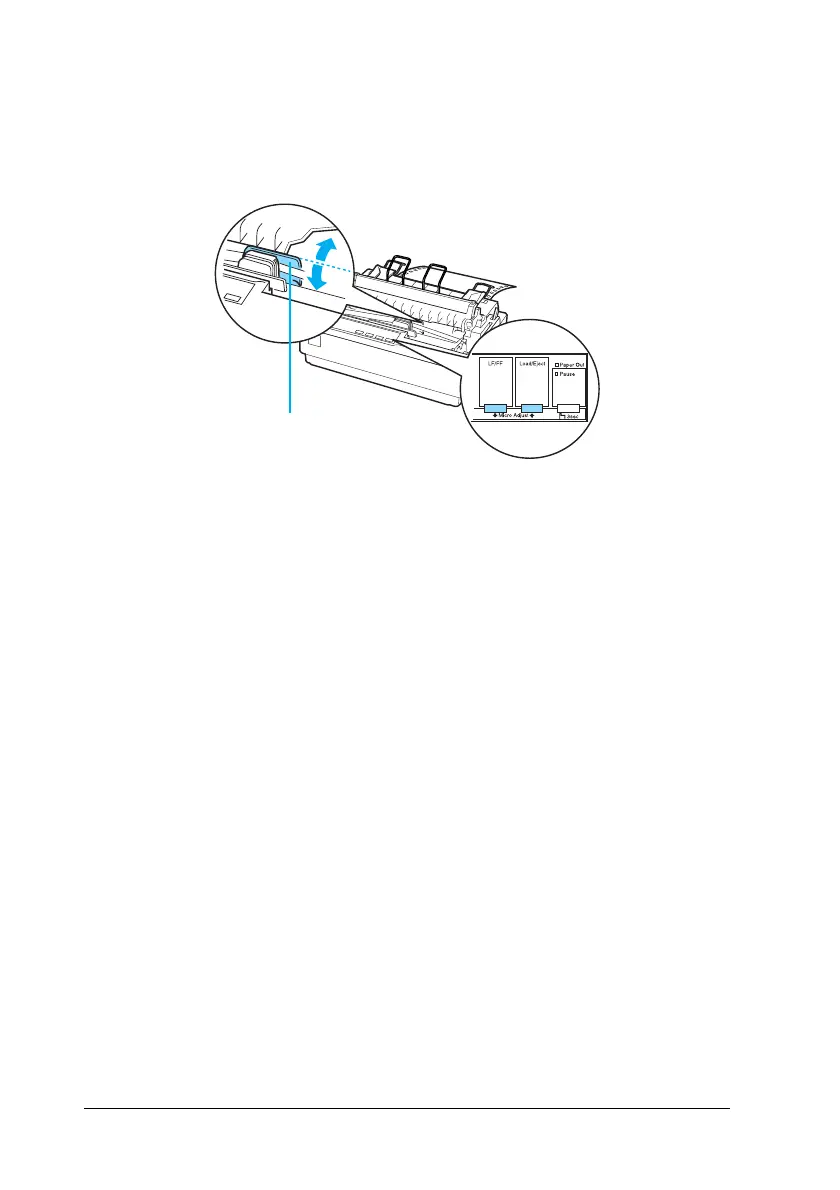28 Paper Handling
5. Press the LF/FF D button to move the top-of-form position up
on the page, or press the Load/Eject U button to move the
top-of-form position down on the page.
* plastic ribbon cover
Note:
❏ The printer has a minimum and a maximum top-of-form
position. If you try to adjust it beyond these limits, the printer
beeps and stops moving the paper.
❏ When the paper reaches the default top-of-form position, the
printer also beeps and stops moving the paper briefly. You can
use the default position as a reference point when adjusting the
top-of-form position.
To adjust the top-of-form position for continuous paper
loaded on the pull tractor, see the following example:
*
