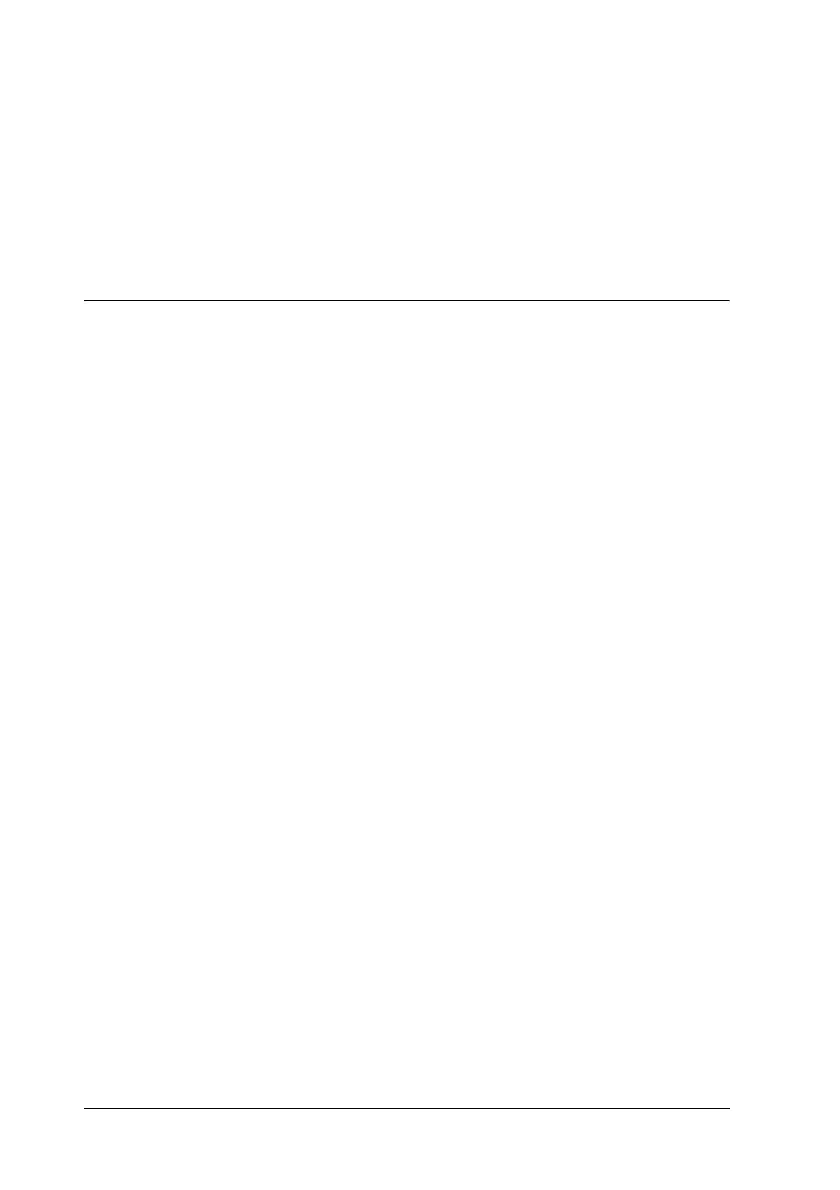44 Printer Software
When you finish making printer driver settings, click OK to apply
the settings, or click Restore Defaults to return the settings to
their default values.
Once you have checked your printer driver settings and made any
necessary changes, you are ready to print.
Using the Printer Driver with Windows Vista, XP,
2000, and Windows NT 4.0
You can access the printer driver from your Windows
applications or from the Start menu.
❏ When you access the printer driver from a Windows
application, any settings you make apply only to the
application you are using. See “Accessing the printer driver
from Windows applications” on page 45 for more
information.
❏ When you access the printer driver from the Start menu, the
printer driver settings you make apply to all your
applications. See “Accessing the printer driver from the Start
menu” on page 47 for more information.
❏ The screen shots in the following section are from LX-1170II.
For LX-300+II users, substitute LX-300+II for the model name
in the screen shots. The instructions are the same.
See “Changing the printer driver settings” on page 49 to check
and change printer driver settings.
Note:
While many Windows applications override the settings made with the
printer driver, some do not, so you must verify that the printer driver
settings match your requirements.
