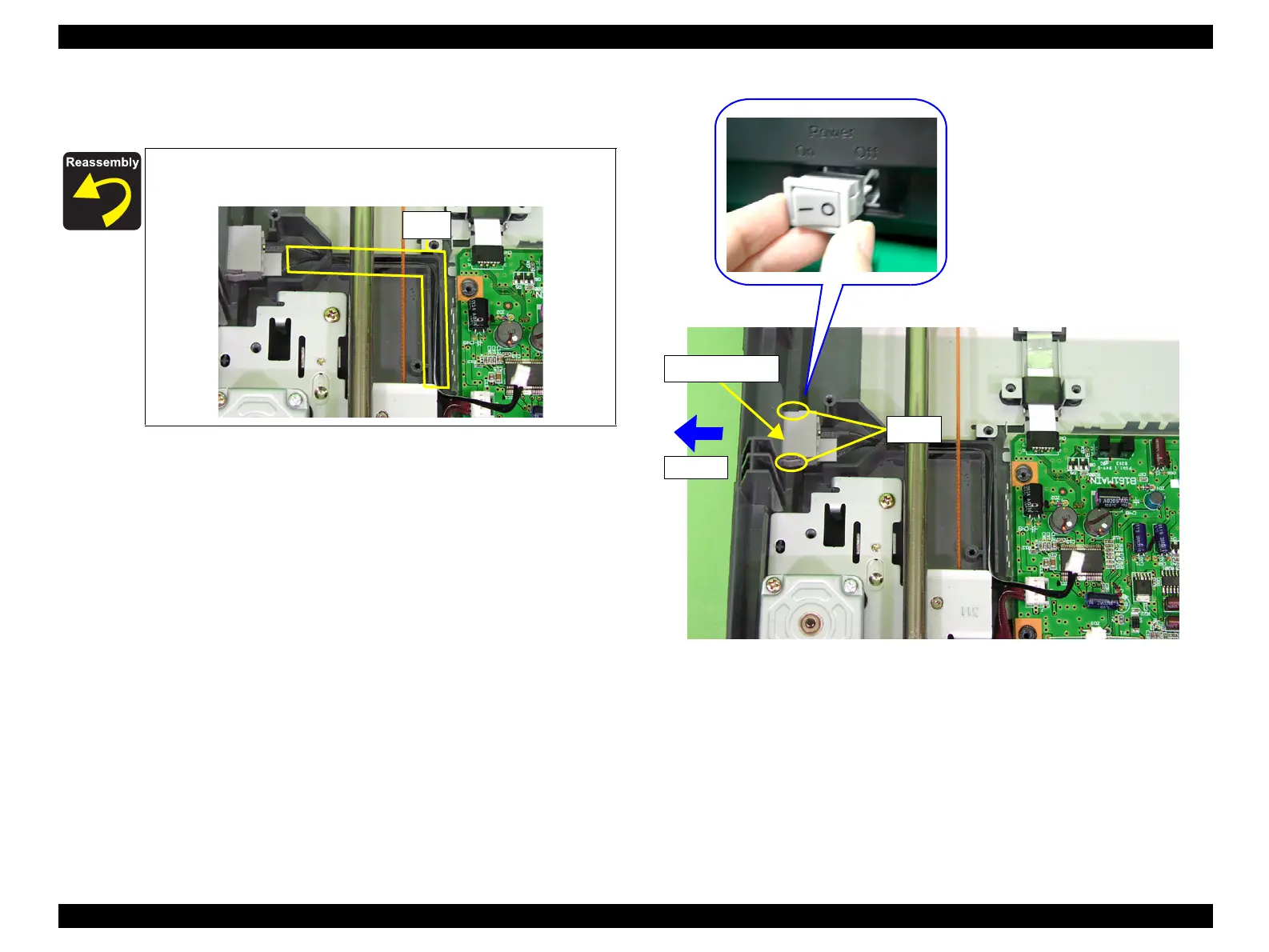EPSON Perfection4180 Photo Revision A
DISASSEMBLY/ASSEMBLY Disassembly Procedure 42
6. While releasing the two hooks that are securing the Power Switch, push the Power
Switch out of the Housing Lower to remove.
Figure 4-21. Removal of Power Switch
When reinstalling the Power Switch, route the cable in the groove of
the Housing Lower.
Ditch
Step 6
Power Switch
Hooks
