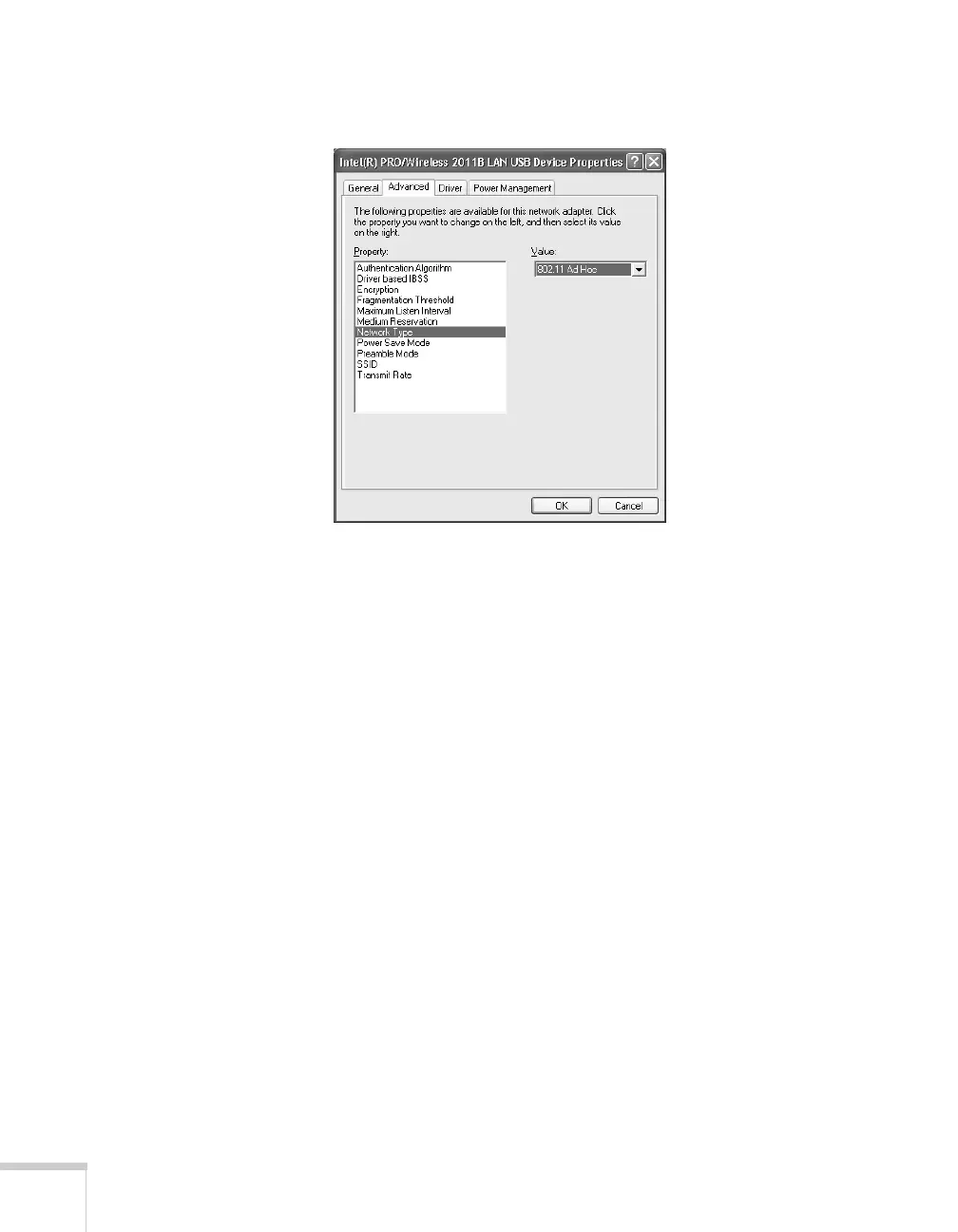66 Presenting Through a Wireless Network
4. Click the
Advanced tab. You see a screen similar to this:
5. Check your wireless card’s or adapter’s device settings.
(Depending on the type of card or adapter you’re using, some of
the settings may be different than those listed here.)
■ Set the Network Type to 802.11 Ad Hoc.
■ Set the SSID to match the name you assigned to the
projector’s ESSID.
■ Make sure Encryption is Disabled.
6. Click the
General tab and make sure that your wireless card or
adapter is enabled.
7. When you’re done, click
OK to close the Properties dialog box.
Now you’re ready to connect to the projector. See “Projecting
Wirelessly” on page 83.
