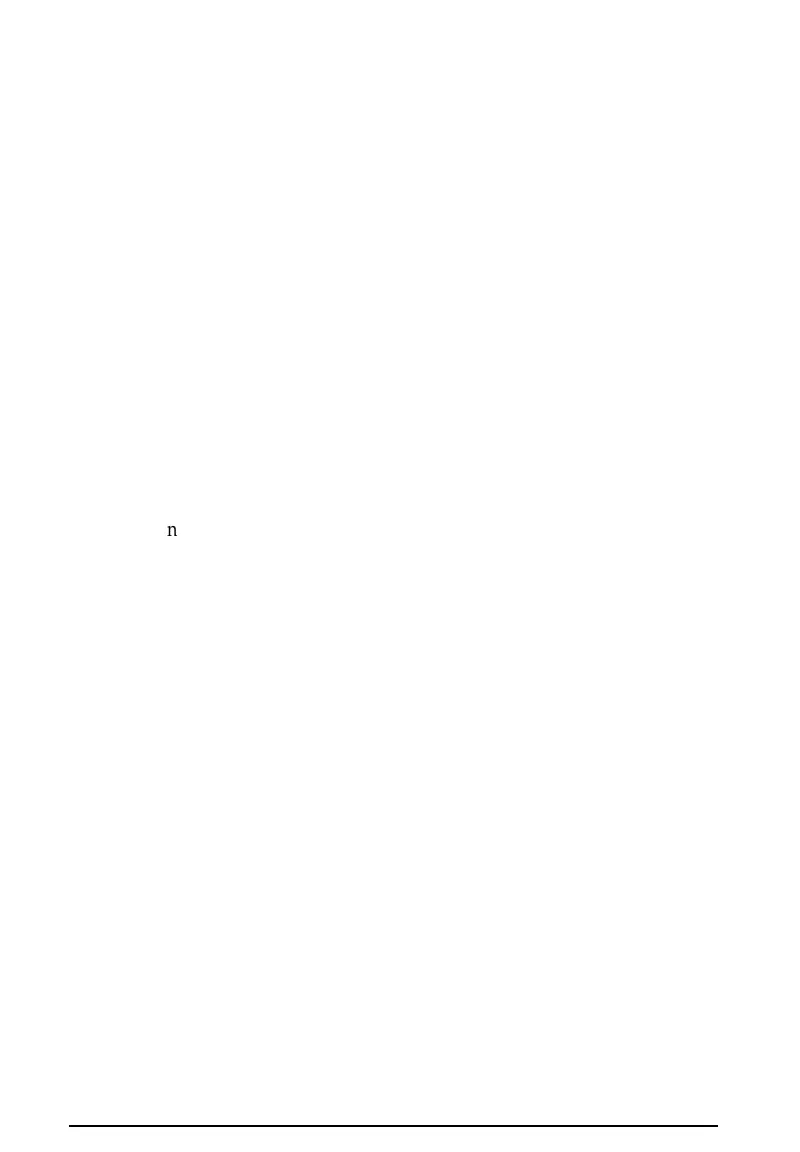Configuration
changing, 1-9, 1-11–19
drive, 4-22
errors, 1-11
files, 3-20, 5-2
SIMM, 1-14, 3-9
system, 5-1–2
Connecting
keyboard, 1-4
modem, 1-6
monitor, 1-5
mouse, 1-4–5
power cords, 1-5–7, 3-2, 3-4
printer, 1-6
Connector
diskette drive, 4-2, 4-13, 4-19–21
hard disk drive, 4-6, 4-10–12
keyboard, 1-4, 1-15
monitor, 1-5
pin assignments, A-16
printer, 1-6
serial device, 1-6
Contrast, 5-6
Control codes, 2-3–6, 5-4
Control panel settings, 5-11
Controller
diskette drive, 3-6, A-2
errors, 5-13
hard disk drive, 3-6–7, A-2
I/O port problems, 5-13
jumpers, 5-13
parallel port, A-3
serial, A-3
VGA, A-2
Coprocessor, math
installing, 3-19–20
socket, 3-5
type, Intro-4, 1-12, 3-19, A-2
Cover
removing, 3-2–3
replacing, 3-4
CPU
location, 3-5
specifications, A-1
speed, see Processor speed
CTRL ALT +, 2-6
CTRL ALT -, 2-5
CTRL ALT DEL, 2-4, 5-4
CTRL BREAK, 2-3
CTRL C, 2-3
Cursor, 1-11, 1-15, 5-5
Customer support, Intro-5–6
Cylinder value, 1-14
Cyrix 486SLC, Intro-1, 1-16, A-1
D
Data
losing, 1-9, 2-3–4
saving, 1-9
Date, setting, 1-8, 1-12
Default settings, SETUP, 1-19
Depth, computer, A-5
Diagnostics, power-on, 1-8, 5-13
DIP switches, option card, 5-12
Disk compaction utility, 5-10
Disk drive lights, 1-8, 2-3
Diskette
defective, 5-7
formatted, 5-7
inserting, 2-2
key, 2-5, 5-10
label, 2-2–3
problems, 5-7–8
removing, 1-9, 2-2
type, 5-7
write-protected, 5-7
Diskette drive
bays, 1-8, 3-5, 4-1, 4-15, 4-17–21
cable, 4-13, 4-19, 4-21, 5-8
caution, 4-21
configuration, 4-22, 5-8
connector, 4-2, 4-13, 4-19–21
controller, 3-6, A-2
errors, 5-8
2 Index
