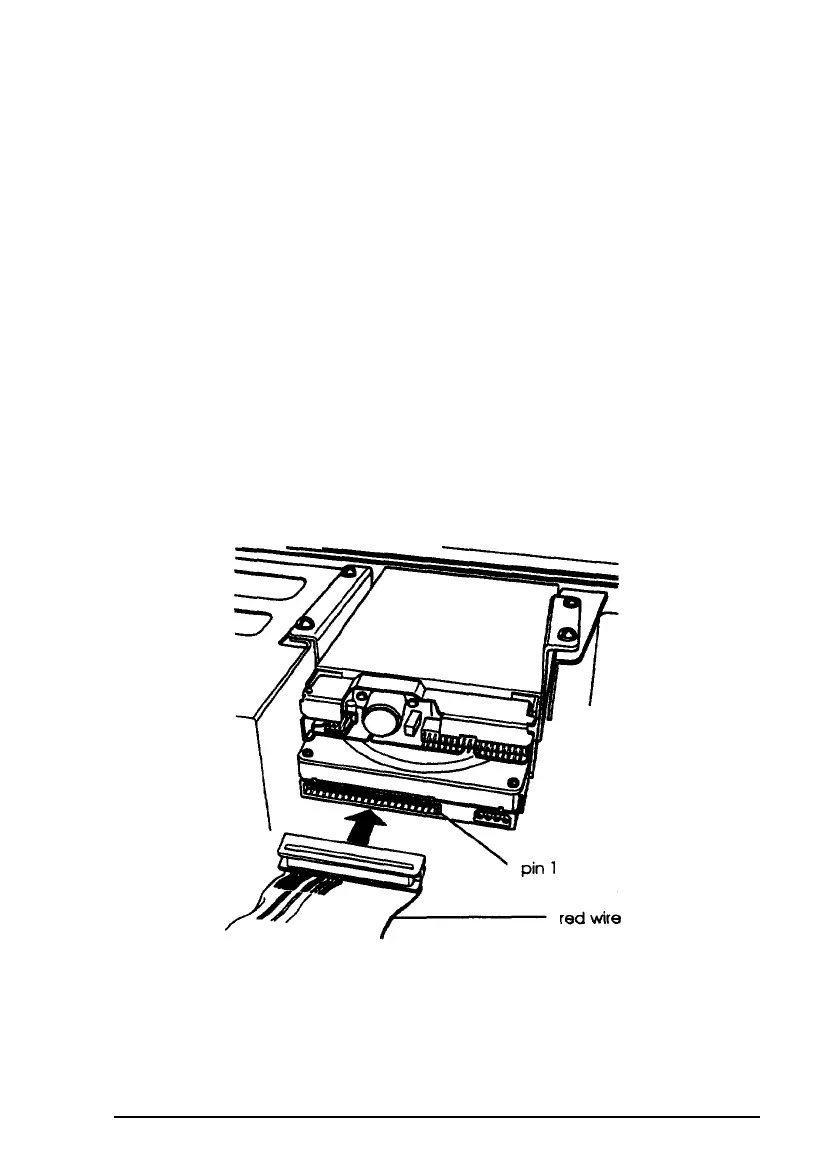Connecting
the
ribbon and
power cables to the drive
Follow the steps below to connect the hard disk drive ribbon
cable and a power supply cable to the drive
1.
2.
3.
4.
Locate the hard disk drive connector on the end of the hard
disk drive ribbon cable.
Locate pin 1 on the drive connector. If you do not see it on
the connector casing and you did not locate it before you
replaced the drive bracket, you may have to remove the
drive and turn it over to check the circuit board. See page
4-14 for instructions on removing the drive and page 4-6 for
instructions on locating pin 1 on the drive connector.
Position the connector on the cable so that the red wire
aligns with pin 1 on the drive.
Make sure the holes in the cable connector fit over all the
pins; then push in the connector.
Installing and Removing Drives
4-11