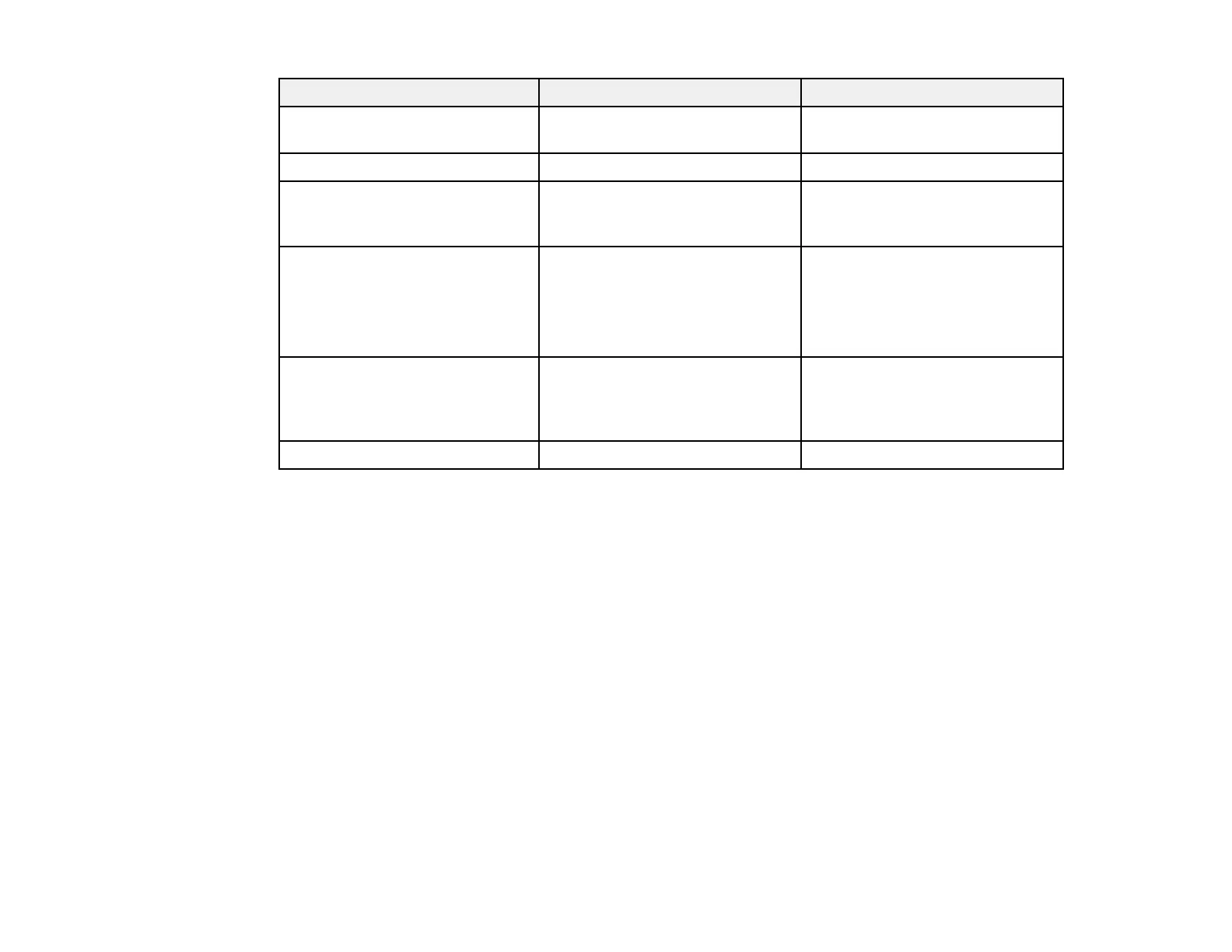180
Setting Options Description
Home Screen — Adjust settings on the Home
Screen
Display — See the next table in this topic
User's Logo — Creates a screen that the
projector displays to identify itself
and enhance security
Projection Front
Front/Ceiling
Rear
Rear Ceiling
Selects the way the projector
faces the screen so the image is
oriented correctly
Direction Varying levels available Selects the installation angle for
the projector; the projector's fan
may get louder depending on the
direction angle selected
Operation — See the last table in the topic
