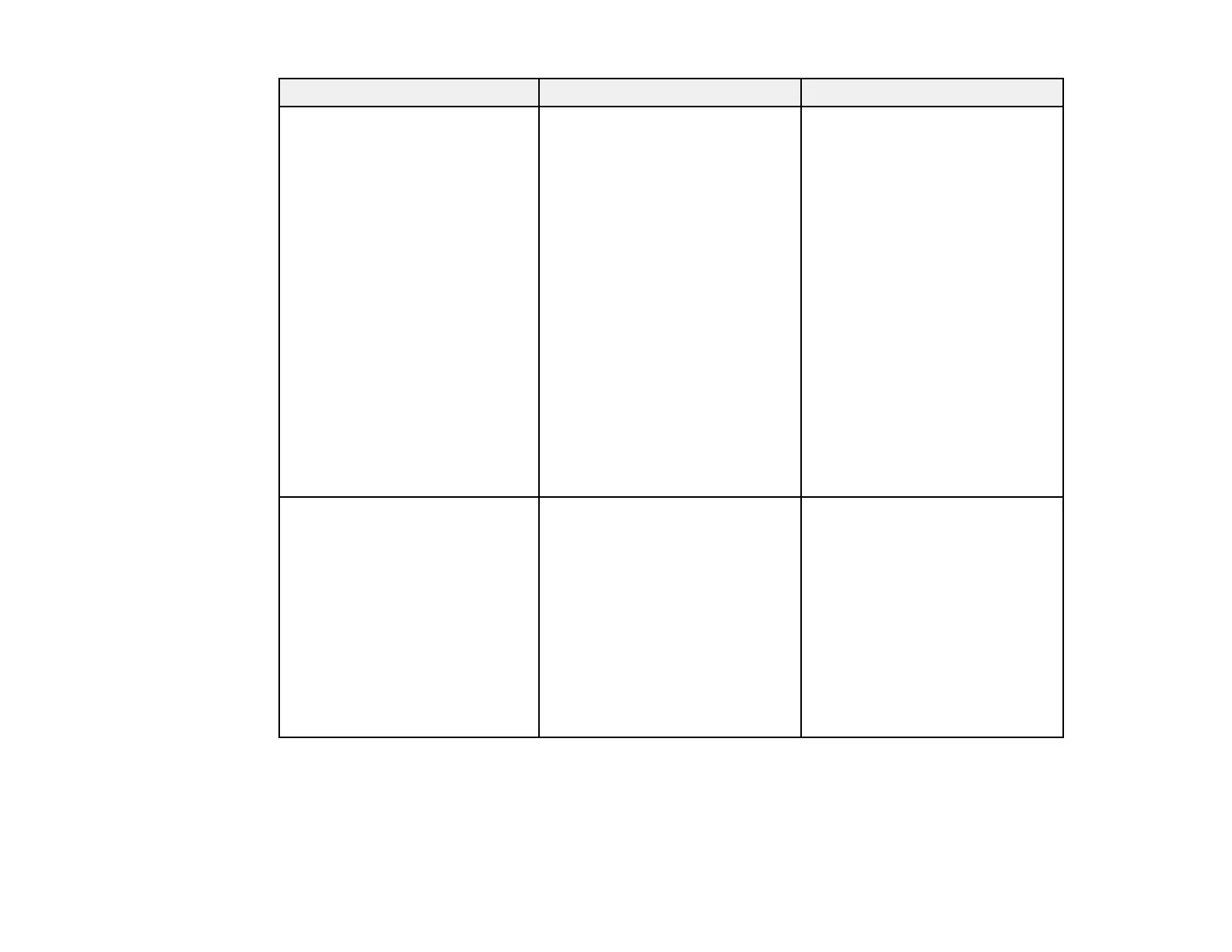181
Setting Options Description
A/V Settings A/V Output
Monitor Out
Audio Settings
Selects various audio and video
output settings
A/V Output: select to output
audio and video to an external
device when the projector is in
standby mode (Standby Mode
must be turned on to use this
setting)
Monitor Out: Select the image
source to output to an external
device when the projector is in
standby mode; when set to Auto,
selects output from the
Computer or BNC port
depending on which was used
when the projector went into
standby mode
Audio Settings: Selects audio
source to output
Standby Mode Communication On
Communication Off
Enable this setting to allow the
following operations to occur
when the projector is in standby
mode:
• Monitor and control the
projector over a network
• Output audio and video to an
external device (A/V Output
must be set to Always On)
• Communication from the
HDBaseT port
