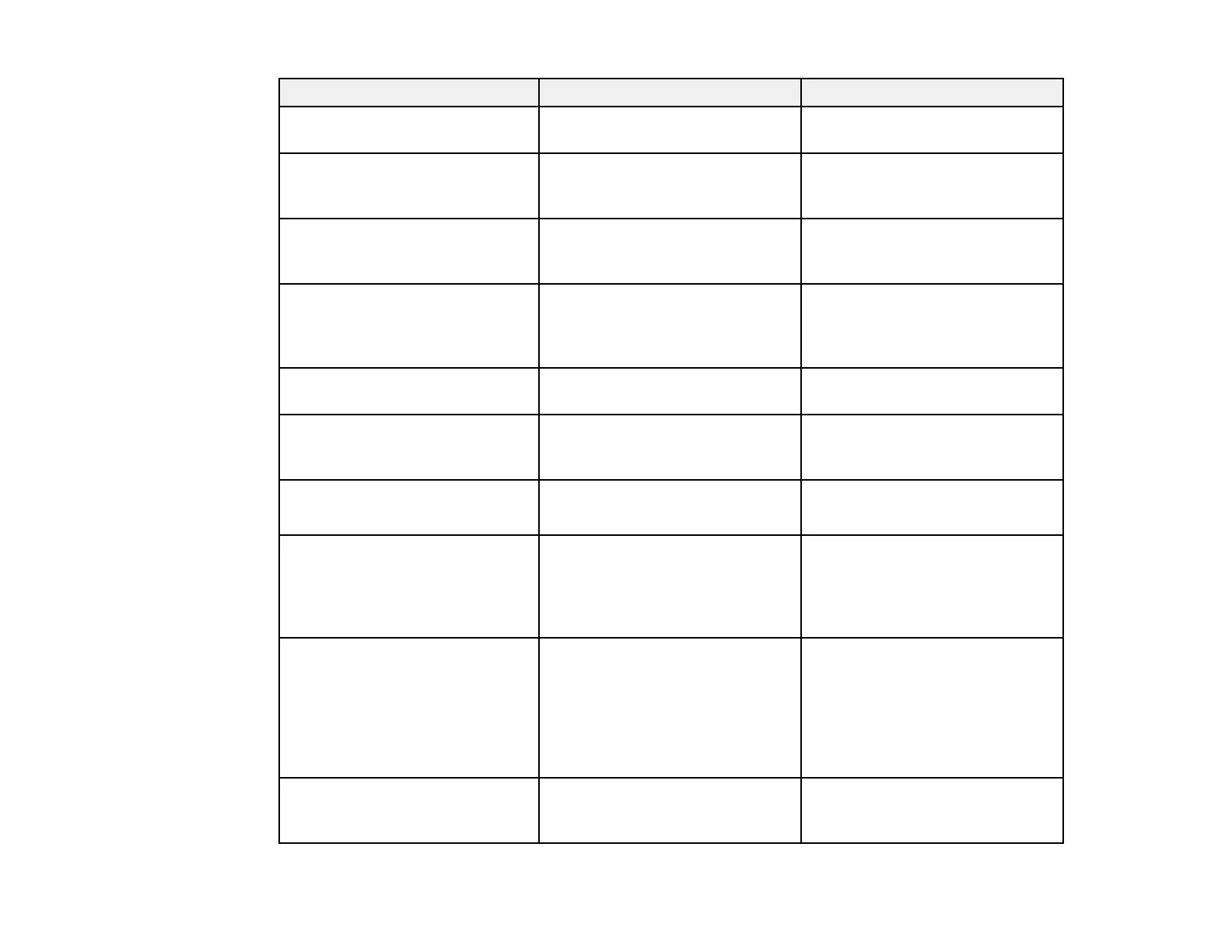184
Setting Options Description
Direct Power On — Turns on the projector when you
plug it in
Sleep Mode — Automatically places the
projector in standby mode after
an interval of inactivity
Sleep Mode Timer 1 to 30 minutes Sets the time before the projector
automatically turns off (Sleep
Mode must be turned on)
High Altitude Mode — Regulates the projector’s
operating temperature at
altitudes above 4921 feet
(1500 m)
Auto Source Search — Automatically select an input
source
Auto Power On — If Computer or BNC is selected,
the projector turns on when an
input signal is detected
A/V Mute Settings Fade-in
Fade-out
Select the number of seconds for
the transition effect
BNC Sync Termination — Sets the termination for the signal
from the BNC port (normally
should be off unless analog
termination such as for switchers
is necessary)
Remote Control Type Normal
Simple
Select Normal to use the remote
control that came with the
projector or Simple to use a
different Epson projector remote
control and disable the remote
control that came with the
projector
Beep — Turns on or off the beep that
sounds when you turn the
projector on or off
