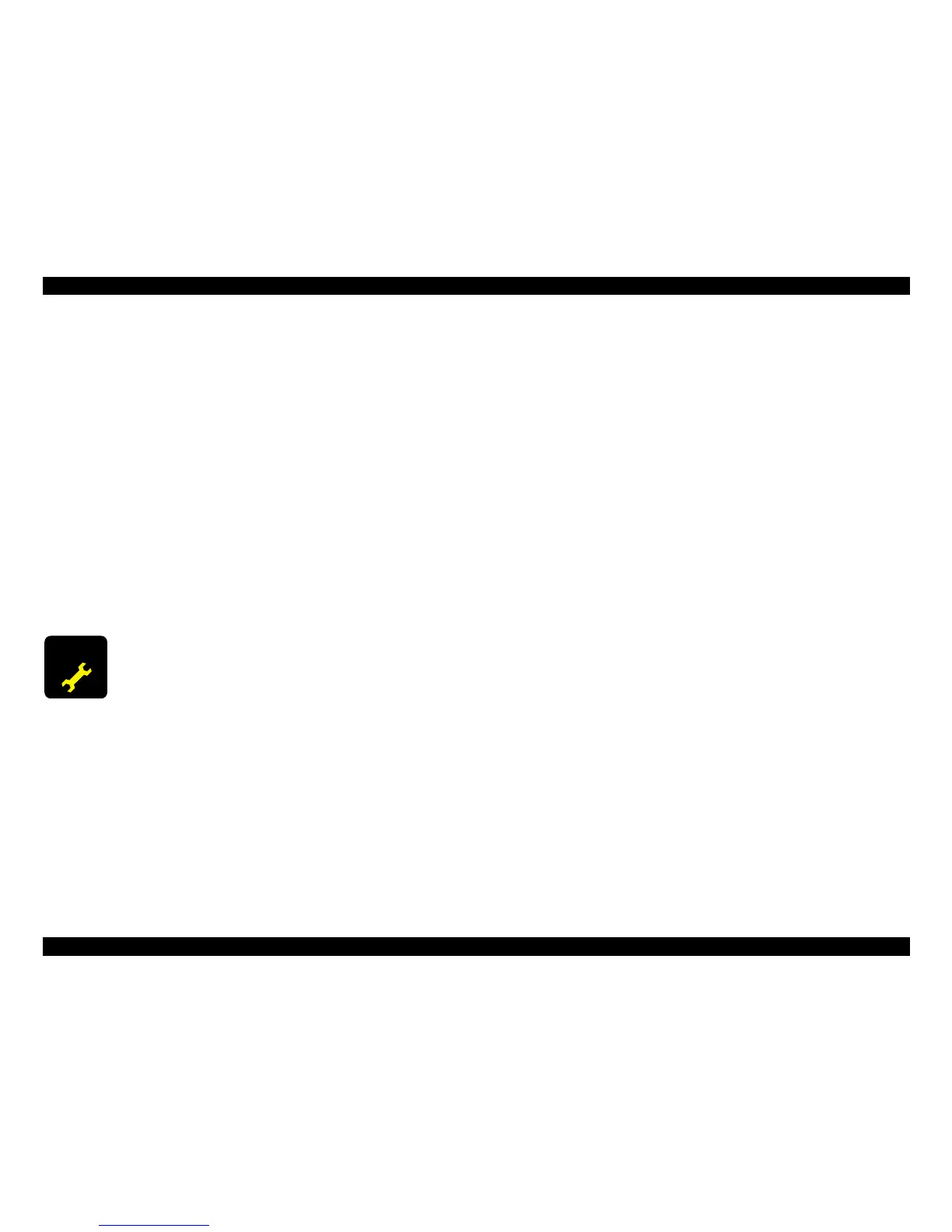EPSON Stylus C50/C60/C61/C62 Revision C
Disassembly and Assembly Disassembly 118
When assembling the Paper eject roller to the Lower housing by
sliding its roller,
Do not damage the tooth of the Spur gear 60 with the PF
motor pinion gear.
Do not touch the rubber portion.
Make sure that the Paper eject roller moves smoothly.
When assembling the Front frame to the Main frame,
Make sure that the Star wheel moves smoothly.
Make sure that the Star wheel eject holder is correctly fixed.
Fasten two screws (C.B.S. SCREW 3x6 F/Zn) for securing
the Front frame to the Main frame (Refer to Figure 4-49)
Tightening torque for each screw is as follow.
•
C.B.S. SCREW, 3 x 6,F/Zn (2 pcs) : 9 ± 1kgf.cm
Make sure that the CR unit moves smoothly.
ADJUSTM ENT
REQUIRED
When you replace the Front frame with new one, lubricate it
with the suitable amount of the G-58 grease by the specified
position. (Refer to Figure 6-6/Figure 6-7 in the Chapter 6)
When you replace the Paper eject roller and the Spur gear 60
with new one, lubricate it with the suitable amount of G-58
grease by the specific position. (Refer to Figure 6-8/Figure 6-9 in
the Chapter 6)
* However, you need not to perform the lubrication for the
Paper eject roller and the Spur gear 60 unless the these
parts are established for the service part.
