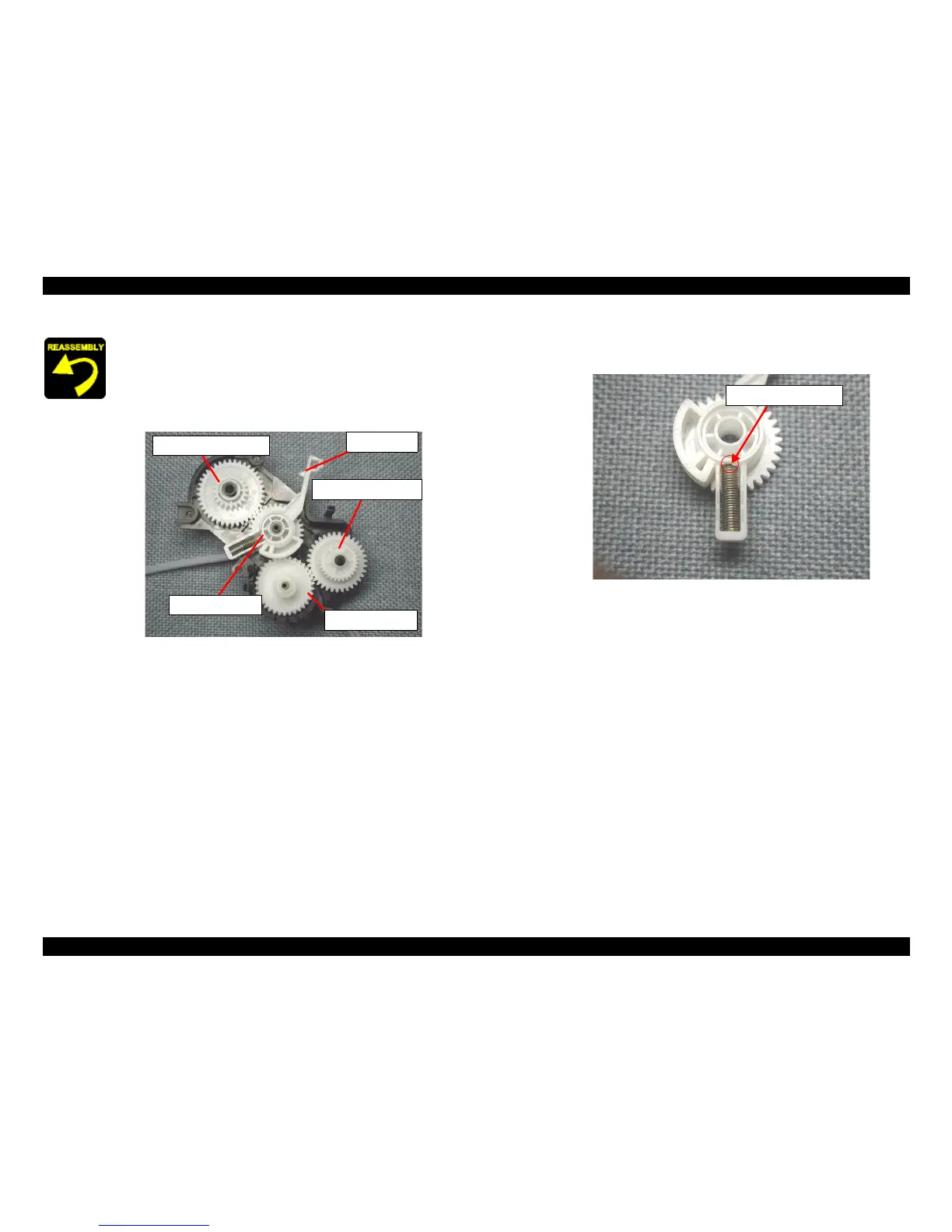EPSON Stylus C50/C60/C61/C62 Revision C
Disassembly and Assembly Disassembly 122
When assembling as the Pump unit,
Be careful not to crash or leave any stress on the Ink tube.
Make sure that all gears are correctly set in each gear shaft
of the Ink system frame, and make sure that all gears can be
rotated smoothly.
Figure 4-66. Gear engagement on the Ink system frame
Make sure to set the marking position of the ink tube to the
suitable position of the Pump frame. (Refer to Figure 4-64)
Combination Gear 18.28
Combination Gear 16.32
Spur Gear 25.6
Spur Gear 27.2
Change lever
Make sure to set the Compression spring 1.764 for the
Change lever in the correct condition.
Figure 4-67. Compression spring 1.764 setting position
In this time, set the end of the Compression spring 1.764
upward.
End of spring is upward
