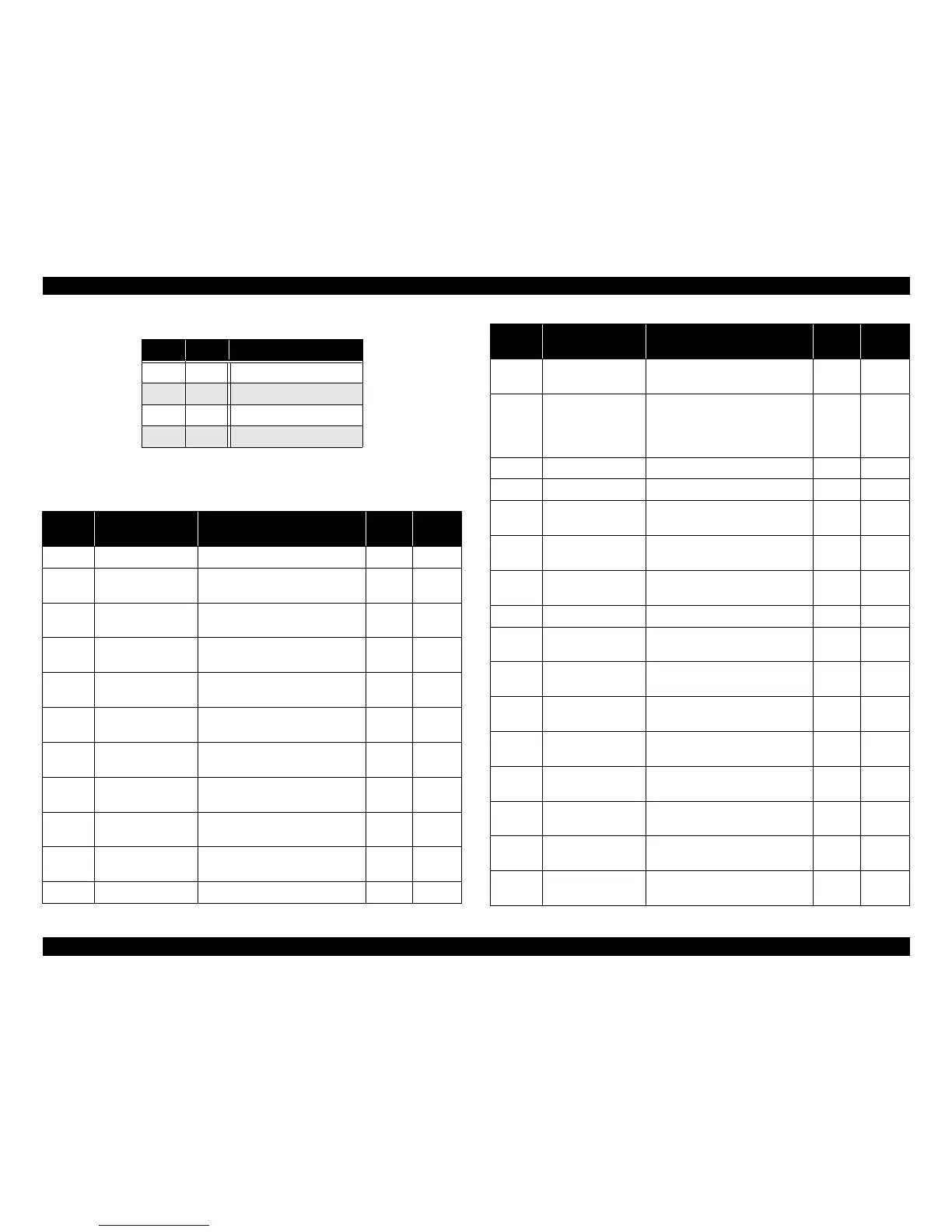EPSON Stylus C50/C60/C61/C62 Revision C
Appendix Connector Summary 150
*b : Interface selection (EEPROM 2FH, Bit7,6)
Table 7-18. EEPROM Address Map (continued)
Bit3 Bit2 I/F mode
00 Auto
0 1 USB
1 0 Parallel
1 1 Auto
Address Explanation Setting
QPIT
setting
Factory
setting
30H Offset of loading step -127<=n<=+127 (Units 1/720inch) 00H (*1)
31H Bi-D Adjustment for
Normal dot Bk
-24<=n<=+24 (Units 1/2880inch) 00H
32H Bi-D Adjustment for
Normal dot Cl
-24<=n<=+24 (Units 1/2880inch) 00H
33H Bi-D Adjustment for
Multi Shot Bk
-48<=n<=+48 (Units 1/2880inch) 00H
34H Bi-D Adjustment for
6pl VSD Bk
-48<=n<=+48 (Units 1/2880inch) 00H
35H Bi-D Adjustment for
4pl VSD Bk
-48<=n<=+48 (Units 1/2880inch) 00H
36H Bi-D Adjustment for
Multi Shot Cl
-48<=n<=+48 (Units 1/2880inch) 00H
37H Bi-D Adjustment for
6pl VSD Cl
-48<=n<=+48 (Units 1/2880inch) 00H
38H Bi-D Adjustment for
4p lVSD Cl
-48<=n<=+48 (Units 1/2880inch) 00H
39H 1stDot Position
Adjustment
-120<=n<=+120 (Units 1/2880inch) 00H
3AH CL2 Counter KK 03H 03H
3BH Total Timer CL
Counter
00H 00H
3CH Printer For CSIC 00H A8H:
World
E8H:
Asia
3DH CSIC1_InkName1; 00H 00H
3EH CSIC2_InkName1; 00H 00H
3FH Head Actuator Rank
ID for VhN
+1<=n<=+32 00H (*1)
40H Head Actuator Rank
ID for VhM
+1<=n<=+37 00H (*1)
41H Head Actuator Rank
ID for VhL
+1<=n<=+34 00H (*1)
42H Reserved 00H 00H
43H Head Actuator Rank
ID for VhU
+1<=n<=+40 00H (*1)
44H Head Actuator Rank
ID for VhM2
+1<=n<=+34 00H (*1)
45H Head Actuator Rank
ID for VhB
+1<=n<=+34 00H (*1)
46H Head Actuator Rank
ID for AR
0<=n<=+6 00H (*1)
47H Head Actuator Rank
ID for IwB
+30<=n<=+70 00H (*1)
48H Head Actuator Rank
ID for IwC
+30<=n<=+70 00H (*1)
49H Head Actuator Rank
ID for IwM
+30<=n<=+70 00H (*1)
4AH Head Actuator Rank
ID for IwY
+30<=n<=+70 00H (*1)
Address Explanation Setting
QPIT
setting
Factory
setting
