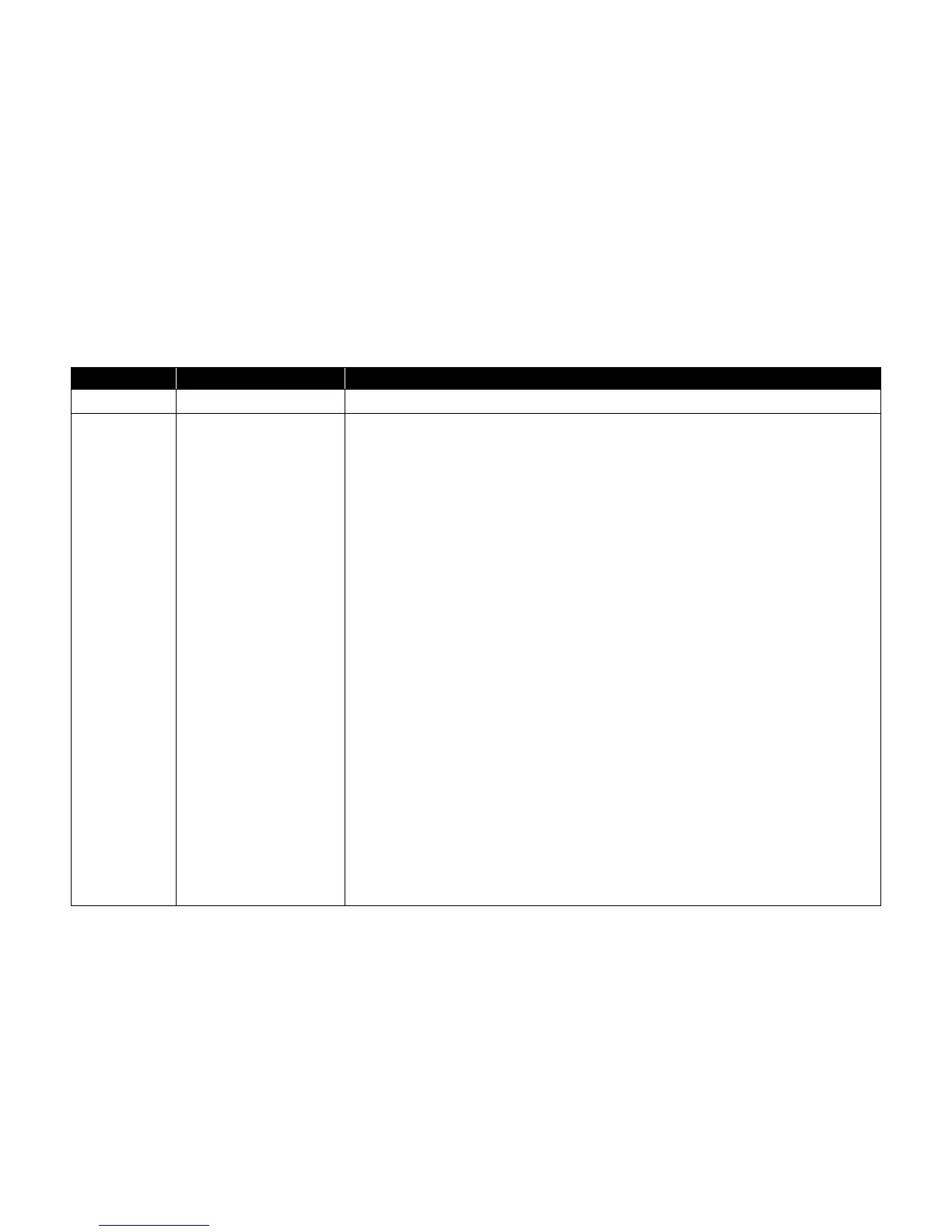Revision Status
Revision Issued Date Description
A 2001/8/6 First Release
B 2001/9/19
Addition for the Stylus C50
* Section 1
Page 9 : The description in the “1.1 Features” was added.
Page 10,11 : The description in the “1.2.2 Printing Specification” was added.
Page 16 : The description in the “1.2.6..1 Bk ink cartridge (Stylus C50)” was added.
Page 18 : The description in the “1.2.7 Electric Specification” was added.
Page 19 : The description in the “1.2.9 Reliability” / “1.2.10 Safety Approvals” /
“1.2.12 CE Marking” was added.
Page 24 : The description in the “1.3.2 Parallel Interface (Reserve Channel)” was added.
* Section 2
Page 30 : The description in the “2.1 Overview” was added.
Page 31 : The description in the “2.1.2 Printhead” was added.
Page 33 : The description in the “2.1.2.2 Printing Method” was added.
Page 39 : The description in the “2.1.4.2 Paper Feeding Mechanism” was added.
Page 40 : The description in the 2.1.5.1 Capping Mechanism” was added.
Page 43, 44 : The description in the “2.1.6 Ink Sequence” was added.
Page 45 : The description in the “2.2 Electrical Circuit Operating Principles” / “2.2.1 C417
PSB/PSB board” was added.
Page 48 : The description in the “2.2.2 C418 Main/Main-B/C429 Main Board” was added.
Page 49 : The description in the “2.2.2.1 Main Elements” was added.
Page 50 : The description in the “2.2.2.2 Printhead Driver Circuit” was added.
Page 52 : The description in the “2.2.2.5 Reset Circuit” was added.
* Section 3
Page 56 : The description in the “3.2 Troubleshooting with LED Error Indications and
Status Monitor 3 Message” was added.
Page 72 : The description in the “3.3 Unit Level Troubleshooting (Error regarding the
paper feeding / ejecting without LEDs and STM3” was added.
* Section 4
Page 84 : The description in the “4.1.3 Screws” was added.
Page 89 : The description in the “4.2.2 Printhead removal” was added.
Page 100 : The description in the “4.2.7 Holder shaft unit removal” was added.