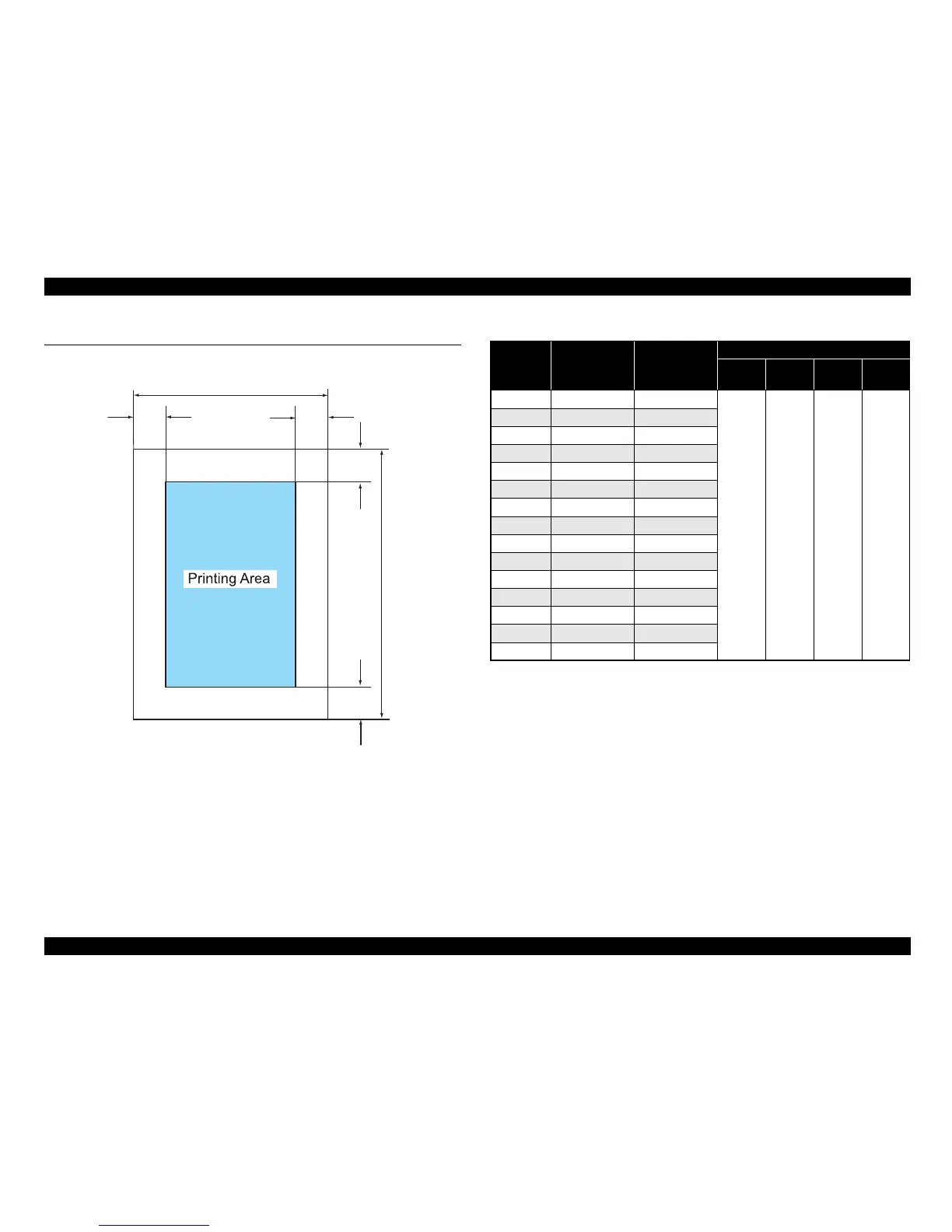EPSON Stylus Photo 1390/1400/1410 Revision B
PRODUCT DESCRIPTION Printing Area 10
1.2 Printing Area
The printing area for this printer is shown below.
Figure 1-2. Printing Area
Note *1: Bottom margin can be reduced to 3 mm (minimum) by specifying the paper length
via ESC (S command, however, print quality may not be acceptable in the area 3 mm
to 43.3 mm (0.12 in. to 1.7 in.) from the bottom edge. When paper length is not
specified, the bottom margin will be 3 mm or more.
*2: EAI models only.
*3: Except for EAI models.
Note 1: Under the specific conditions, margins on all sides can be reduced to 0 mm.
2: Under the specific conditions, margins on both left and right sides can be reduced to
0 mm.
PW
LM RM
TM
BM
P
Table 1-1. Printing Area
Paper Size
Width
(PW)
Length
(PL)
Margin
Left
(LM)
Right
(RM)
Top
(TM)
Bottom
(BM)
*1
A3+ 329 mm (12.9 in.) 483 mm (19 in.)
3 mm
(0.12 in.)
or more
3 mm
(0.12 in.)
or more
3 mm
(0.12 in.)
or more
3 mm
(0.12 in.)
or more
A3 297 mm (11.7 in.) 420 mm (16.5 in.)
US B
*2
279.4 mm (11 in.) 431.8 mm (17 in.)
B4 257 mm (10.1 in.) 364 mm (14.3 in.)
US Legal 216 mm (8.5 in.) 356 mm (14 in.)
US Letter 216 mm (8.5 in.) 279 mm (10.9 in.)
A4 210 mm (8.3 in.) 297 mm (11.7 in.)
B5
*3
182 mm (7.2 in.) 257 mm (10.1 in.)
A5
*3
148 mm (5.8 in.) 210 mm (8.3 in.)
Half letter
*2
139.7 mm (5.5 in.) 215.9 mm (8.5 in.)
A6 105 mm (4.1 in.) 148 mm (5.8 in.)
8x10
*2
203.2 mm (8 in.) 254 mm (10 in.)
5x7 127 mm (5 in.) 262 mm (10.3 in.)
4x6 101.6 mm (4 in.) 152.4 mm (6 in.)
16:9 Wide 101.6 mm (4 in.)
180.6 mm (7.1 in.)
