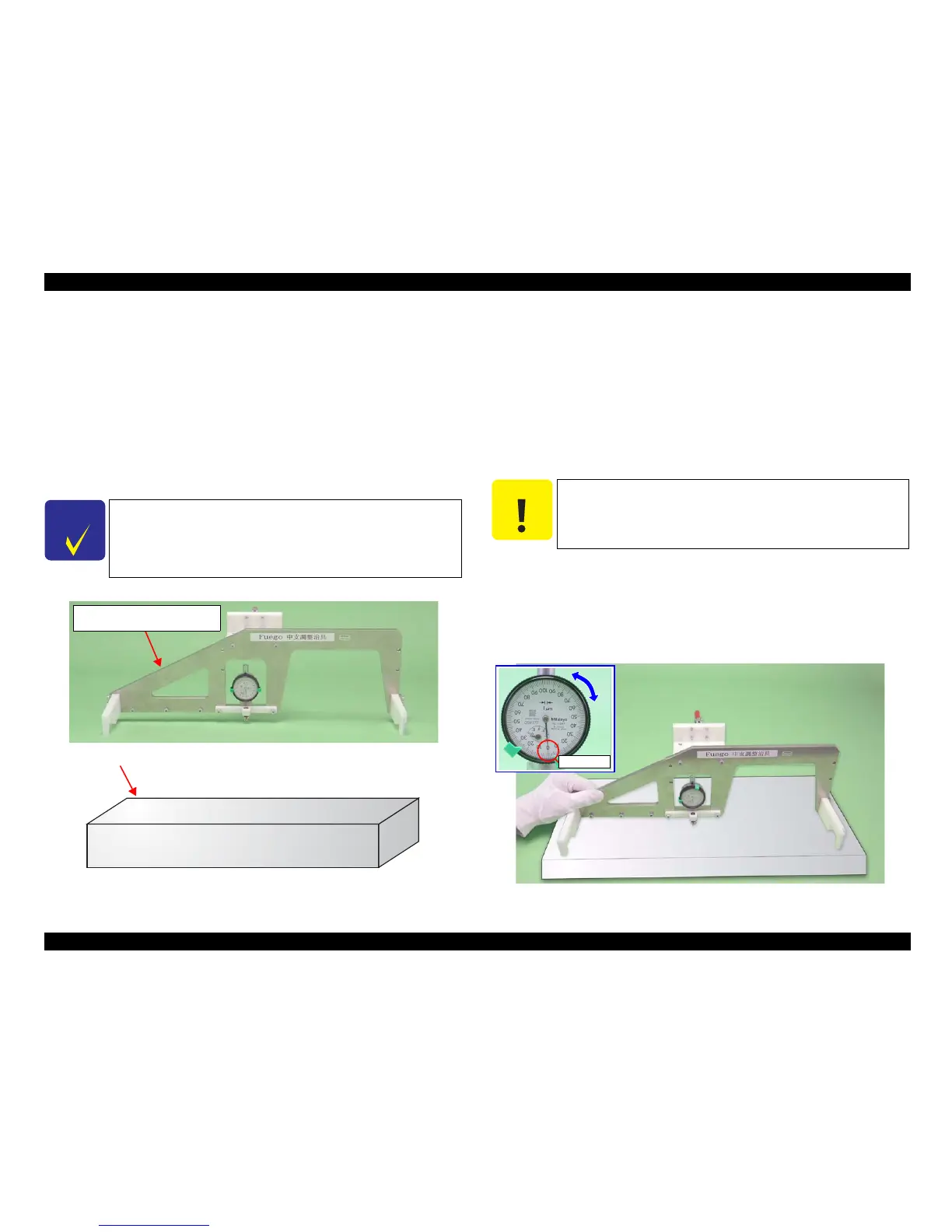EPSON Stylus Photo 1390/1400/1410 Revision B
ADJUSTMENT Adjustment 144
5.2.3 PF Roller Shaft Center Support Position
Adjustment
This adjustment must be performed to compensate the deflection amount on the PF
Roller Shaft and to maintain an appropriate paper feed amount when the following
parts are removed and replaced.
PF Motor
PF Roller Shaft
The PF Roller Shaft Position Adjustment Jig and Level Block are used for this
adjustment.
Figure 5-12. PF Roller Shaft Center Support Position Adjustment Jig and Level Block
5.2.3.1 How to Adjust the PF Roller Shaft Center Support Position
1. Before performing this adjustment, remove the following parts:
Lower Housing
See Section 4.2.1.5 "Lower Housing and Printer Mechanism" on page 82.
ASF Assy See Section 4.2.4 "ASF Assy" on page 86.
Board Assy See Section 4.2.5.1 "Board Assy" on page 90.
Carriage Unit See Section 4.2.6.5 "Carriage Shaft and Carriage Unit" on page 98.
2. Place the printer on a level base.
3. Set the PF Roller Shaft Position Adjustment Jig in place on the Level Block, and
perform zero adjustment.
Long hand position: Turn the dial of the jig to adjust the long hand on “0”
with the jig set in place on the Level Block.
Short hand position: Check its value.
Figure 5-13. Setting the PF Roller Shaft Position Adjustment Jig
C H E C K
P O I N T
A substitute Level Block can be used if its surface accuracy is
within 50µ.
As the photos used to explain these adjustments are of Stylus
Photo R1800, there may be some differences in the appearance
but the adjustments itself are not affected.
PF Roller Shaft Center Support
Position Adjustment Jig
Level Block
C A U T I O N
The printer must be placed on a level and warp-free base. Any tilt
or wrap on the base makes the adjustment improper.
0 position
