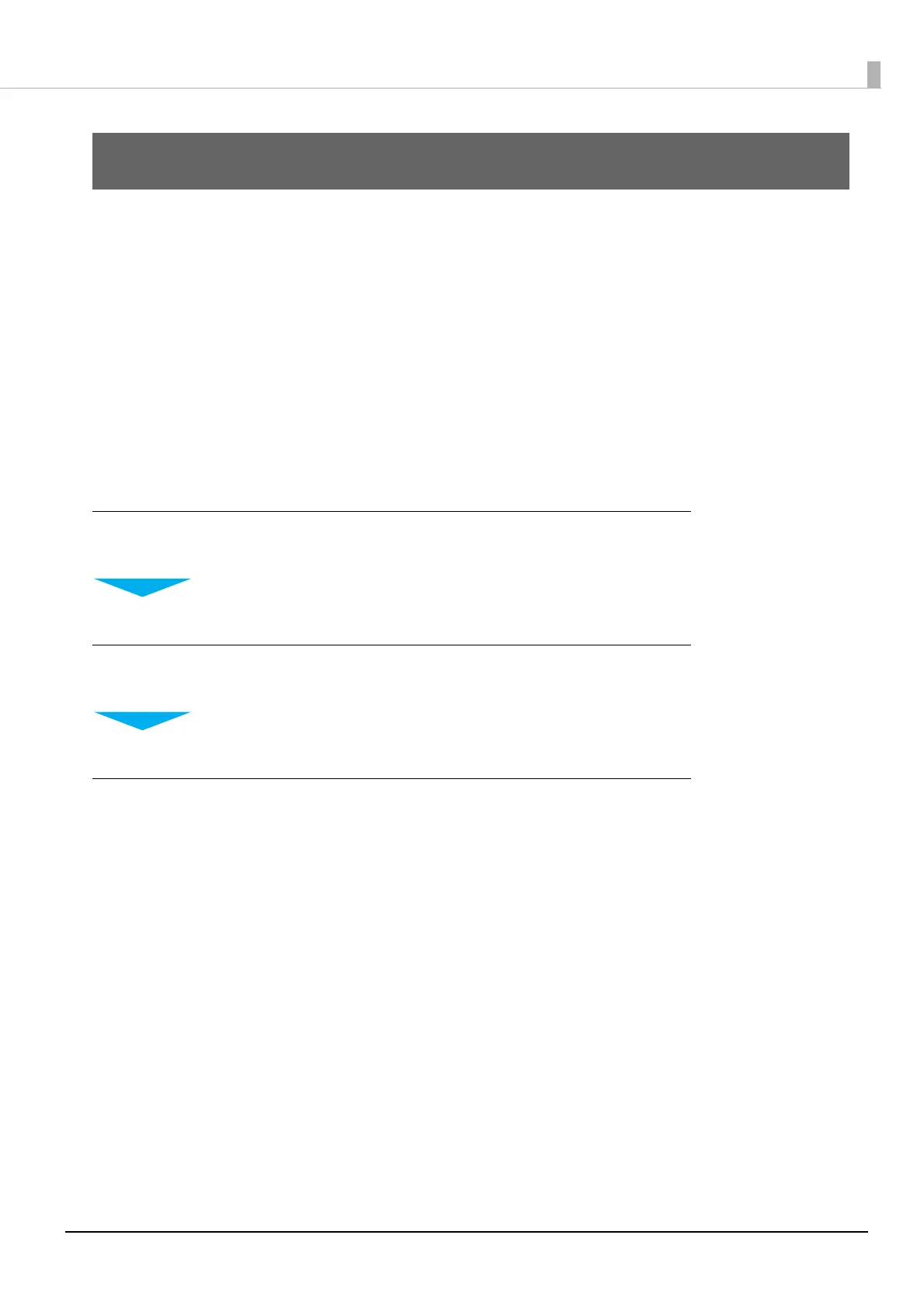14
How to Use the Printer Driver
This chapter describes the functions and operating procedures of the printer driver.
Printing Barcodes/2-Dimensional Symbols
This section describes how to use the fonts for barcodes/2-dimensional symbols of the printer driver,
and how to print barcodes/2-dimensional symbols. Using a font for barcodes/2-dimensional symbol
allows you to print barcodes/2-dimensional symbols with a high level of readability that is suitable for
the resolution of this printer.
The settings flow is as follows.
Barcodes/2-Dimensional Symbol Settings
Set the type and size of barcodes/2-dimensional symbols in the font for barcodes/
2-dimensional symbols of the printer driver.
Font Replacement
You can replace the printer driver fonts to replace the font for barcodes/2-dimen-
sional symbols with a True Type font.
Printing from an Application
Use an application to create values for barcodes/2-dimensional symbols and
print accordingly.
