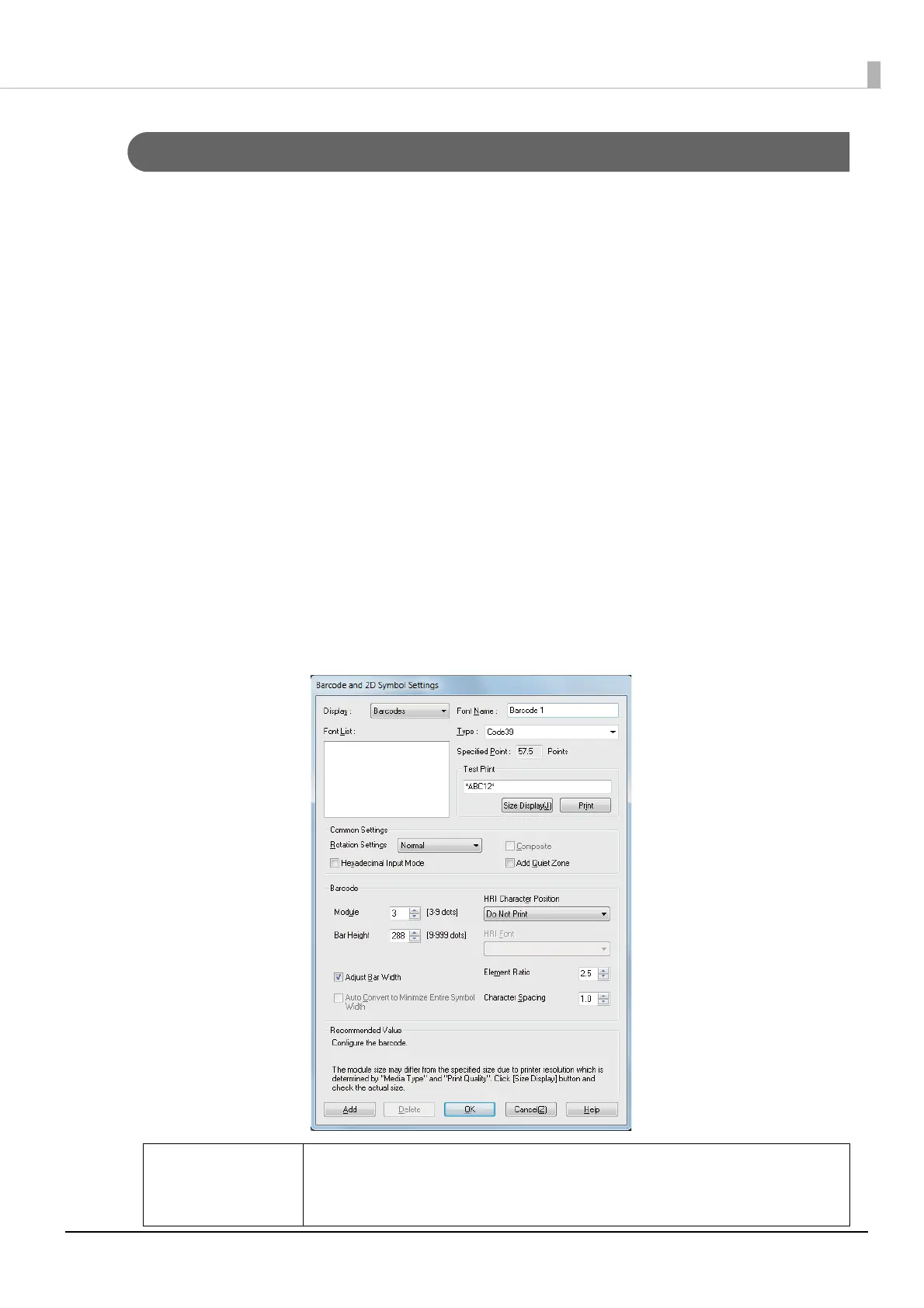15
Barcodes/2-Dimensional Symbol Settings
Set items such as the type, size, and print direction of barcodes/2-dimensional symbols, and set
the font for barcodes/2-dimensional symbols.
You can specify a total of 30 items for a barcodes and 2-dimensional symbols font.
Specify settings by following the procedures below.
1
Display the printer driver.
2
Click Barcodes/2-Dimensional Symbols Settings on the Driver Utilities
tab.
The Barcode and 2D Symbol Settings screen appears.
3
From Type, select the barcode/2-dimensional symbol you want to specify.
Setting items change depending on the type.
4
Set the displayed items. Right-click an item and then click Help to display
an explanation of the setting item.
Q NOTE
Setting point displays a point value corresponding to the size of the bar-
codes/2-dimensional symbols. Specify this value when printing from an
application.
