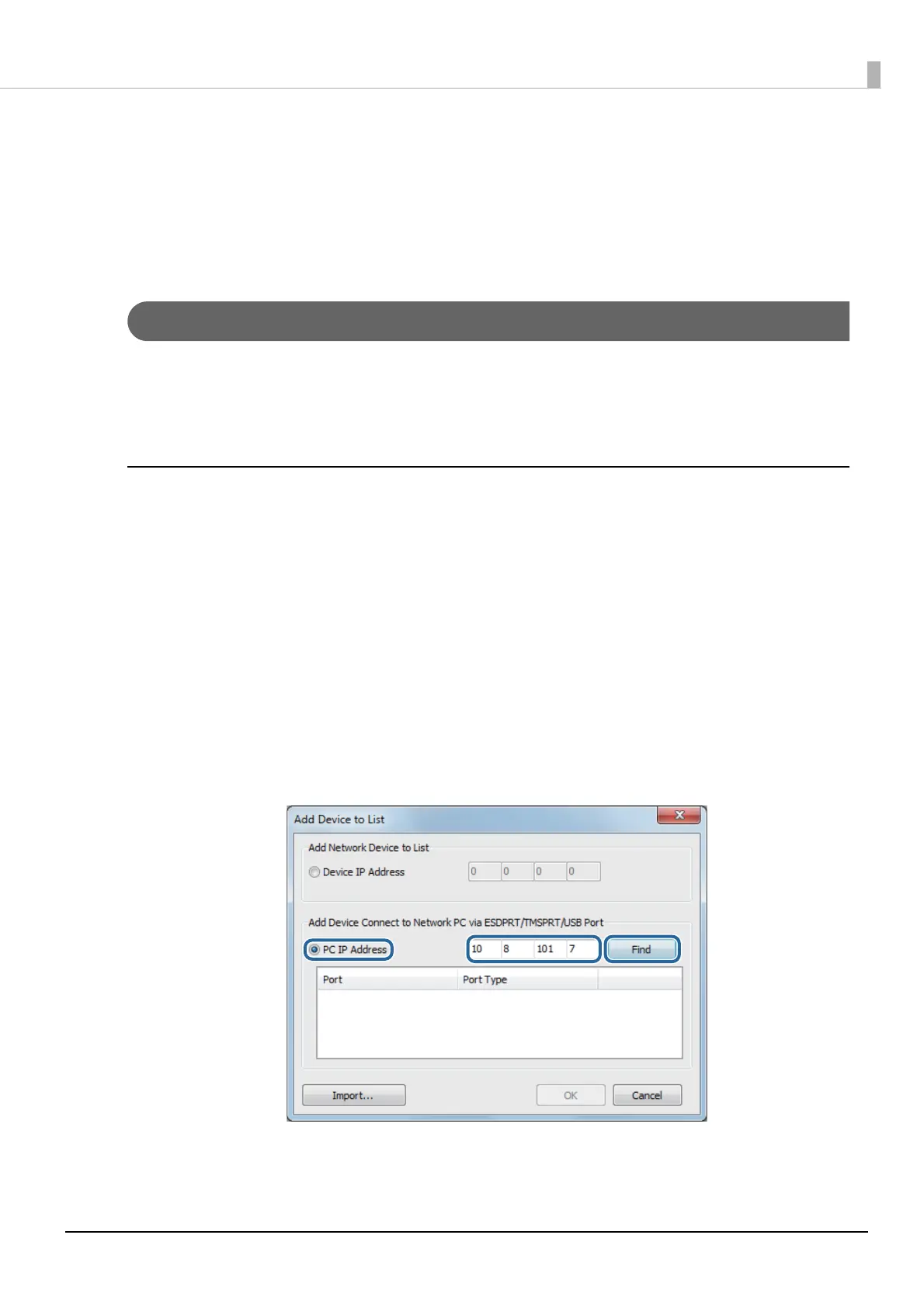93
Efficient System Management
This section describes how to efficiently perform the following from an administrator's computer:
monitor and change settings of system printers, and change printer driver settings, and replace system
printers.
Printer Monitoring
You can monitor the status of network printers and printers connected to the client computer.
The following software is required.
• EPSON Monitoring Tool
Printer Registration
Start the EPSON Monitoring Tool to display the network printers. Register the local printers
connected to the client computer by following the procedures below.
1
Start the EPSON Monitoring Tool.
2
Select Tool - Add Device to List.
The Add Device to List screen appears.
3
Select PC IP Address and input the IP address of the client computer.
Click Find to display the printer in the list.
