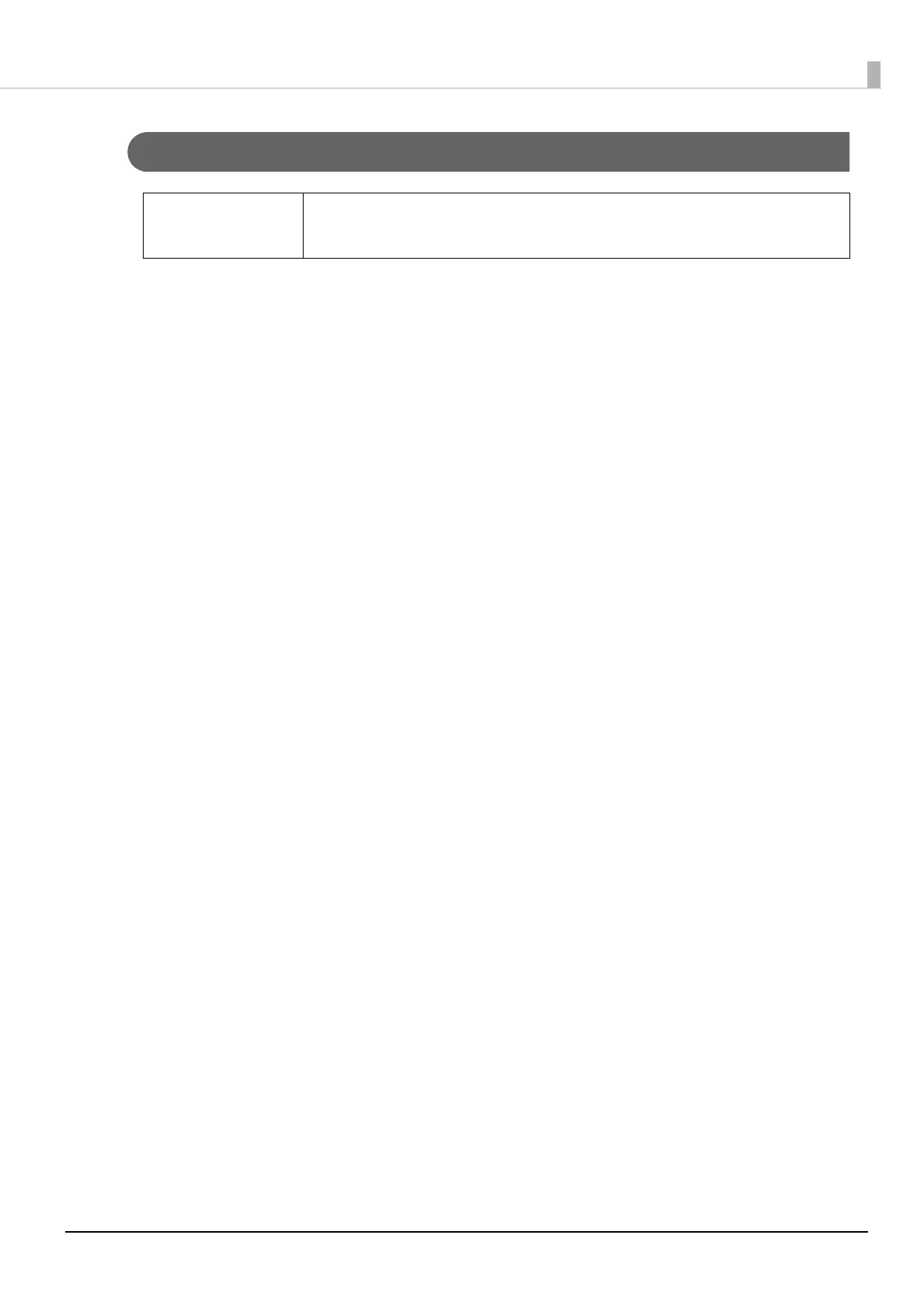41
Importing Settings
Import settings by following the procedures below.
1
Display the printer driver.
2
Click Import/Export Settings on the Driver Utilities tab.
The Import/Export Settings screen appears.
3
Click Import Settings.
The Overwrite confirmation screen appears.
4
Click OK.
The Open screen appears.
5
Select the file to be imported.
Processing Completed is displayed.
6
Click OK.
Importing of settings is now complete.
Q NOTE
You can import settings from a BSF file to overwrite printer driver settings
and save them.
