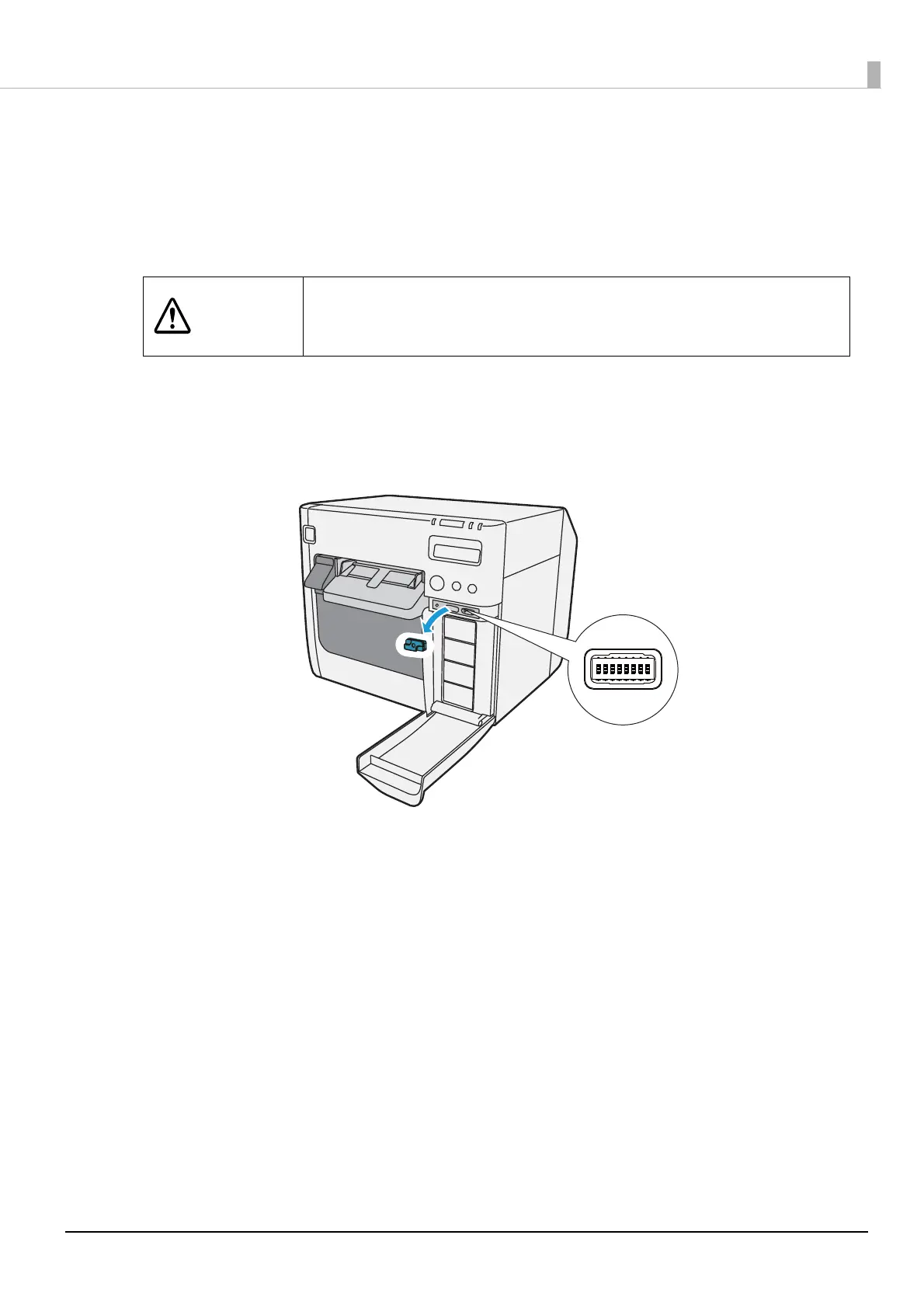9
Disabling the Power Button
You can disable power button operation so that the power remains constantly on. Pressing the power
button with the power disabled does not turn the power off but rather resets the printer.
Disable the power button by following the procedures below.
1
Check that the printer is powered off.
2
Open the ink cartridge cover and remove the dip switch cover.
CAUTION
Turn the printer off before removing the dip switch cover.
Removing the cover while the power is on may cause the printer to fail
due to a short circuit.
