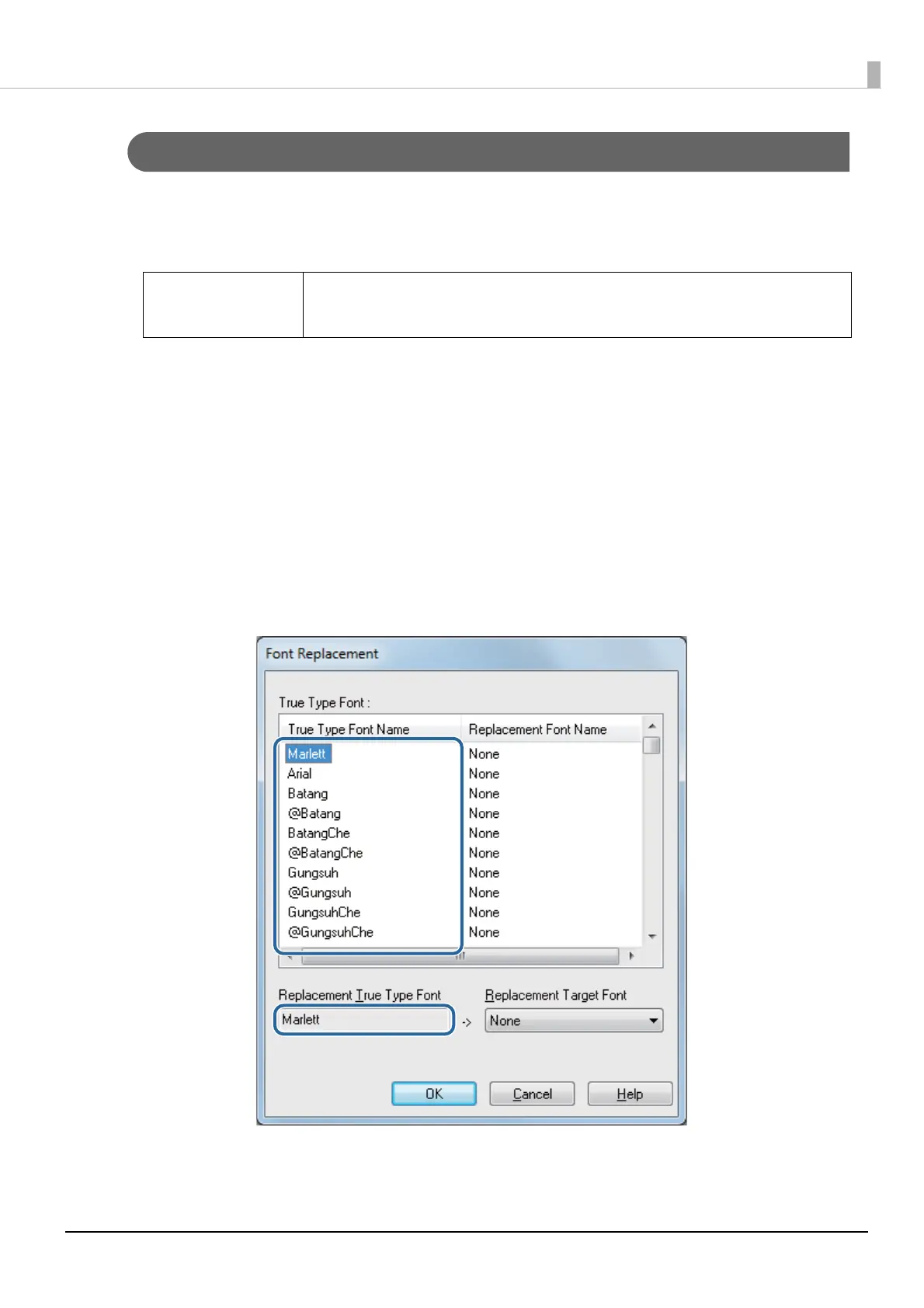23
Font Replacement
The Windows .NET application cannot be used to specify printer driver fonts for barcodes/2-
dimensional symbols. For this reason, you must replace the font for barcodes/2-dimensional
symbols set in the previous procedure with a Windows True Type font.
Replace fonts by following the procedures below.
1
Display the printer driver.
2
Select the Driver Utilities tab and then click Font Replacement. The Font
Replacement screen appears.
3
From the True Type Font Name, click the True Type font you want to
replace.
The selected font is displayed in the Replacement True Type Font.
c IMPORTANT
For True Type fonts replacing barcode fonts, select fonts that are not being
used as print data.
