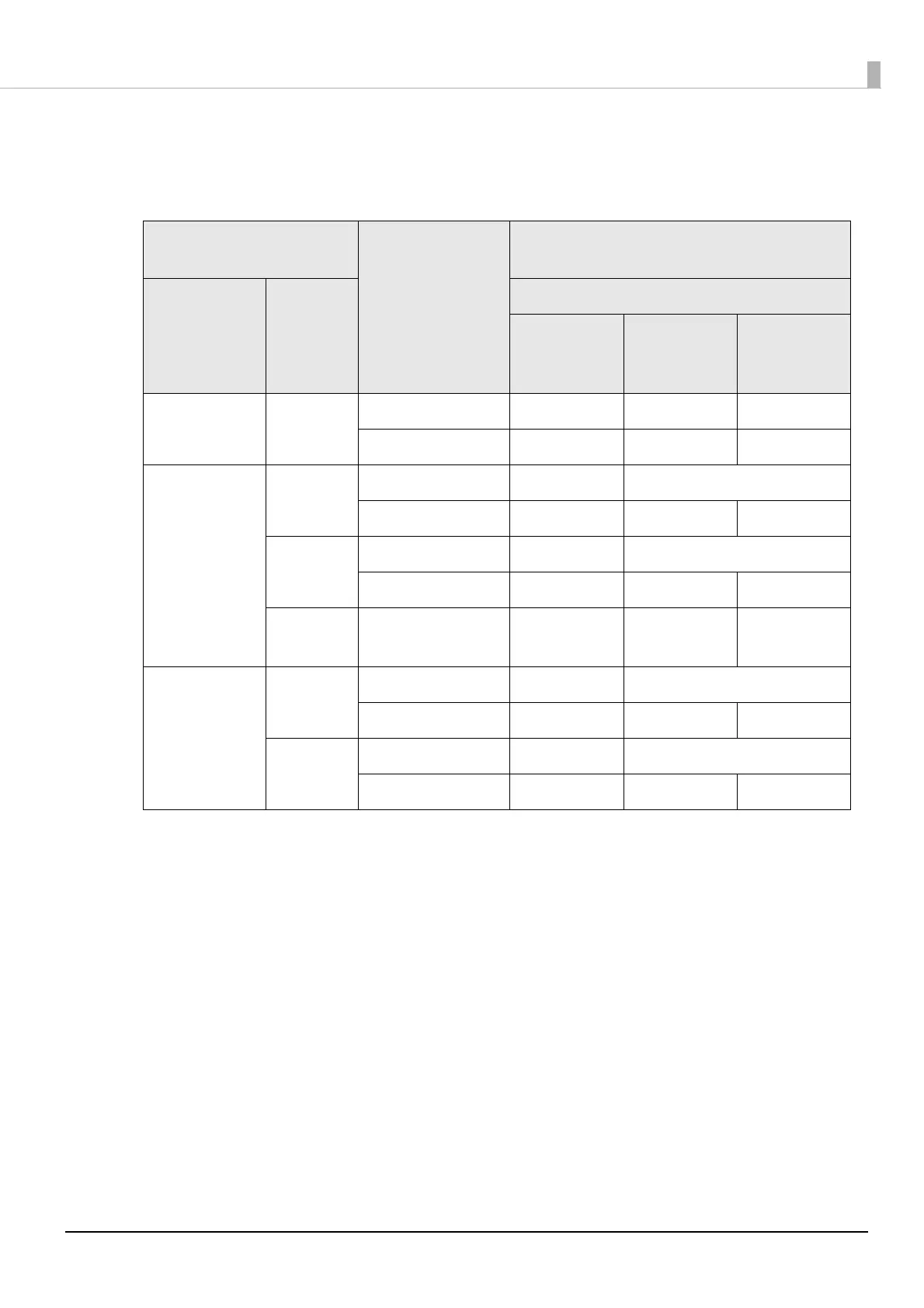22
Matrix Type 2-Dimensional Symbols Fonts
Symbols: QR Code, DataMatrix
-: Not guaranteed
*1: To check whether a 2-dimensional symbol is straddling paper feeding, use Display Media Feed
Position of the print preview function. For the print preview function, refer to "Checking the
Feeding Position" on page 35
.
*2: QR Code only
General settings
Straddling paper
feeding
*1
Font settings of barcodes/2-dimensional
symbols
Media type
Print
quality
Minimum cell size (unit: 360 dpi)
ANSI
grade D or
higher
ANSI
grade C or
higher
ANSI
grade B or
higher
Plain paper Speed No 6 dot - -
Yes 8 dot - -
Synthetic
paper
Matte paper
Glossy
Speed No 5 dot 6 dot
*2
Yes 6 dot 7 dot -
Quality
(Mode1)
No 5 dot 6 dot
*2
Yes 6 dot 7 dot -
Quality
(Mode2)
- 6 dot 7 dot -
Wristbands Speed No 5 dot 6 dot
*2
Yes 6 dot 7 dot -
Quality
(Mode1)
No 5 dot 6 dot
*2
Yes 6 dot 7 dot -
