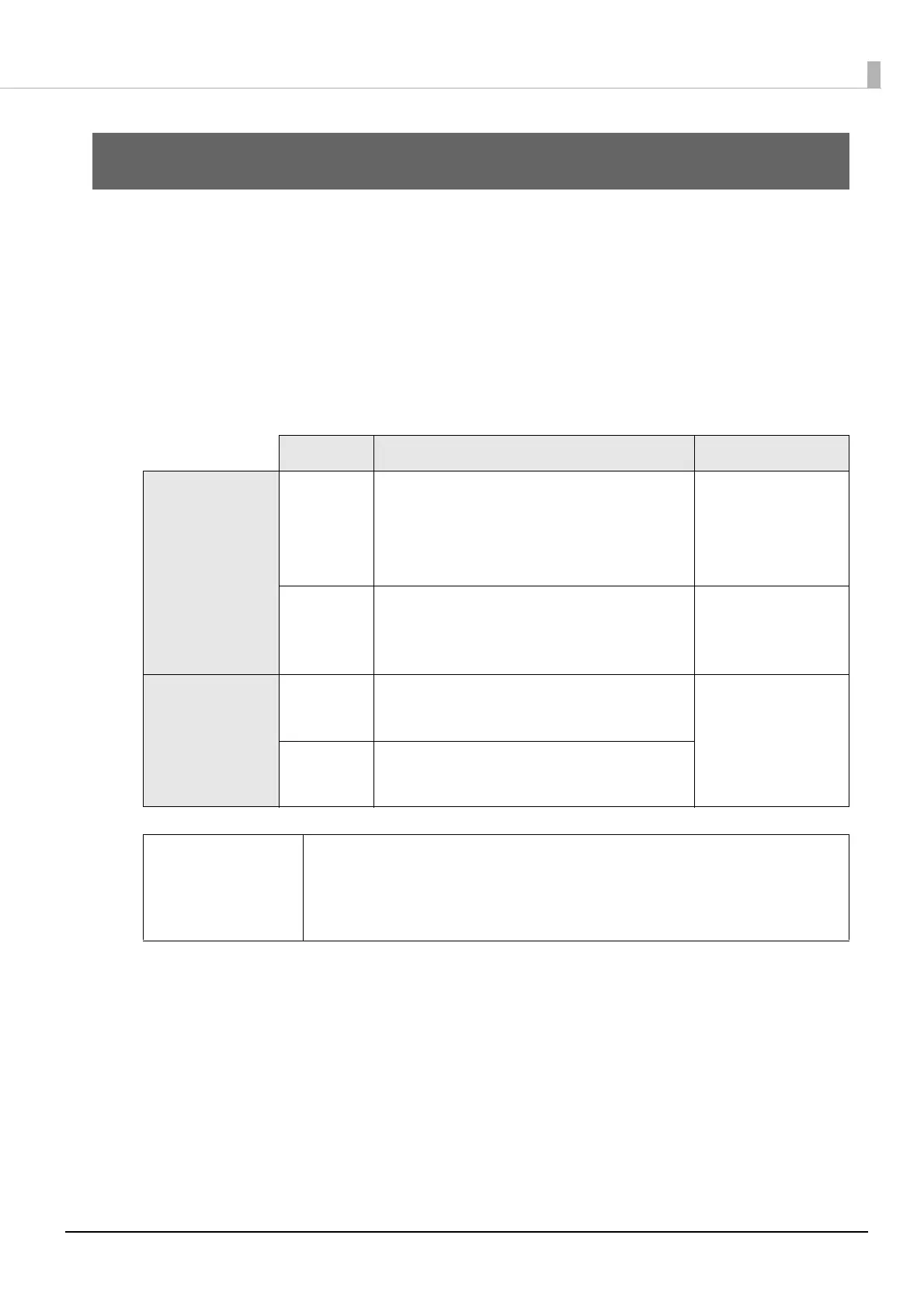43
Media Design
This chapter describes the required procedures for designing and arranging media (paper) that can be
used with this printer.
Types of Media that can be Used
The types of media that can be used with this printer are as follows.
For detailed specifications, refer to “Paper Specifications” on page 48.
Adhesive Type Category
Roll paper
Yes
Full-page labels
Die-cut labels (with black marks)
Die-cut labels (with gaps)
Plain paper
Matte paper
Synthetic paper
Glossy
No
Continuous paper
Continuous paper (with black marks)
Plain paper
Matte paper
Wristbands
Fanfold paper
Yes Die-cut labels (with black marks)
Plain paper
Matte paper
No Continuous paper (with black marks)
c IMPORTANT
Depending on the shape of die-cut labels, the labels may peel off their
backing paper inside the printer. When you want to use die-cut labels that
do not meet the specifications, contact qualified service personnel for
advice.
