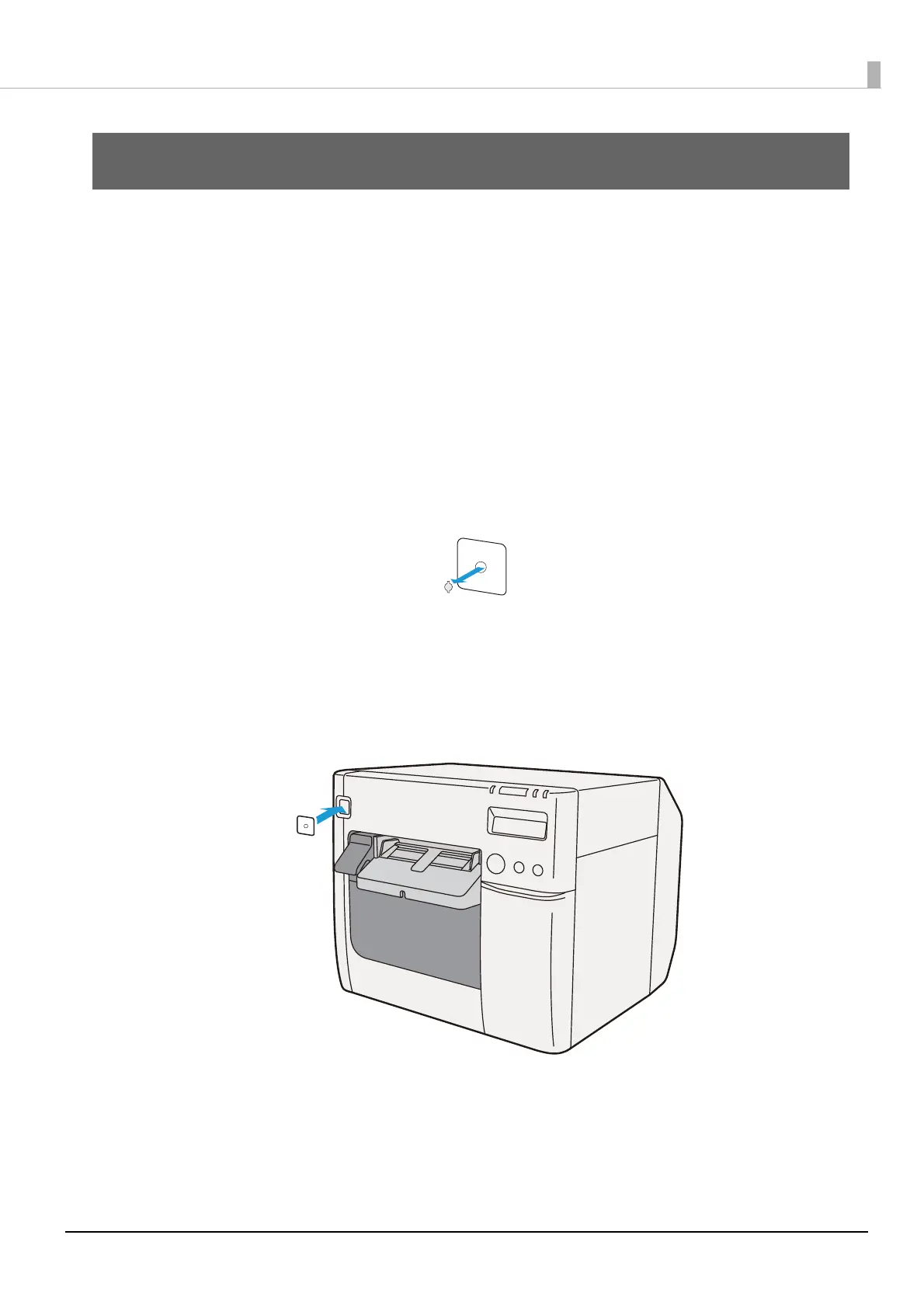8
Functions and Operating Procedures of the Printer
This chapter describes the functions of and how to use the printer.
Preventing Mistaken Operation of the Power Button
Attach the supplied power switch cover to prevent users from mistakenly pressing the power button.
You can turn the printer power on and off by inserting a ballpoint pen or similar item with a thin tip
into the hole of the power switch cover.
Attach the power switch cover by following the procedures below.
1
Pierce the middle of the power switch cover with a thin-tipped hard object
to open the hole.
2
Peel off the backing of the double-sided tape of the power switch cover.
3
Affix the power switch cover over the printer power button.
