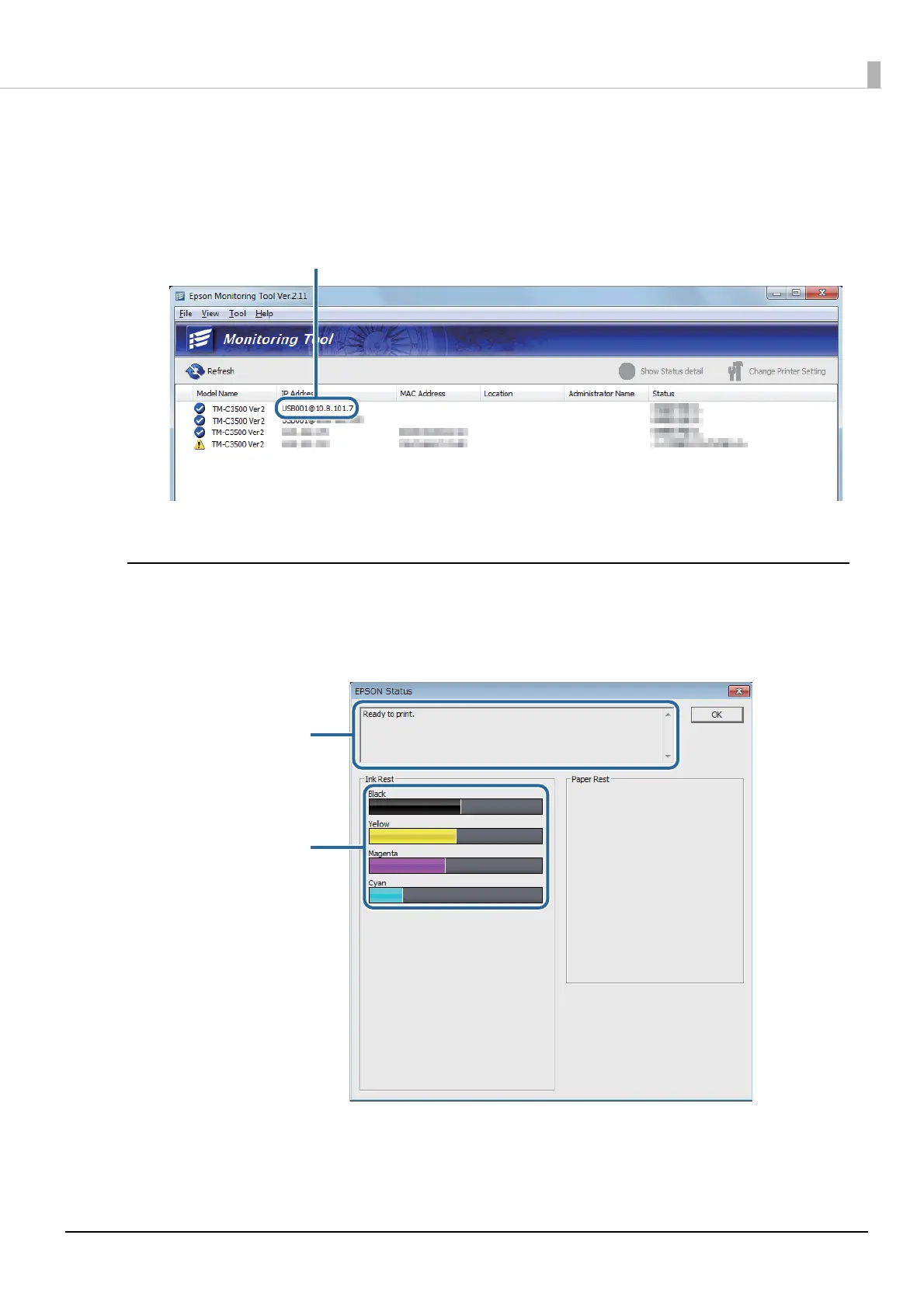94
4
Select the printer added to the list and then click OK to close the
Add Device to List screen. The local printers connected to the client com-
puter are displayed in the EPSON Monitoring Tool screen.
The registration of local printers connected to the client computer is now complete.
Checking Printer Status
Double-click the printer displayed in the list of the EPSON Monitoring Tool to display the
EPSON Status screen. You can check printer status and amount of remaining ink.
Client computer port name@IP address
Printer status
Amount of remaining ink
