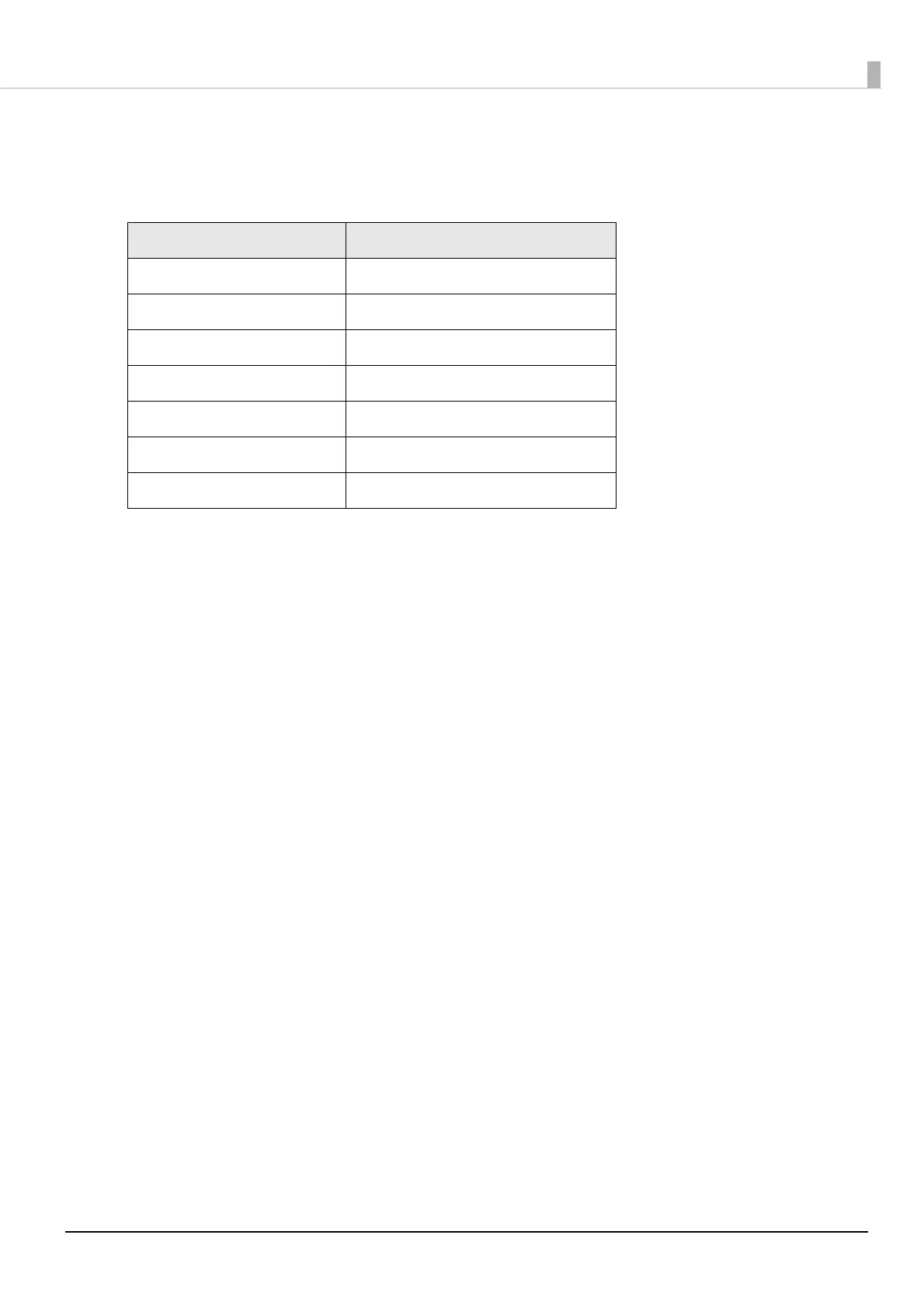33
MaxiCode
• The header and secondary message can be omitted if using Mode 2 or 3.
• Specify special characters according to the following formats.
GS1 DataBar Stacked / GS1 DataBar Stacked Omnidirectional
• You can specify a character string up to 13 digits.
• Do not include application identifier 01 at the beginning of the character string.
• Do not add a check digit to the character string.
GS1 DataBar Expanded Stacked
• It is a multi-row symbol version of GS1 DataBar Expanded. Data specification procedures are
the same as that for GS1 DataBar Expanded.
AztecCode
• Both full-range and compact modes are supported.
DataMatrix
• Both square and rectangular shapes of version ECC200 are supported.
Control characters Hexadecimal number notation
SHIFT 0x7B,0x53
CODE B 0x7B,0x42
CODE C 0x7B,0x43
FNC1 0x7B,0x31
FNC2 0x7B,0x32
FNC3 0x7B,0x33
FNC4 0x7B,0x34
