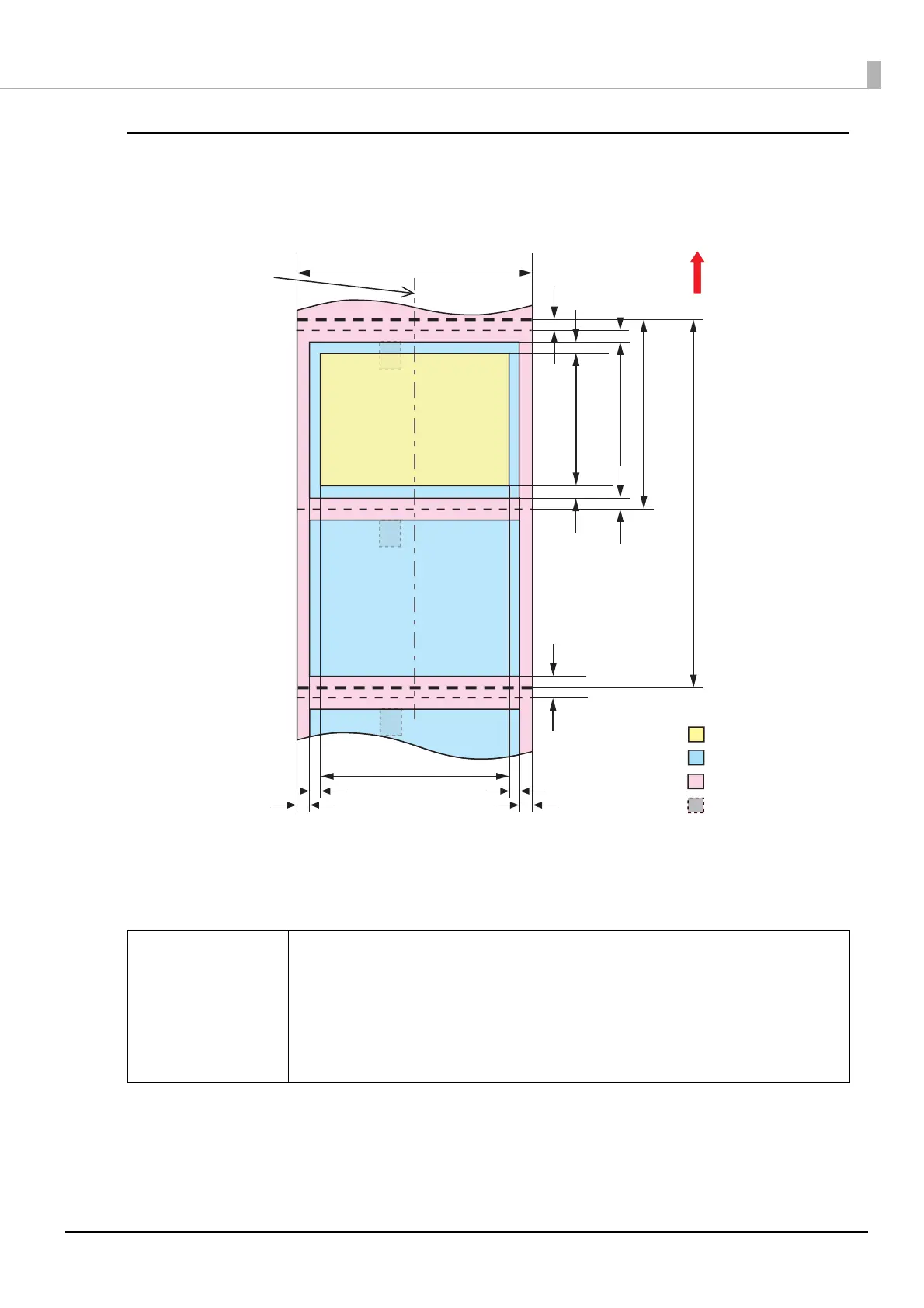73
When Borderless Printing Disabled
Margins at top, bottom, right, and left (inside label): 1.5 mm (typical value)
c IMPORTANT
• Set the perforated line interval so that it becomes an integral multiple of
the issuing interval.
• To prevent unstable printing due to the perforated line and print area
overlapping or shortening of the cutter life due to the perforated line and
auto cut line positions overlapping, use paper with black marks on the
back to align the paper position.
1.5 mm
15.0 mm or more*2
1.5 mm
Auto cut position
Auto cut position
Paper feed
direction
Print area
Print area width
Label
1.5 to 3.0 mm
0.5 to 1.0 mm
1.5 to 3.0 mm
Perforated line interval (Pm)
Perforated line
Auto cut position
Perforated line
Paper width
center
1.5 to 3.0 mm
Backing paper
1.5 mm
Waste part 2.0 mm
1.5 mm
Waste part 2.0 mm
12.0 mm or more*1
18.0 mm or more*3
Issuing interval (Ph)
Black mark position
(back side)
Backing paper width
*1: When not auto cutting, 5.0 mm or more
*2: When not auto cutting, 8.0 mm or more
*3: When not auto cutting, 11.0 mm or more
