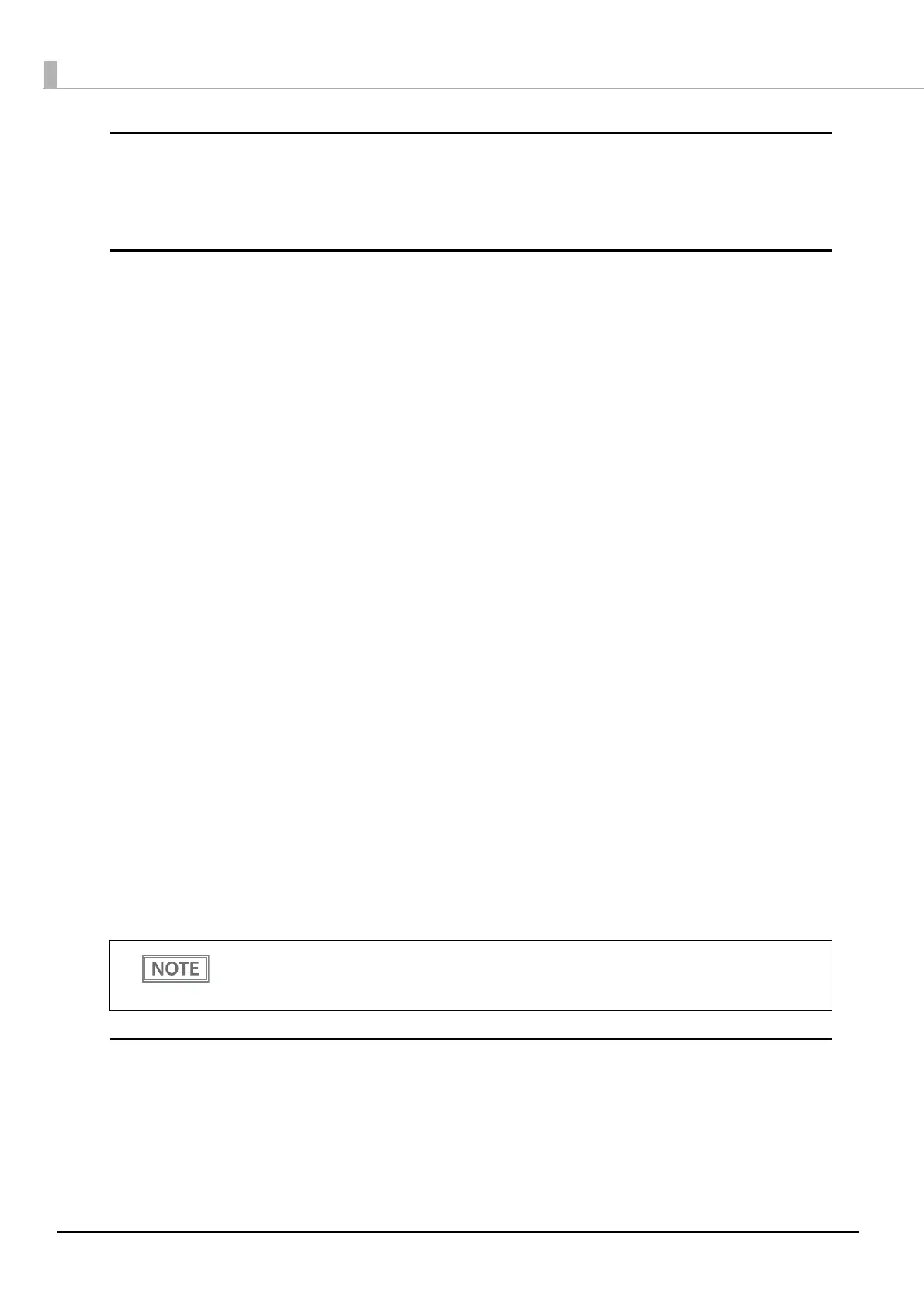52
Autocutting after closing cover
• Cuts (initial setting)
• Does not cut
Paper reduction
Extra upper space reduction
• Disabled (initial setting)
• Enabled
Extra lower space reduction
• Disabled (initial setting)
• Enabled
Line space reduction rate
• Not reduced (initial setting)
• 25%
• 50%
• 75%
Line feed reduction rate
• Not reduced (initial setting)
• 25%
• 50%
• 75%
Barcode height reduction rate
• Not reduced (initial setting)
• 25%
• 50%
• 75%
Font A auto replacement
• Does not replace (initial setting)
• Font B
• Font C
• No reduction is applied to blank dot lines that exist in a graphic data.
• Reduced barcodes are not guaranteed to be correctly scanned. Make sure to check whether
they are properly read by a barcode reader that is actually used.
