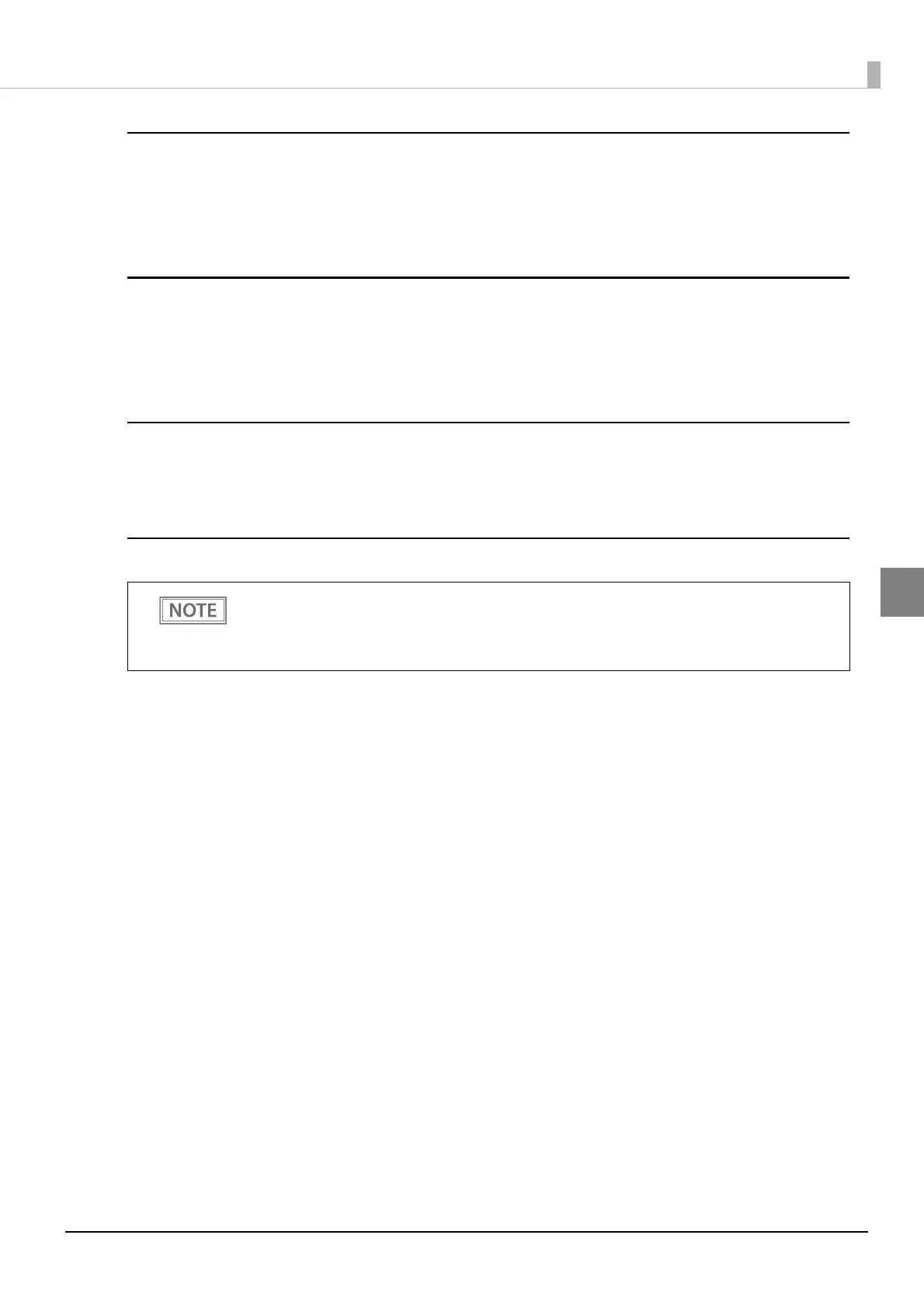53
Chapter 3 Advanced Usage
3
Font B auto replacement
• Does not replace (initial setting)
• Font A
• Font C
Font C auto replacement
• Does not replace (initial setting)
• Font A
• Font B
Multi-tone print density
Selectable from 70 to 130% (5% increment)
Initial setting: 100%
Optional buzzer
Enables/disables
• Disabled (initial setting)
• Enabled
Buzzer frequency (Error)
• Does not sound
• Sounds 1 time
• Sounds continuously (initial setting)
Sound pattern (Autocut)
Selectable from Patterns A to E
Initial setting: Pattern A
Buzzer frequency (Autocut)
• Does not sound
• Sounds 1 time (initial setting)
Sound pattern (Pulse 1)
Selectable from Patterns A to E
Initial setting: Pattern A
• For information about how to connect the optional external buzzer, see "Connecting the
Optional External Buzzer" on page 33
.
• When the optional external buzzer is enabled, a cash drawer cannot be used. Be sure to disable
it when you use a cash drawer.
