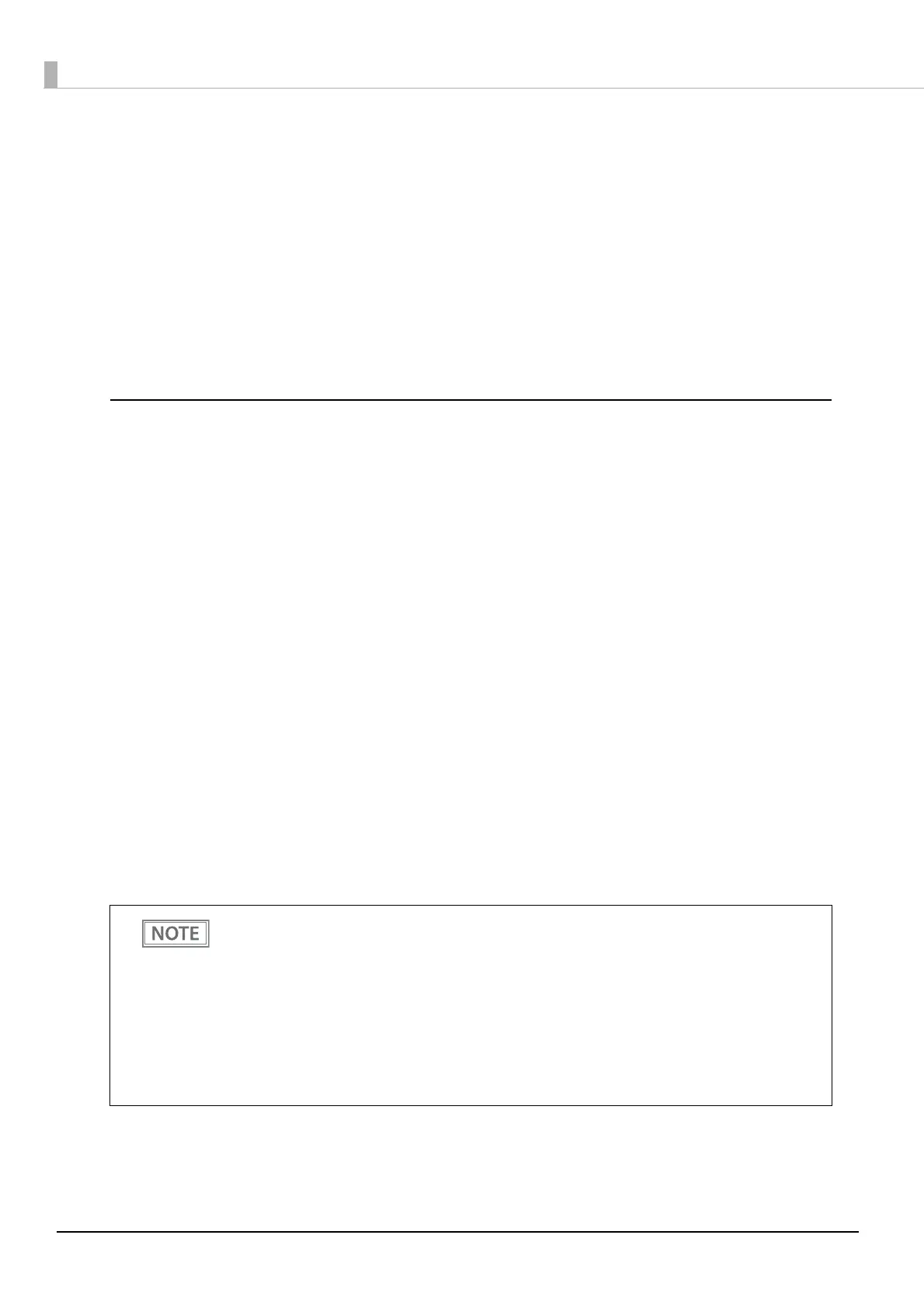76
DNS/DDNS
This sets the DNS server address (IPv4).
• Setting for automatic acquisition of the DNS server address (Disable / Enable)
• DNS server address setting
This sets the host name and domain name.
• Setting for automatic acquisition of the host name and domain name (Disable / Enable)
• Host name input
• Domain name input
• Setting of the function for registering the network I/F address in the DNS server (Disable / Enable)
SNMP
Community
This sets the community name used in notifications and enables or disables Wellknown Community Name. You
can set up to 32 ASCII characters for the community name.
• Read Only community name (Default value: public)
• Read/Write community name
• Wellknown Community Name (Default value: Enable)
IP Trap
This sets the IP trap.
IP Trap1
• Trap setting (Disable / Enable)
• Trap address setting
• Community name input
IP Trap2
• Trap setting (Disable / Enable)
• Trap address setting
• Community name input
• In the [SNMP] menu, the "Wellknown Community Name" can be set only if the network firmware
is version 01.31or later.
If this setting is disabled, the following restrictions apply.
*TM driver
Port opening is delayed approximately 2 seconds.
* Deployment Tool
The model name cannot be acquired.
* EpsonNet Config/Monitoring Tool
The model name, status, and setting information cannot be acquired.
Settings cannot be changed.
